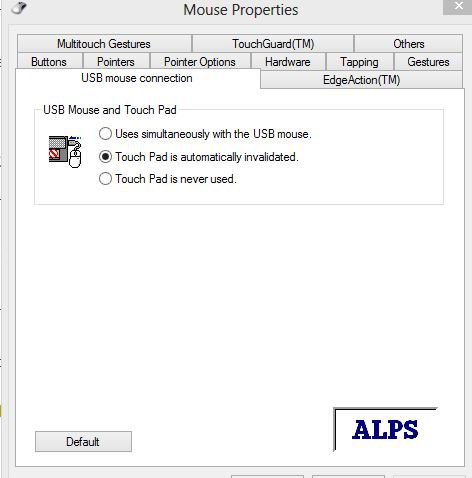I'm always using a mouse... so I keep my touchpad disabled with the hotkeys so I can type and work without the risk of pressing touchpad.
But each time I logon, or bring my pc back from sleep, windows turns my touchpad back on... this is really frustrating.
Is there a way to prevent windows 8 to turn my touchpad on each time I login?
My notebook is a lenovo b590.
Thank you
But each time I logon, or bring my pc back from sleep, windows turns my touchpad back on... this is really frustrating.
Is there a way to prevent windows 8 to turn my touchpad on each time I login?
My notebook is a lenovo b590.
Thank you
My Computer
System One
-
- OS
- Windows 8