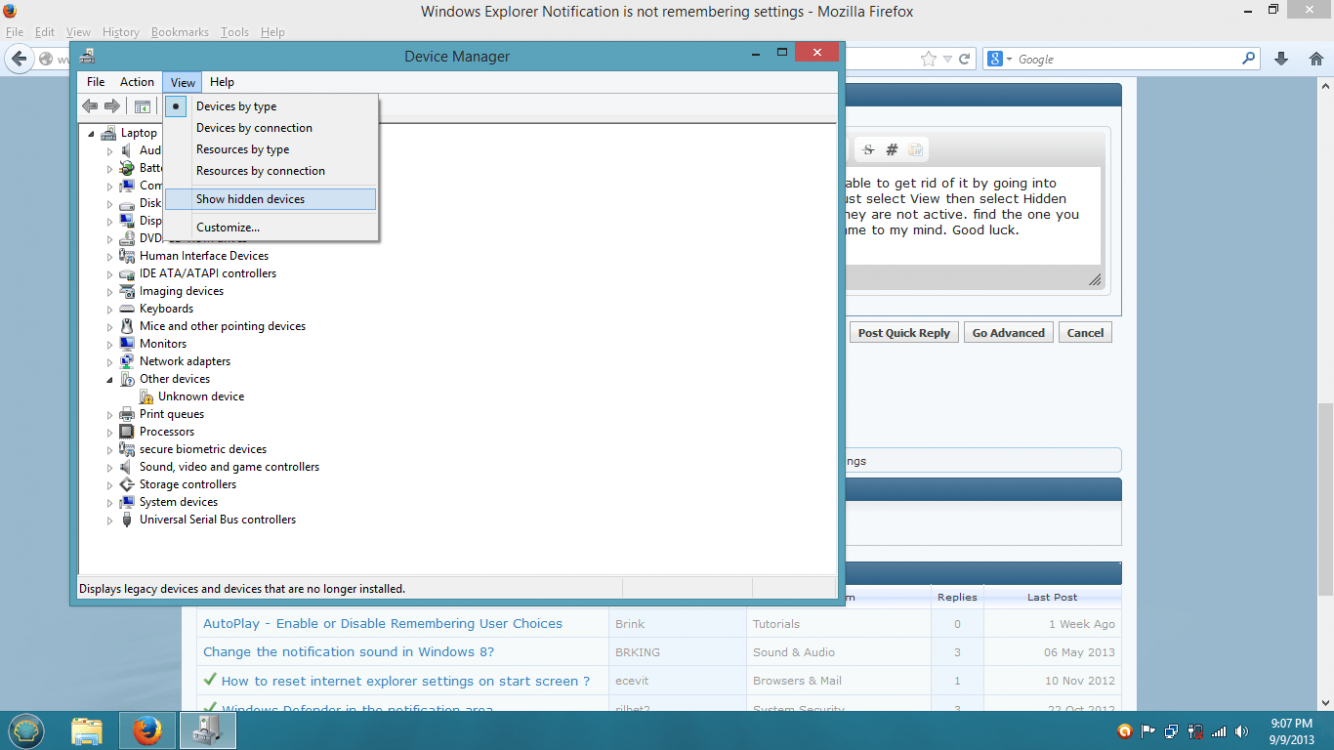civiltribe
New Member
- Messages
- 12
Windows Explorer Notification popup won't go away
I have a micro-usb cable for charging my mouse that the cats chewed through. It was doing the device connect/disconnect sound over and over with an annoying popup. Oddly enough, the cable still works but now it shows as an "Unknown Device" in the Device Manager under "Other devices".
The way I did my cable management in the back of my desktop is I ran everything through a tube, so even though I have a replacement for that micro-usb, in order to remove it and replace it with the working one I'd have to spend so much time and effort. What's funny is the reason I did all of this cable management was because of the cats, I had all of my usb cords going through a separate piece of cardboard to where they plug in but they still managed to find an exposed area to chew.
So my ghetto solution was I replaced the connect/disconnect .wav with a .wav with no audio. The pop up is what is still giving me trouble though, every time it pops up it forgets that I set it to "Hide icon and notifications"
"USB Device not recognized: The last usb device you connected to this computer malfunctioned and Windows does not recognize it" - How do I get this message to permanently shut up.
My printer has also been giving me a similar pop up but it's only once I boot since it's not turned on then.
There has to be a better solution to either permanently tell Windows Explorer Notifications to go to hell or simply resolve this error without having to stress replacing the cable with a fresh one that they'll probably also screw up.
I have a micro-usb cable for charging my mouse that the cats chewed through. It was doing the device connect/disconnect sound over and over with an annoying popup. Oddly enough, the cable still works but now it shows as an "Unknown Device" in the Device Manager under "Other devices".
The way I did my cable management in the back of my desktop is I ran everything through a tube, so even though I have a replacement for that micro-usb, in order to remove it and replace it with the working one I'd have to spend so much time and effort. What's funny is the reason I did all of this cable management was because of the cats, I had all of my usb cords going through a separate piece of cardboard to where they plug in but they still managed to find an exposed area to chew.
So my ghetto solution was I replaced the connect/disconnect .wav with a .wav with no audio. The pop up is what is still giving me trouble though, every time it pops up it forgets that I set it to "Hide icon and notifications"
"USB Device not recognized: The last usb device you connected to this computer malfunctioned and Windows does not recognize it" - How do I get this message to permanently shut up.
My printer has also been giving me a similar pop up but it's only once I boot since it's not turned on then.
There has to be a better solution to either permanently tell Windows Explorer Notifications to go to hell or simply resolve this error without having to stress replacing the cable with a fresh one that they'll probably also screw up.
My Computer
System One
-
- OS
- Windows 8.1
- Computer type
- PC/Desktop
- CPU
- Intel i5-3570 @ 3.40 GHz
- Motherboard
- Gigabyte Z77X-D3H
- Memory
- Corsair 8 GB DDR3
- Graphics Card(s)
- NVIDIA GeForce GTX 670
- Monitor(s) Displays
- HP x2301, Viewsonic VX2025wm
- Screen Resolution
- 1920 x 1080
- Hard Drives
- Crucial M4 128 GB
WD 500 GB
WD 500 GB
- PSU
- Corsair CX 750W
- Case
- Corsair Carbide 300R
- Keyboard
- Logitech K750
- Mouse
- Logitech Performance MX
- Internet Speed
- 16 Mbps, 1 Mbps
- Browser
- Google Chrome
- Antivirus
- avast! 2014