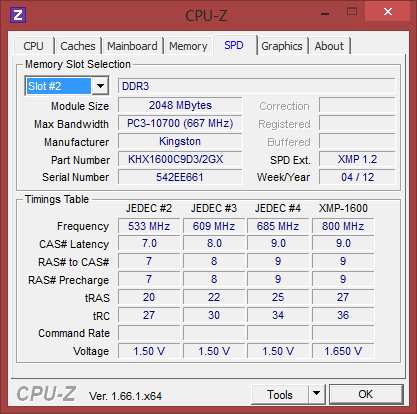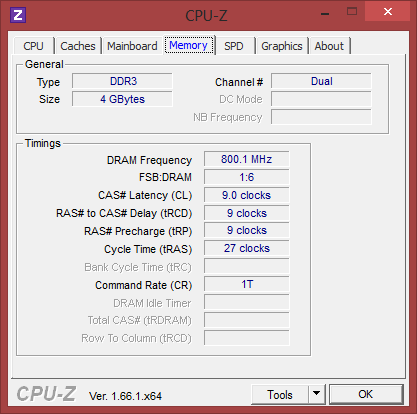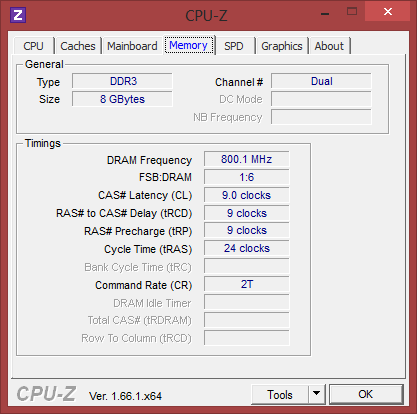Hello, I ordered an SSD and 2x2GB ram (@1600Mhz) sticks for my computer, But now I saw I ordered XMS RAM, But the 2 sticks in my computer are XMP RAM, Anyway will that cause any problems or so? I mean will my bios have trouble setting the frequency right or something like that?
Thanks in advance,
GianniDPC
Thanks in advance,
GianniDPC
My Computer
System One
-
- OS
- Windows 8.1 Pro
- Computer type
- PC/Desktop
- System Manufacturer/Model
- Self-Build
- CPU
- Core i7 2600K @4.2Ghz
- Motherboard
- Asus P8Z77V-LX
- Memory
- 2x2GB Kingston XMP, 2x2GB Corsair XMS
- Graphics Card(s)
- Gigabyte Nvidia GTX 670
- Sound Card
- Intergrated Realtek HD
- Monitor(s) Displays
- Delium
- Screen Resolution
- 1360x768
- Hard Drives
- Corsair Force GS 180GB SSD, 1TB WDC 10EARS, 500GB WDC AAKX
- PSU
- 650W Corsair
- Case
- CM Storm
- Cooling
- Cooler Master
- Keyboard
- Medion Erazer
- Mouse
- Logitech M510
- Internet Speed
- 120MPBS
- Browser
- Google Chrome