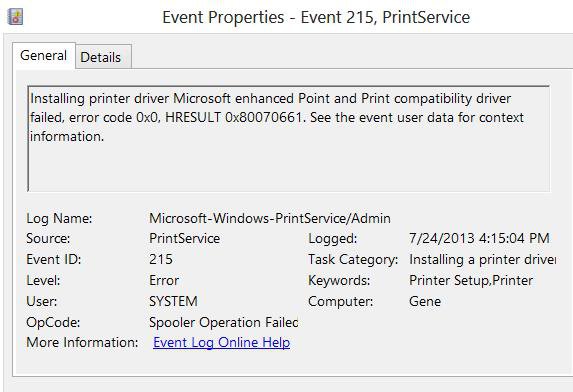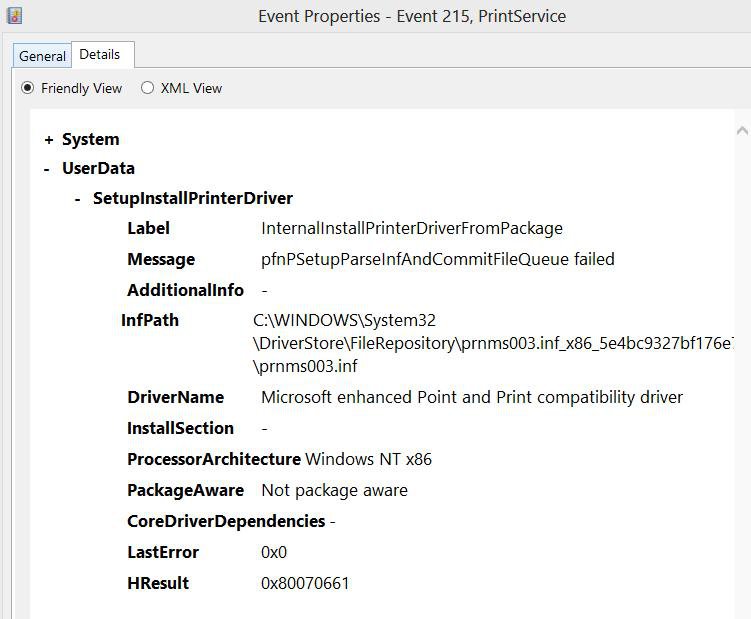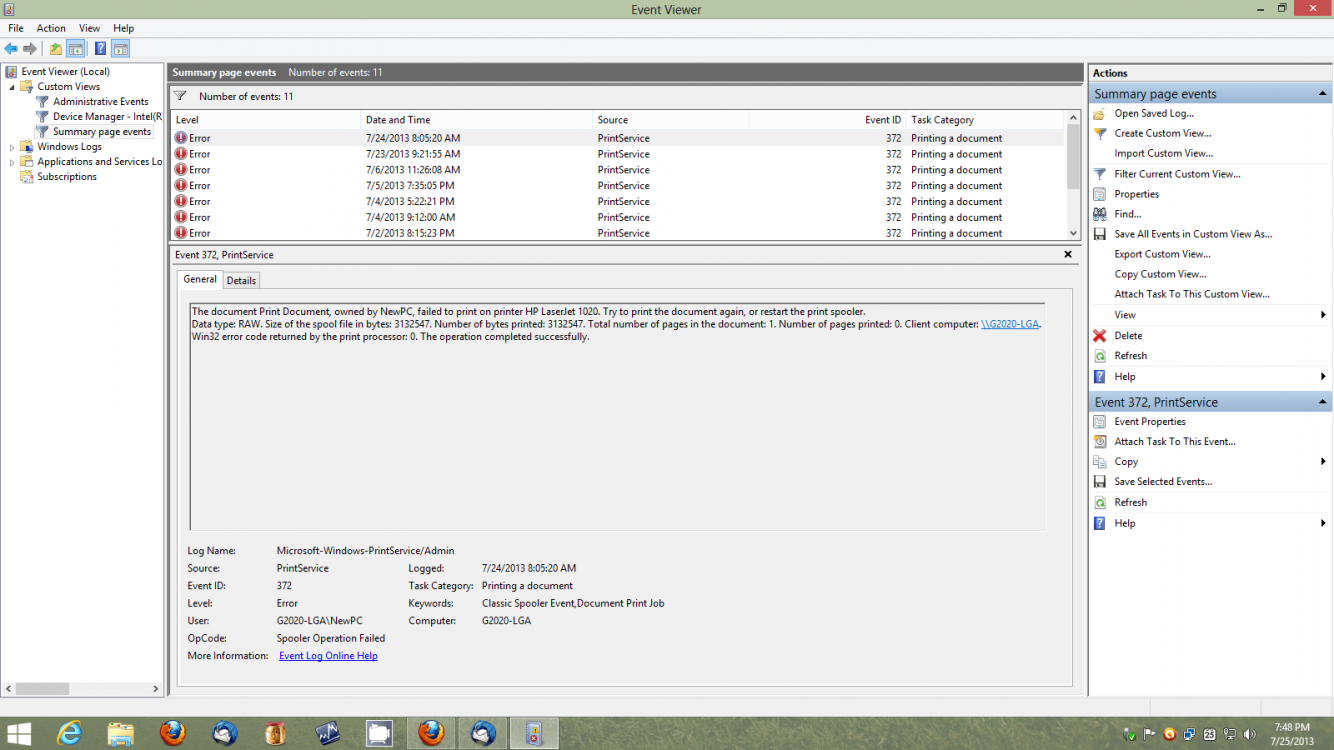- Messages
- 216
Win 8x64 desktop, two printers (Brother, Canon) connected with USB cables, no network, not part of home group. Both print ok.
I just did an in-place Win 8 repair, followed by adding the updates. Since the first set of updates, there have been eight PrintService errors (215) in Admin Events at startup. Where do I do to fix this? Thanks,
Here are some examples and screenshots:
- Installing printer driver Microsoft enhanced Point and Print compatibility driver failed, error code 0x0, HRESULT 0x80070661.
- Installing printer driver Microsoft enhanced Point and Print compatibility driver failed, error code 0x661, HRESULT 0x80070661.
- Installing printer driver - failed, error code 0xBC8, HRESULT 0x80070BC8.
I just did an in-place Win 8 repair, followed by adding the updates. Since the first set of updates, there have been eight PrintService errors (215) in Admin Events at startup. Where do I do to fix this? Thanks,
Here are some examples and screenshots:
- Installing printer driver Microsoft enhanced Point and Print compatibility driver failed, error code 0x0, HRESULT 0x80070661.
- Installing printer driver Microsoft enhanced Point and Print compatibility driver failed, error code 0x661, HRESULT 0x80070661.
- Installing printer driver - failed, error code 0xBC8, HRESULT 0x80070BC8.
Attachments
My Computer
System One
-
- OS
- Win 8.1 Pro x64
- Computer type
- PC/Desktop
- System Manufacturer/Model
- DIY
- CPU
- i5 4690K
- Motherboard
- Gigabyte GA-Z97X-UD5H-BK3 (rev. 1.2) UEFI Bios
- Memory
- 16 GB (4x4)
- Graphics Card(s)
- Sapphire Ultimate HD7750
- Sound Card
- JCAT USB
- Monitor(s) Displays
- Dell U2412M
- Screen Resolution
- 1920x1200
- Hard Drives
- Samsung 850 Pro 256 GB SSD
Seagate 3TB, 2TB & 1TB HDDs
- PSU
- Seasonic x650 PSU
- Case
- Cooler Master Elite 335
- Cooling
- Prolimatech Megahalems Rev. C cooler, 3 Nexus Silent Fans
- Keyboard
- IBM Model M
- Mouse
- Bornd Wireless Mouse
- Internet Speed
- 60+ mbps claimed
- Antivirus
- Comodo CIS, MBAM Pro
- Other Info
- PS Audio Directstream dac, Quad 12L powered speakers, Core Audio Tech Kora LPS, JCAT USB card, Uptone Regen USB