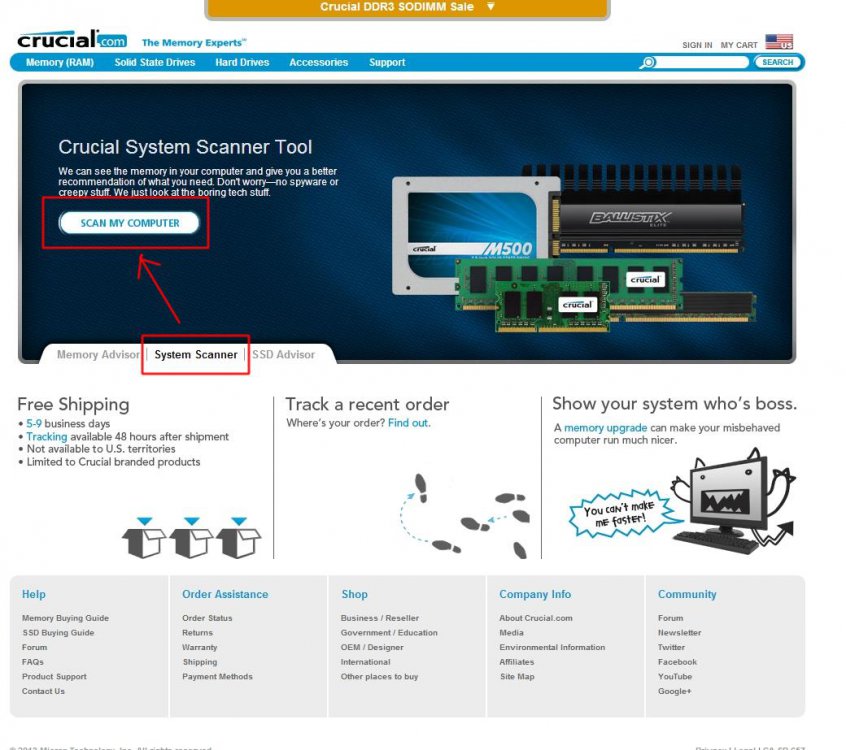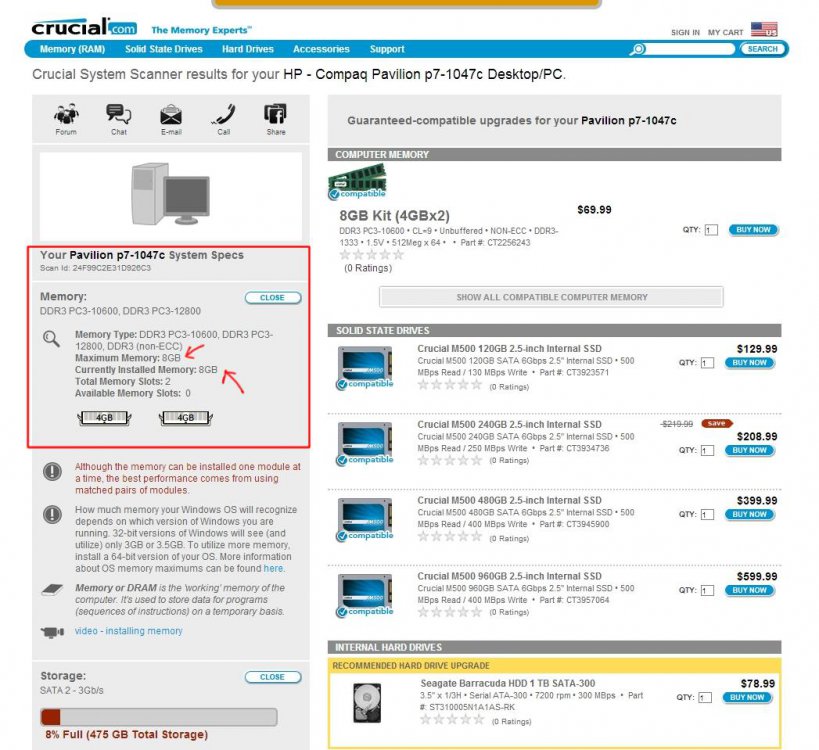I used to have a program from sevenforums that was a very thorough system info tool. Not the one called "System info". The background I believe was black, it had the temp, etc very nice. anyone know where I can get that?
My question is this, I have an HP pavilion elite 64 bit with 8gb RAM on Windows 8 pro. When I look at the properties of my computer, it generally says how much RAM, and how much it is expandable to. I do not see that now in windiws 8. Where can I view if it is expandable andwill it also tell me if there are 2 4gb sticks or what because I am goign to go up to 16gb if it can take it but I can not find it. My pc is at home so I cannot ge the model number or else I would have checked HP first.
My question is this, I have an HP pavilion elite 64 bit with 8gb RAM on Windows 8 pro. When I look at the properties of my computer, it generally says how much RAM, and how much it is expandable to. I do not see that now in windiws 8. Where can I view if it is expandable andwill it also tell me if there are 2 4gb sticks or what because I am goign to go up to 16gb if it can take it but I can not find it. My pc is at home so I cannot ge the model number or else I would have checked HP first.
My Computer
System One
-
- OS
- Windows 8 Pro
- Computer type
- PC/Desktop
- System Manufacturer/Model
- HP Pavilion Elite
- Memory
- 16GB