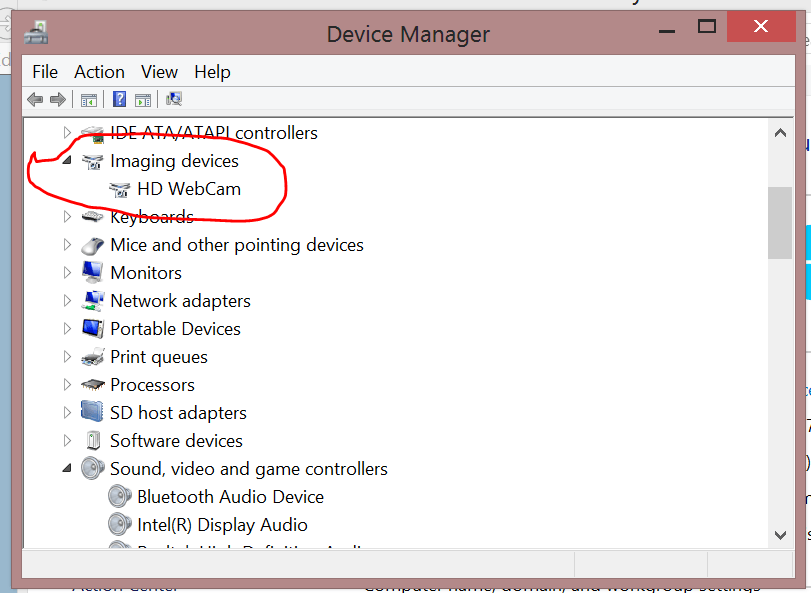My acer Aspire 5738Z has a web cam called a crystal eye. when I downloaded windows 8 saw that it had a simple to use camera app. No matter how I try I cannot get it to work. I have tried every driver I can find even the ones on the Acer support page. I still get the response "camera not found" In fact this is a true statement because I
can't find where the camera is stored on my system. Any advice welcome. I never tried the camera until I changed to windows 8 so I am not sure if it ever worked.
can't find where the camera is stored on my system. Any advice welcome. I never tried the camera until I changed to windows 8 so I am not sure if it ever worked.
My Computer
System One
-
- OS
- windows 8
- Computer type
- Laptop
- System Manufacturer/Model
- Acer 5738Z
- CPU
- Pentium (R) Dual Core
- Motherboard
- Acer JV 50
- Memory
- 4 gb
- Graphics Card(s)
- Intel GMA4500 M
- Browser
- Chrome
- Antivirus
- Avast