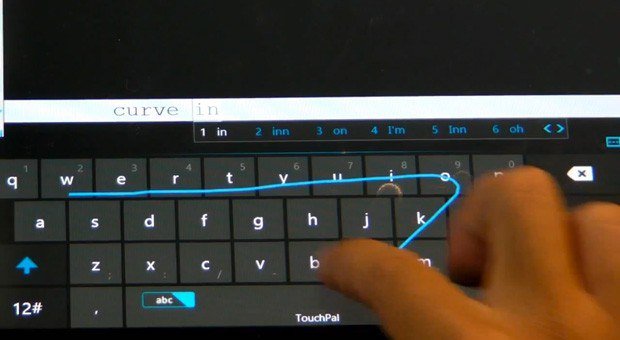- Messages
- 108
- Location
- Kawasaki, Japan
Windows 8 autocorrect functionality doesn't seem as aggressive as on a mobile phone. It doesn't detect many of the mistakes my iPhone detects and automatically corrects. I hear that Windows Phone doesn't have this problem as well. Looks like it was deliberately done.
Perhaps the argument is that you don't need such aggressive auto-correct functionality on a PC, but when you are using the virtual keyboard of a tablet for any long data entries like...writing THIS post, becomes such a pain.
Is there any way to hack it out and make it more aggressive?
Perhaps the argument is that you don't need such aggressive auto-correct functionality on a PC, but when you are using the virtual keyboard of a tablet for any long data entries like...writing THIS post, becomes such a pain.
Is there any way to hack it out and make it more aggressive?
My Computer
System One
-
- OS
- Windows 8.1 Pro x64
- Computer type
- PC/Desktop
- System Manufacturer/Model
- DIY
- CPU
- Intel Core i7 4790K @4.5GHz
- Motherboard
- Asus ROG Maximus VII Gene
- Memory
- 16GB A-DATA DDR3-2400
- Graphics Card(s)
- Gigabyte GTX 970 Gaming G1
- Monitor(s) Displays
- QNIX QX2710
- Screen Resolution
- 2560x1440
- Hard Drives
- Samsung 840 series 250GB
Toshiba DT01ACA300 3TB (Data)
Western Digital Caviar Green WD30EZRX-00DC0B0 3TB (Backup)
- PSU
- Silversonte G series 750W
- Case
- Silverstone Sugo SG09
- Cooling
- Noctua NH-U12S
- Keyboard
- Generic
- Mouse
- Logitech G602
- Internet Speed
- 200Mbps/200Mbps Fibre
- Browser
- Google Chrome
- Antivirus
- Windows Defender