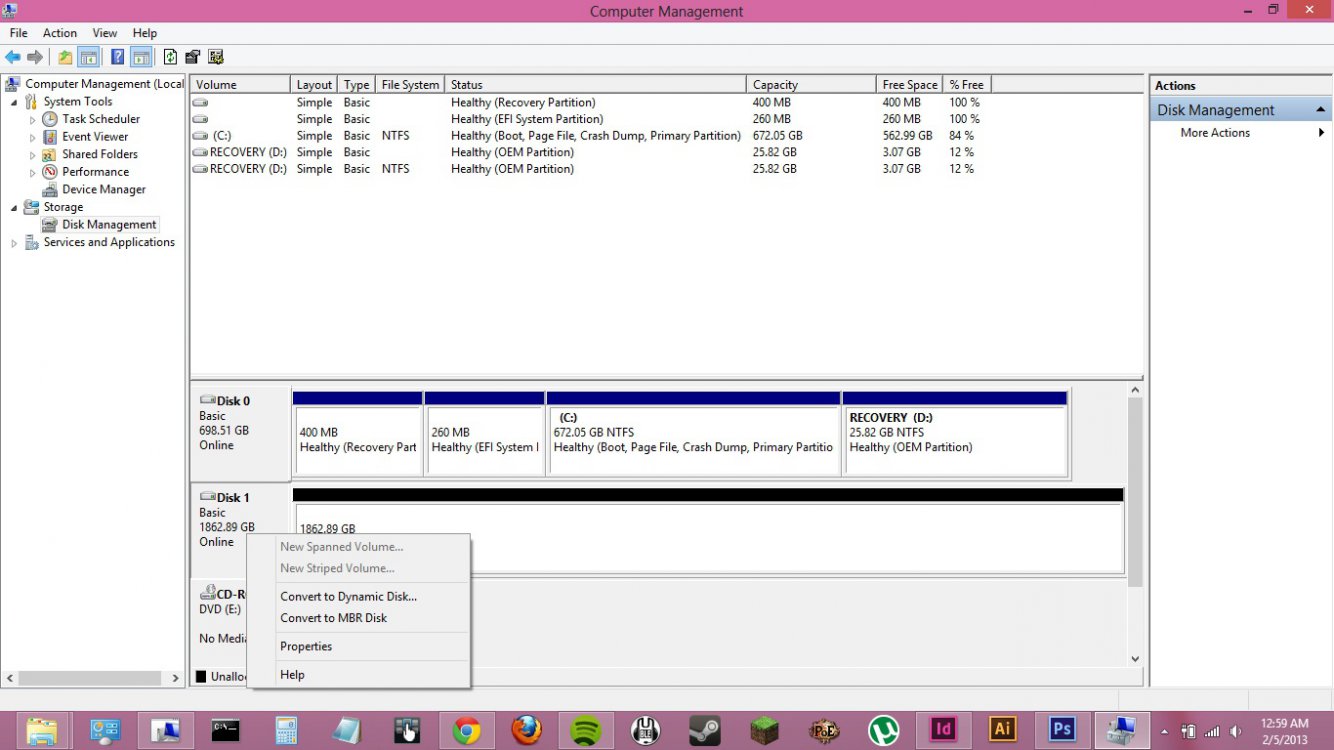I recently switched over from a macbook pro (snow leopard) to an hp envy dv6 with windows 8 on it. My Fantom GreenDrive worked fine on the mac, and on another pc before. The new laptop makes a detection noise when I turn it on and plug it in, but it does not show up anywhere but in devices. I can't access my backed up files, it's pretty bad news if I can't get them back. I tried downloading the driver for the fantom drive, but no luck. Anyone know how to fix this?
My Computer
System One
-
- OS
- Windows 8