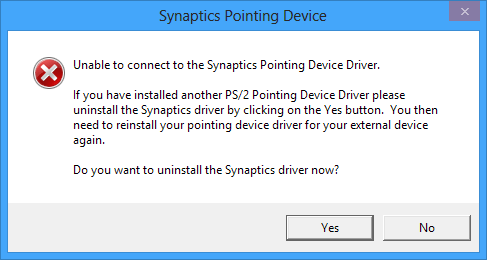Hey guys,
I'm having problems with the Synpatics Touchpad driver. When I install it, it works great (except for the left-edge-swipe but that's a known problem) but after some time using it, I will eventually get this error. Every single time I installed this driver, I get the error a few days later. When I choose to uninstall it and reboot, my touchpad and keyboard don't work so it uninstalled the whole driver and didn't even use generic Windows 8 touchpad drivers. Then I have to plug in an external mouse for me to be able to reinstall the driver from my desktop. Then I reboot and everything works again but eventually I will get the error again. Now I got the error again and I'm sick of it! Is there a way to fix it? I downloaded the driver from here Drivers | Synaptics and I choose the first one for Windows 8. I know that using HP drivers for my laptop (HP Pavilion DV7-1130eg) could be a better option but they are from 2009 or so, and they don't have the edge swipe gestures for Windows 8 (that lower the pain of the UI-formely-known-as-metro lol). I tryed to let Windows "update" the driver from the device manager (although I knew I was using the latest one) and it downgraded it to a 2011 driver. If I didn't want it, uninstalled and installed the newest one, it was the new one the first time I open it, and the second time I opened it, it reverted back to the 2011 driver (I had BSoD problems in that time that were caused be someting else, so I reinstalled whole Windows 8 anyway and decided to never update using device manager again). Is there a way to fix this so I don't get the error?
Thanks (Screenshot if error is attached)
I'm having problems with the Synpatics Touchpad driver. When I install it, it works great (except for the left-edge-swipe but that's a known problem) but after some time using it, I will eventually get this error. Every single time I installed this driver, I get the error a few days later. When I choose to uninstall it and reboot, my touchpad and keyboard don't work so it uninstalled the whole driver and didn't even use generic Windows 8 touchpad drivers. Then I have to plug in an external mouse for me to be able to reinstall the driver from my desktop. Then I reboot and everything works again but eventually I will get the error again. Now I got the error again and I'm sick of it! Is there a way to fix it? I downloaded the driver from here Drivers | Synaptics and I choose the first one for Windows 8. I know that using HP drivers for my laptop (HP Pavilion DV7-1130eg) could be a better option but they are from 2009 or so, and they don't have the edge swipe gestures for Windows 8 (that lower the pain of the UI-formely-known-as-metro lol). I tryed to let Windows "update" the driver from the device manager (although I knew I was using the latest one) and it downgraded it to a 2011 driver. If I didn't want it, uninstalled and installed the newest one, it was the new one the first time I open it, and the second time I opened it, it reverted back to the 2011 driver (I had BSoD problems in that time that were caused be someting else, so I reinstalled whole Windows 8 anyway and decided to never update using device manager again). Is there a way to fix this so I don't get the error?
Thanks (Screenshot if error is attached)
Attachments
My Computer
System One
-
- OS
- Windows 8 Pro