Hey All,
I'm having a slight issue with my new Asus Laptop. I have a couple partitions not showing up in "My Computer" as recognized hard drives in Windows 8. When I go to Disk Management, they are show up there, but they are not assigned a drive letter. I've attached a picture.
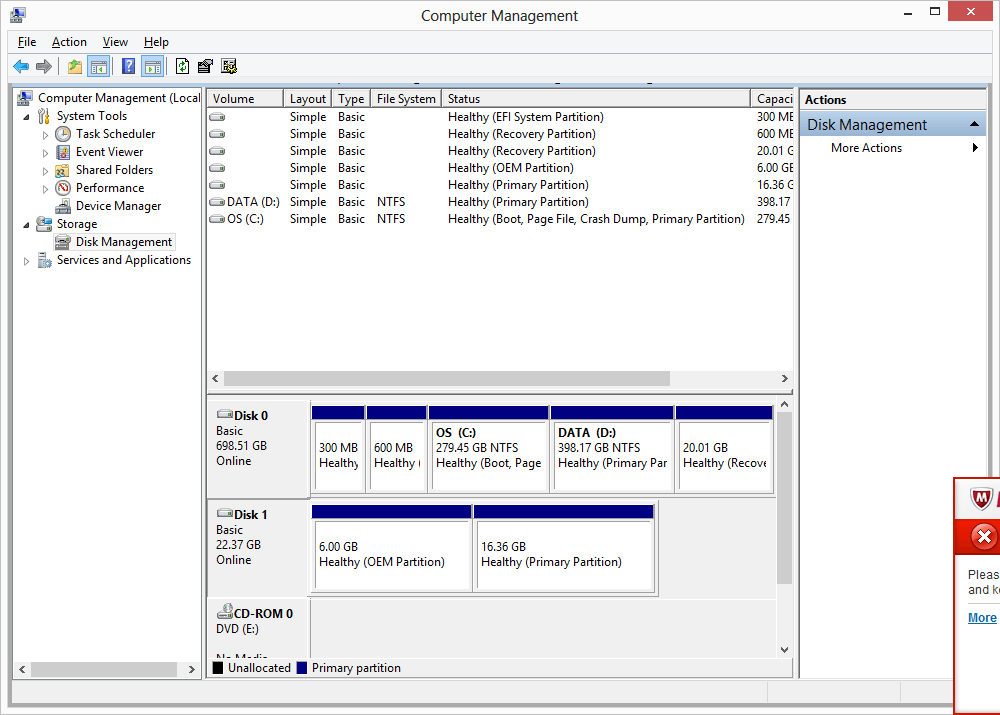
How this all happened was that I turned on the laptop and it was just a blank screen. After waiting 5 minutes, I powered down the laptop and restarted. It began to check for consistency with the disk drives and all of a sudden Windows 8 had "Refreshed". All my data is gone but I think it has to do with the SSD not showing up. Hopefully someone can shed some light on my situation.
Thanks
I'm having a slight issue with my new Asus Laptop. I have a couple partitions not showing up in "My Computer" as recognized hard drives in Windows 8. When I go to Disk Management, they are show up there, but they are not assigned a drive letter. I've attached a picture.
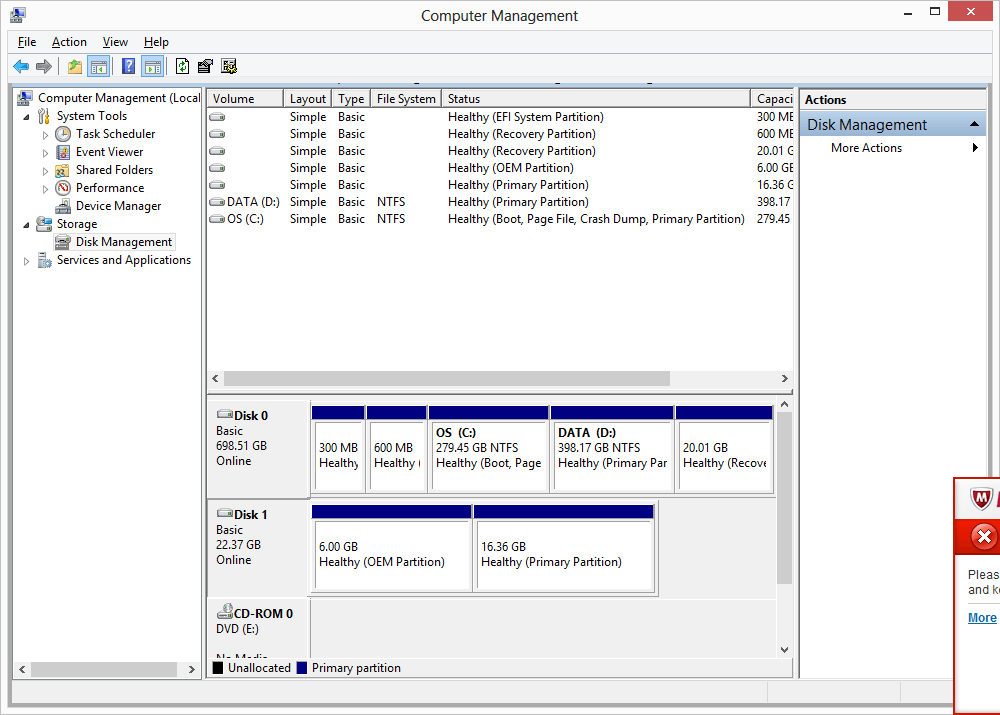
How this all happened was that I turned on the laptop and it was just a blank screen. After waiting 5 minutes, I powered down the laptop and restarted. It began to check for consistency with the disk drives and all of a sudden Windows 8 had "Refreshed". All my data is gone but I think it has to do with the SSD not showing up. Hopefully someone can shed some light on my situation.
Thanks
My Computer
System One
-
- OS
- WIndows 8

