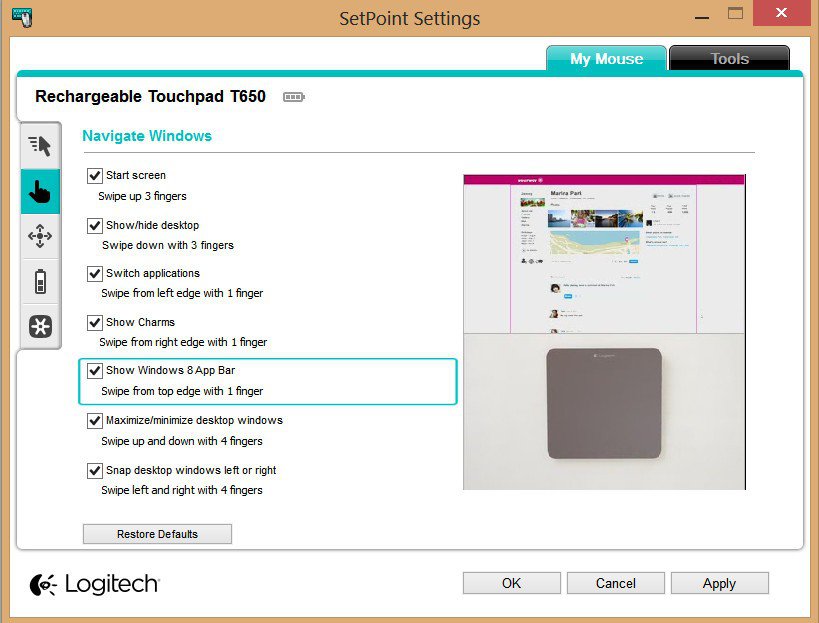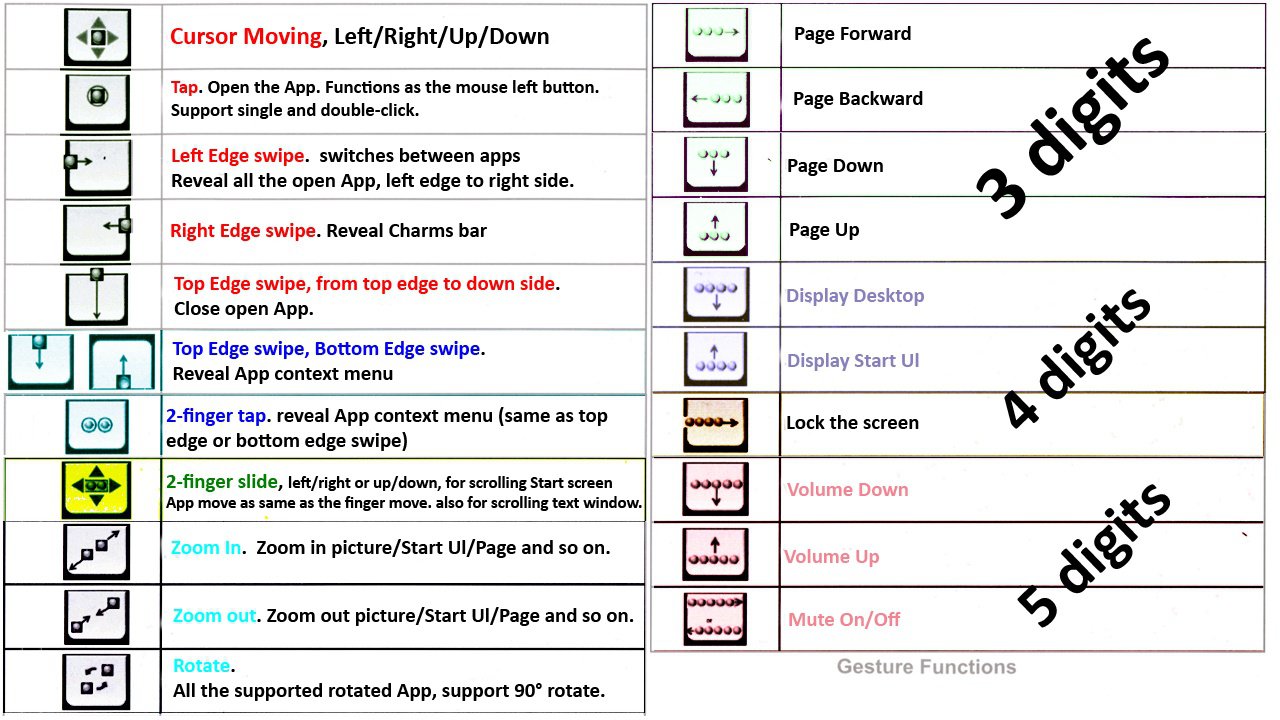- Messages
- 36
just a quick word, have just been into pissyworld in Kingston upon Thames and brought myself the Logitech T650 touch pad for use with win 8.
Only used it for about 20 minutes so far but very impressed, have disconnected my Logitech cordless optical trackman mouse and am just going to use the T650 for the next few days to see how I get on.
So far working well with my 3 27" monitors using either metro or desktop, all the touchpad gestures seem to work really well when in metro apps or on desktop apps.
Will update everyone in a couple of days
Regards
Aquatarkus
Only used it for about 20 minutes so far but very impressed, have disconnected my Logitech cordless optical trackman mouse and am just going to use the T650 for the next few days to see how I get on.
So far working well with my 3 27" monitors using either metro or desktop, all the touchpad gestures seem to work really well when in metro apps or on desktop apps.
Will update everyone in a couple of days
Regards
Aquatarkus
My Computer
System One
-
- OS
- Win 8 Pro
- System Manufacturer/Model
- Self Build
- CPU
- AMD AM3+ Bulldozer FX-8 8150
- Motherboard
- Asus
- Memory
- 16 gig
- Graphics Card(s)
- ATI Radeon 7850 2 gig
- Sound Card
- Asus Xonar Essence STX
- Monitor(s) Displays
- 3 x Iiyama Prolite E2773HS (IPS)
- Screen Resolution
- 1920 x 1080 x 3
- Hard Drives
- 1 x Kingston 240gig HyperX 3K SSD
1 x 1TB Hitachi Sata III drive
12 x TB storage on server
- PSU
- Corsair TXM 850watt Modular
- Case
- Thermaltake Shark
- Cooling
- Corsair Hydro H60
- Keyboard
- Logitech S510
- Mouse
- Logitech T650 touchpad
- Internet Speed
- 120mb (Virgin Media