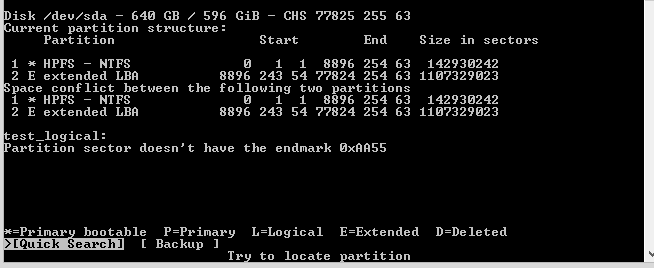I have 3 partitions on my HDD (WesternDigital 640gb): C, D and E. Everything was going fine but after I restarted my PC the D and E partitions were gone. I couldn't access anything on them from the shortcuts and the Disk Management window looks like this:
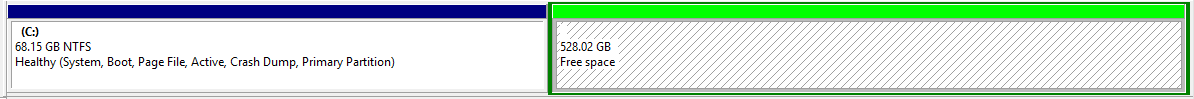
and this is disk part screenshot:
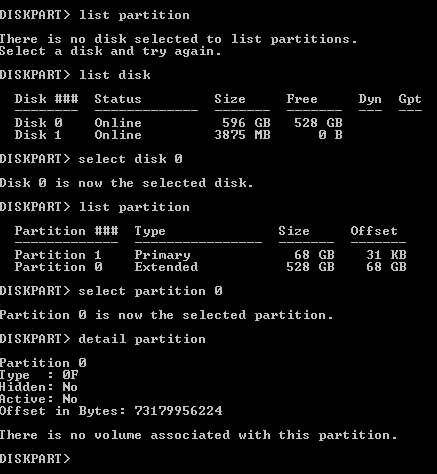
Is there any way at all to recover my partitions with the data on them or is it all lost and can't do anything about it?
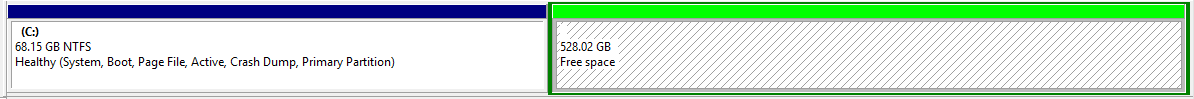
and this is disk part screenshot:
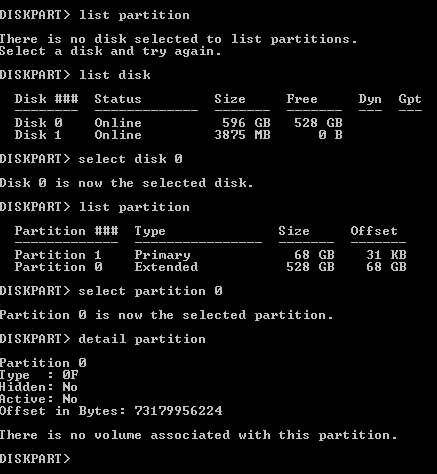
Is there any way at all to recover my partitions with the data on them or is it all lost and can't do anything about it?
Last edited:
My Computer
System One
-
- OS
- Windows 8