Hey guys Its InferneX, I've recently changed one of my PC to Windows 8 and I'm already having a huge issue installing a printer I bought a new printer
Cannon Pixma MG3100 though whenever I try to install the drivers and all the other program from the disk I get this problem that shows?
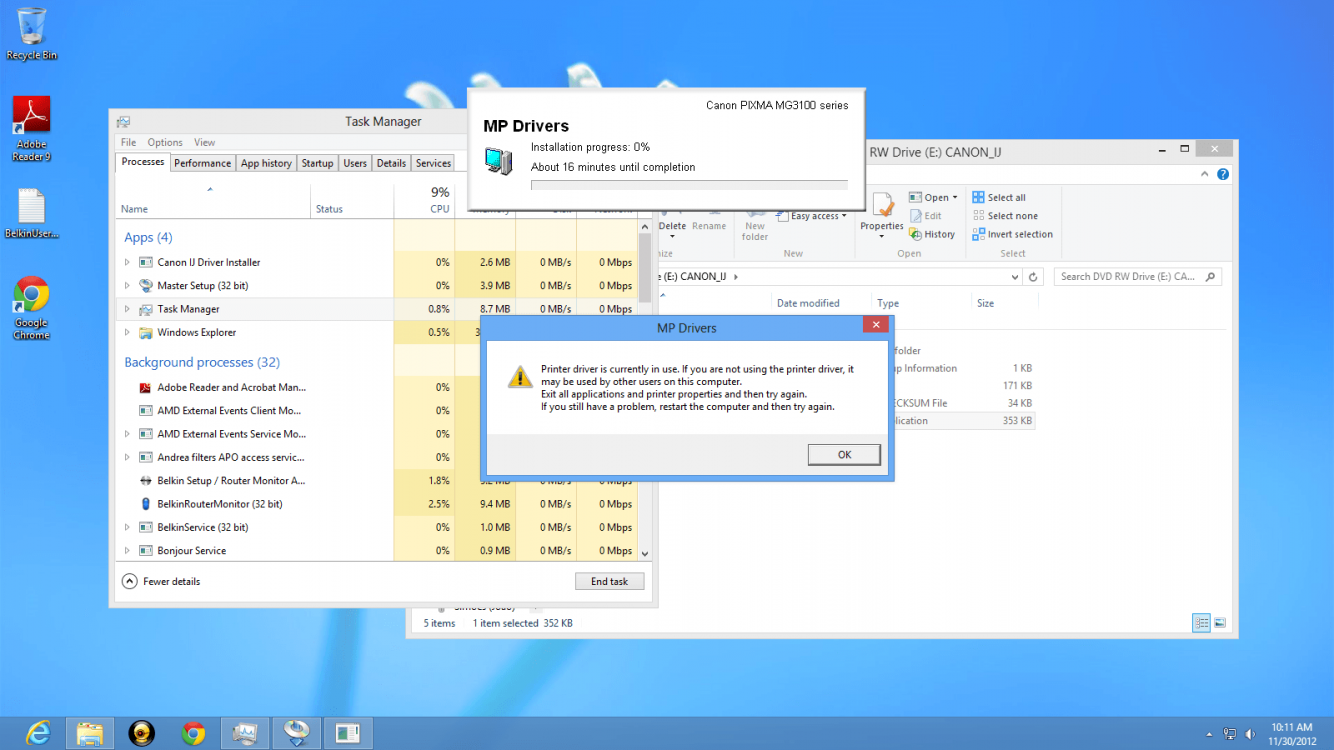
Now I've already restarted the PC and I still get the same problem.
I tried installing it without the printer on the PC, now also there's another thing I don't get, which is when i plug in the printer to the USB the computer does recognizes it.
Now please could someone help me solve this issue please thank you for your time.
Cannon Pixma MG3100 though whenever I try to install the drivers and all the other program from the disk I get this problem that shows?
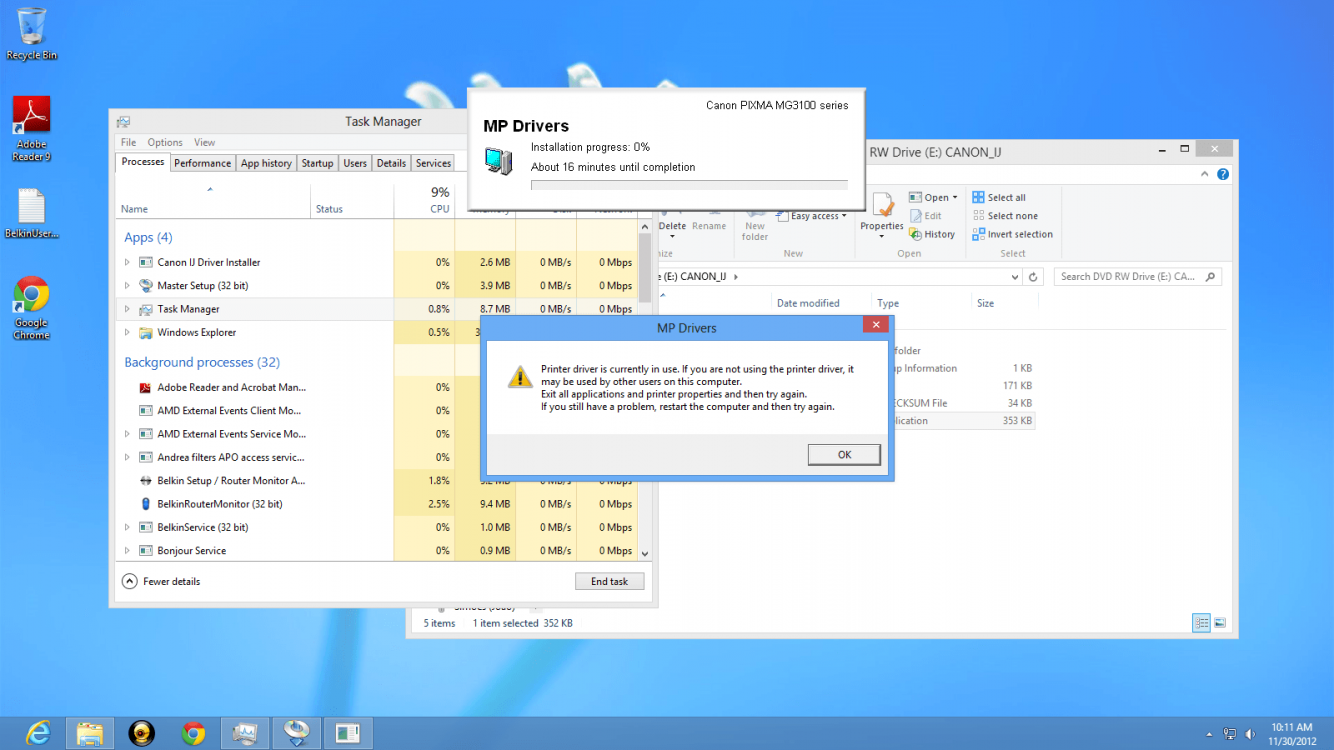
Now I've already restarted the PC and I still get the same problem.
I tried installing it without the printer on the PC, now also there's another thing I don't get, which is when i plug in the printer to the USB the computer does recognizes it.
Now please could someone help me solve this issue please thank you for your time.
My Computer
System One
-
- OS
- Windows 8


