Don't know if any of you has bought windows 8 tablets but for those of you that have how has the portrait mode been for you? I keep seeing windows 8 videos of users using it in landscape(not that there is anything wrong with that but just not my own preference) Since I haven't saw a windows 8 tablet just the computers I don't know how it is in portrait mode. So for windows 8 tablet users have you tried portrait mode and how is it?
You are using an out of date browser. It may not display this or other websites correctly.
You should upgrade or use an alternative browser.
You should upgrade or use an alternative browser.
windows 8 tablet portrait mode
- Thread starter tseven
- Start date
I've used it in portrait. it's great. terrific for reading a lot at once without scrolling.
the only "issue" in vertical portrait mode is the gesture to close a metro app. that's a long way to drag your finger from the top edge to the bottom edge. it's fully responsive but it's a long drag.
also, if you need a wide view, portrait is not ideal and you'll have to scroll sideways.
and some apps (usually games) won't work in portrait mode.
the only "issue" in vertical portrait mode is the gesture to close a metro app. that's a long way to drag your finger from the top edge to the bottom edge. it's fully responsive but it's a long drag.
also, if you need a wide view, portrait is not ideal and you'll have to scroll sideways.
and some apps (usually games) won't work in portrait mode.
My Computer
System One
-
- OS
- Windows 8.1 Pro
- Messages
- 5,707
Portrait mode is pretty cool, it tripped my mind as that mode was hugely underrated for Windows 8.
My Computer
System One
-
- OS
- Windows 8.1 Pro
- Computer type
- PC/Desktop
- System Manufacturer/Model
- ASUS
- CPU
- AMD FX 8320
- Motherboard
- Crosshair V Formula-Z
- Memory
- 16 gig DDR3
- Graphics Card(s)
- ASUS R9 270
- Screen Resolution
- 1440x900
- Hard Drives
- 1 TB Seagate Barracuda (starting to hate Seagate)
x2 3 TB Toshibas
Windows 8.1 is installed on a SanDisk Ultra Plus 256 GB
- PSU
- OCZ 500 watt
- Case
- A current work in progres as I'll be building the physical case myself. It shall be fantastic.
- Cooling
- Arctic Cooler with 3 heatpipes
- Keyboard
- Logitech K750 wireless solar powered keyboard
- Mouse
- Microsoft Touch Mouse
- Browser
- Internet Explorer 11
- Antivirus
- Windows Defender, but I might go back on KIS 2014
compnovo
New Member


- Messages
- 9
- Location
- Pacific NW
I've got the Surface RT, and I prefer the portrait mode when reading a book.
My Computer
System One
-
- OS
- Windows 8 Pro
- System Manufacturer/Model
- Home built
- CPU
- PhenomIIX4 955 BE
- Motherboard
- MSI AM3
- Memory
- 8GB 1333
- Graphics Card(s)
- nvidia 460
- Sound Card
- On-board
- Monitor(s) Displays
- Acer H233H
- Screen Resolution
- 1920 X 1080
- Hard Drives
- Plextor 128GB SSD
Samsung 1TB HDD
- PSU
- Antec 500W
- Case
- Antec Sonata III
- Cooling
- Corsair H80
- Keyboard
- Logitech
- Mouse
- Logitech
and if you haven't tried reading comic books in portrait mode, you're definitely missing out.
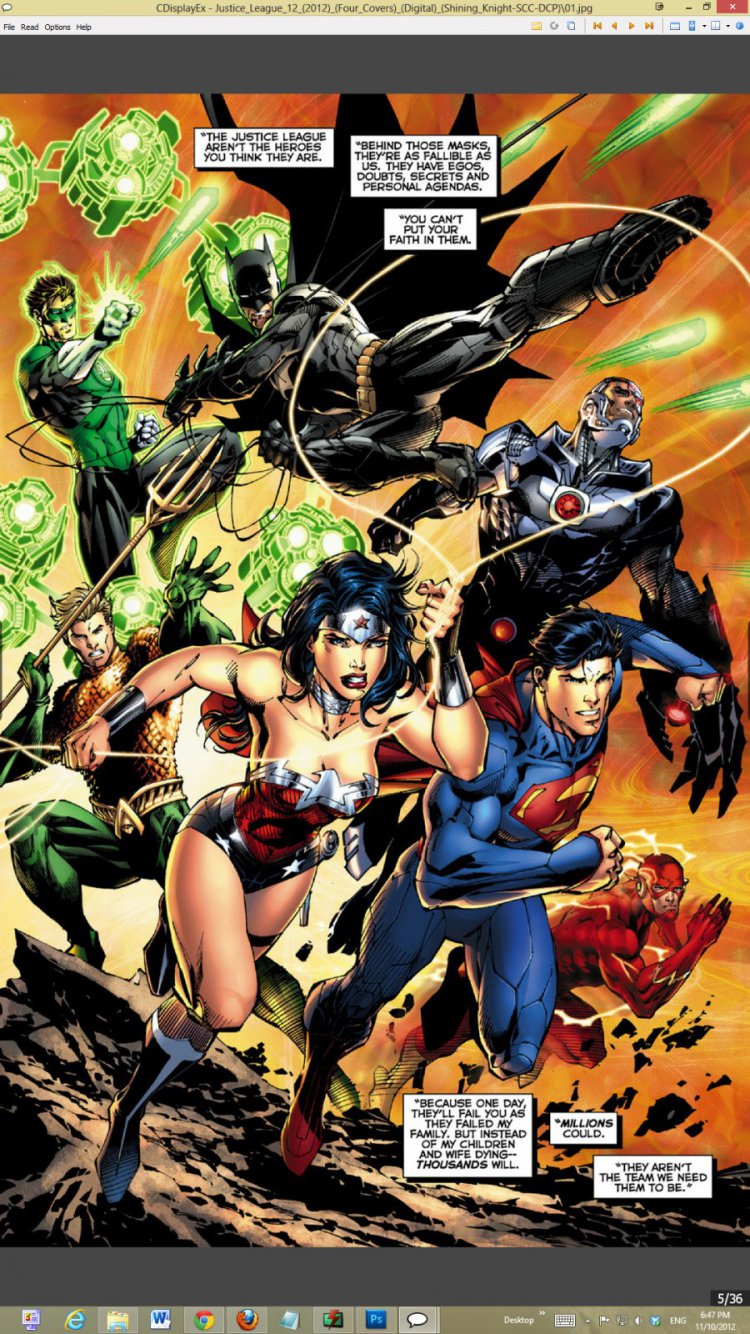
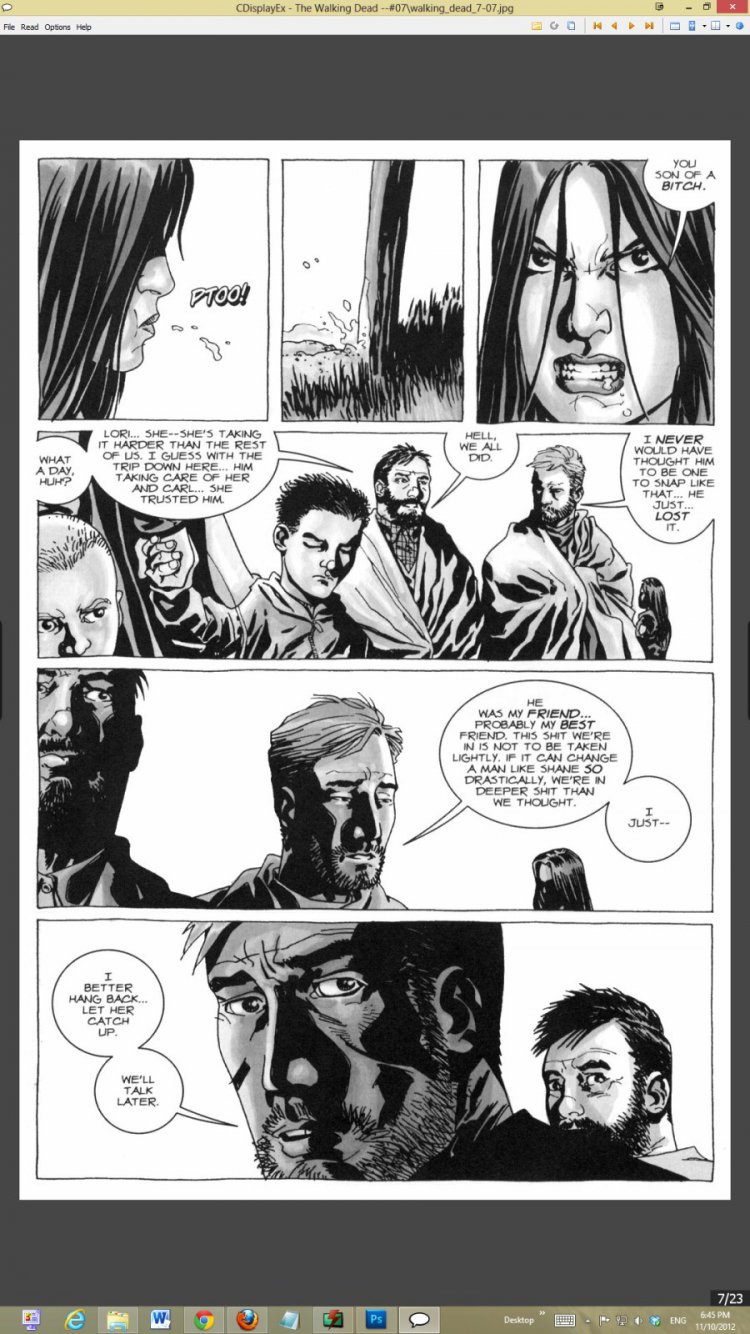
but when it comes time for reality, portrait mode is amazing for reading:
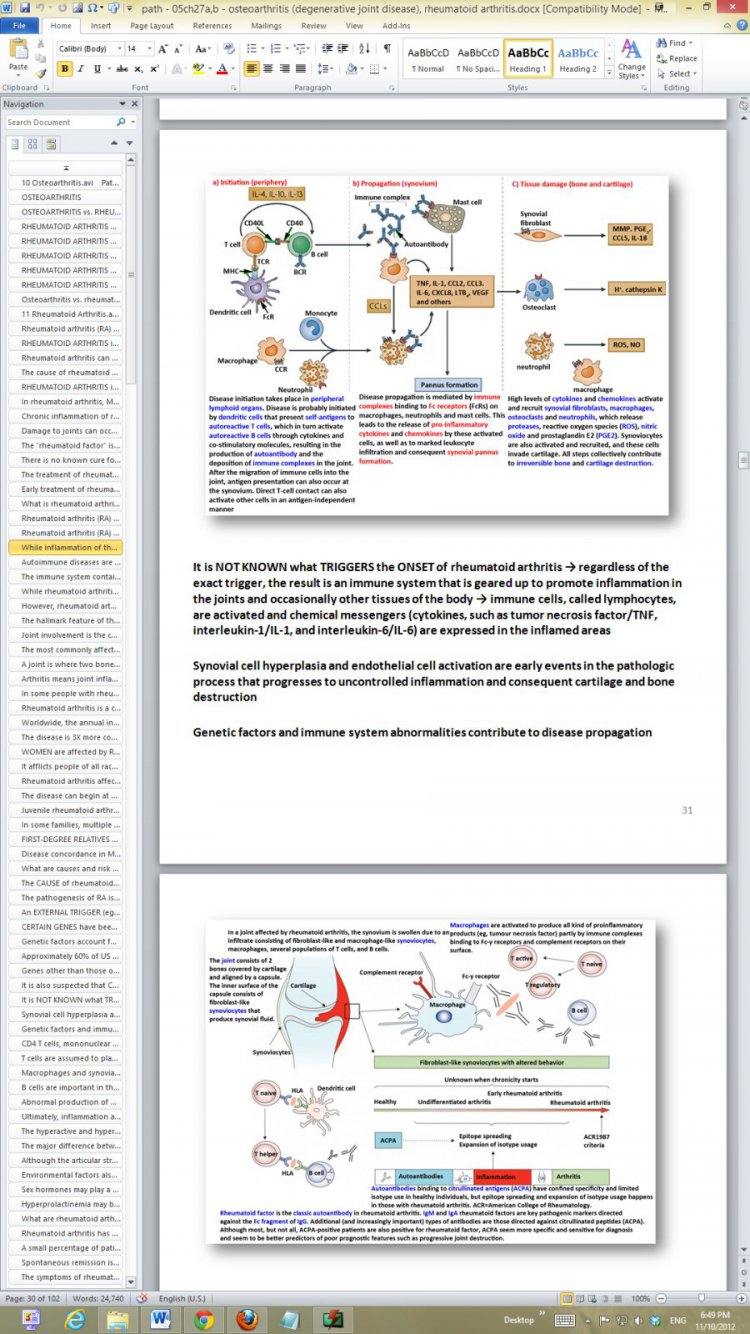
jpeg compression of a bitmapped image on a photo sharing site is really killing the crispness of the vector text on an actual display. I have a 3 monitor display and the primary one is the portrait monitor. I can't imagine going back to a horizontal display for reading. It just shows too little information.
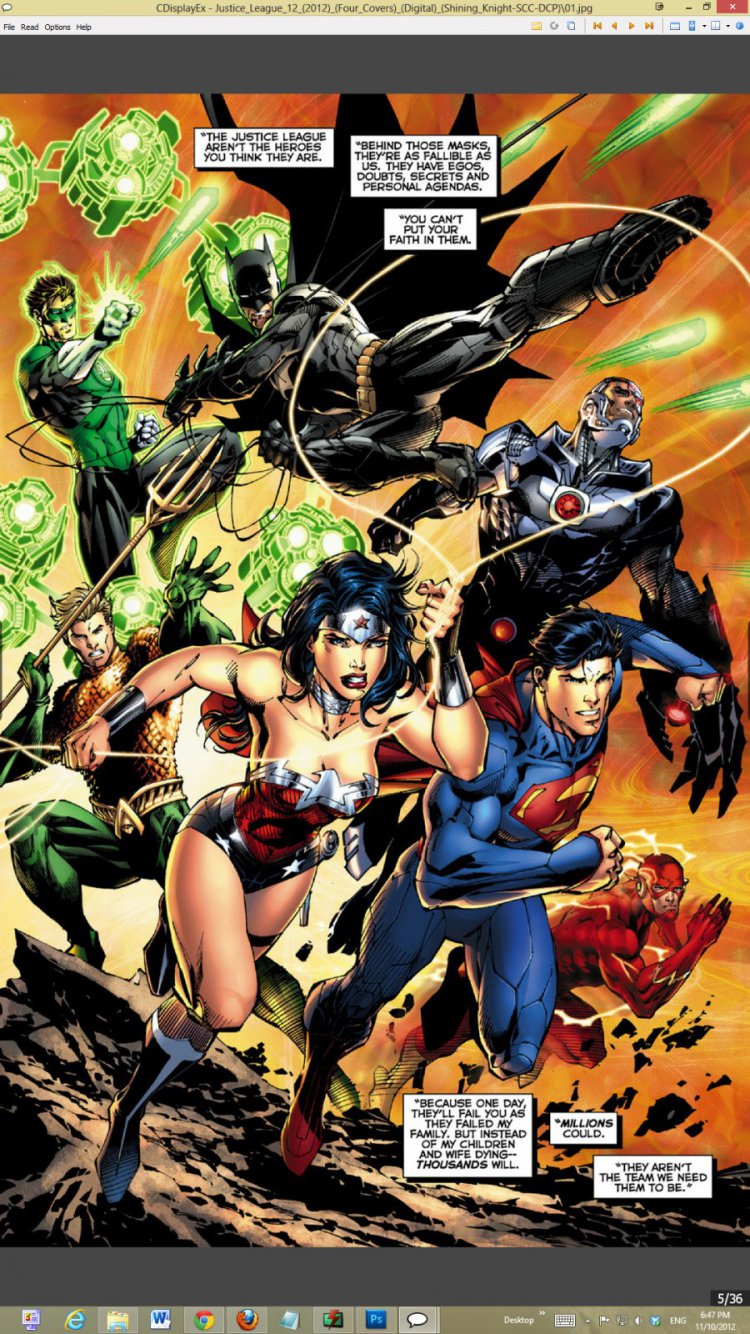
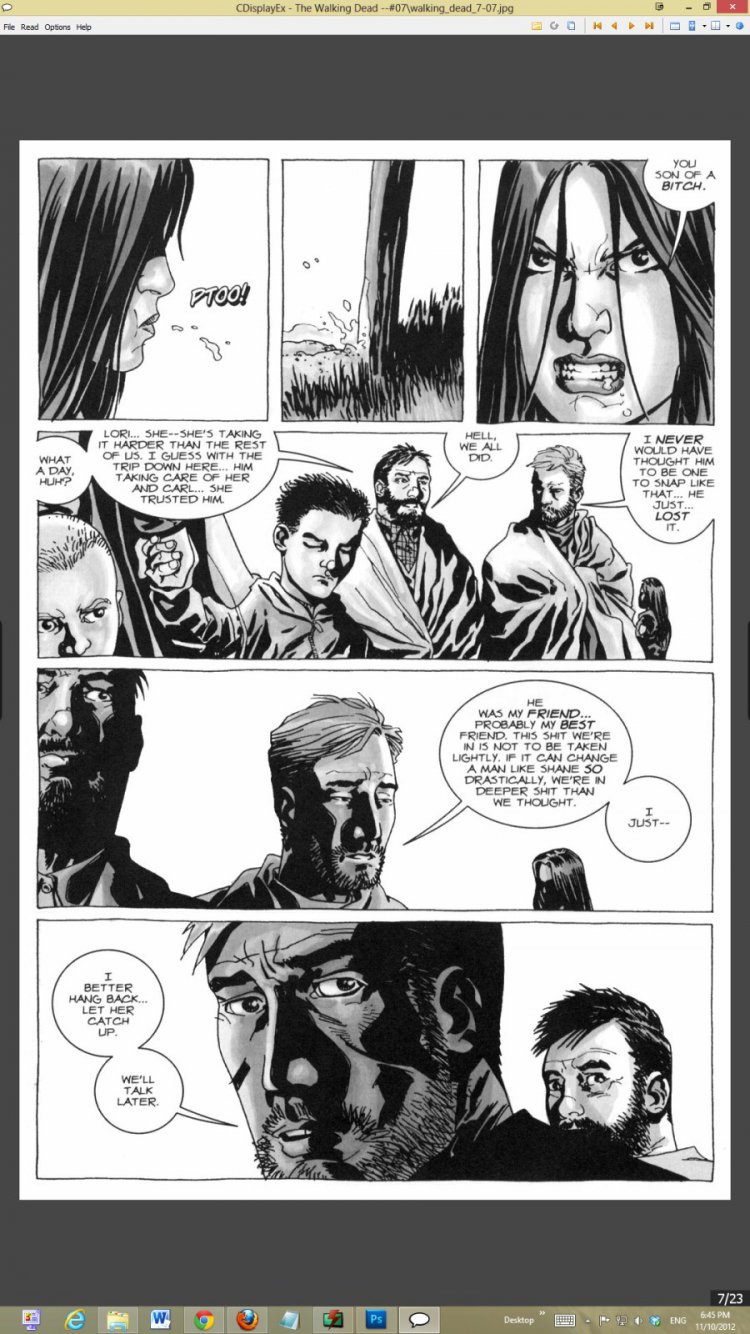
but when it comes time for reality, portrait mode is amazing for reading:
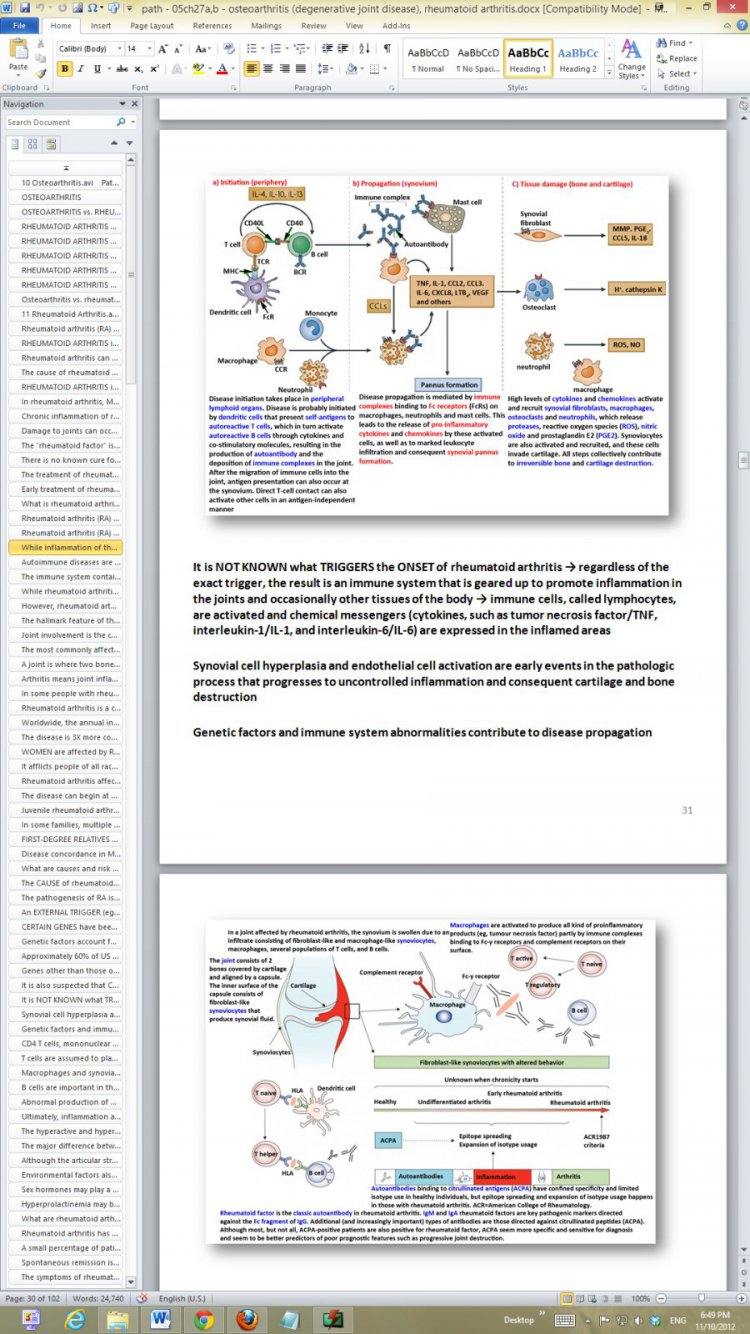
jpeg compression of a bitmapped image on a photo sharing site is really killing the crispness of the vector text on an actual display. I have a 3 monitor display and the primary one is the portrait monitor. I can't imagine going back to a horizontal display for reading. It just shows too little information.
My Computer
System One
-
- OS
- Windows 8.1 Pro
I have to try it on a tablet. I did not find a windows 8 based tablet. I've only seen the computers/laptops so far.
My Computer
IE10 Metro squishes the page horizontally to fit in portrait mode which is good if you don't want to scroll left and right to read but not good if you don't like squishy pictures. The game Wordament is better in portrait mode I noticed.
My Computer
System One
-
- OS
- Windows 7, Windows 8 RP
