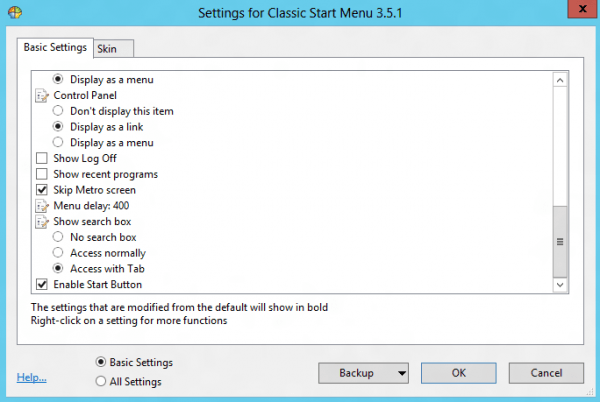I had this sorted in Win8 RP, and I forgot how I did it. It would load from a cold boot, bypass the log-on screen having to press the picture, and within 1-2 seconds would kill the start screen and literally dump me into the desktop area.
Can anyone please help?
Can anyone please help?
Last edited:
My Computer
System One
-
- OS
- windows 8
- Computer type
- PC/Desktop