spirituareborn
New Member
- Messages
- 1
I am pretty sure it's not a problem with what I'm doing (but who knows for sure) because I have gotten several themes to work on my laptop, such as the one I'm using (Summit: Summit by link6155 on DeviantArt)
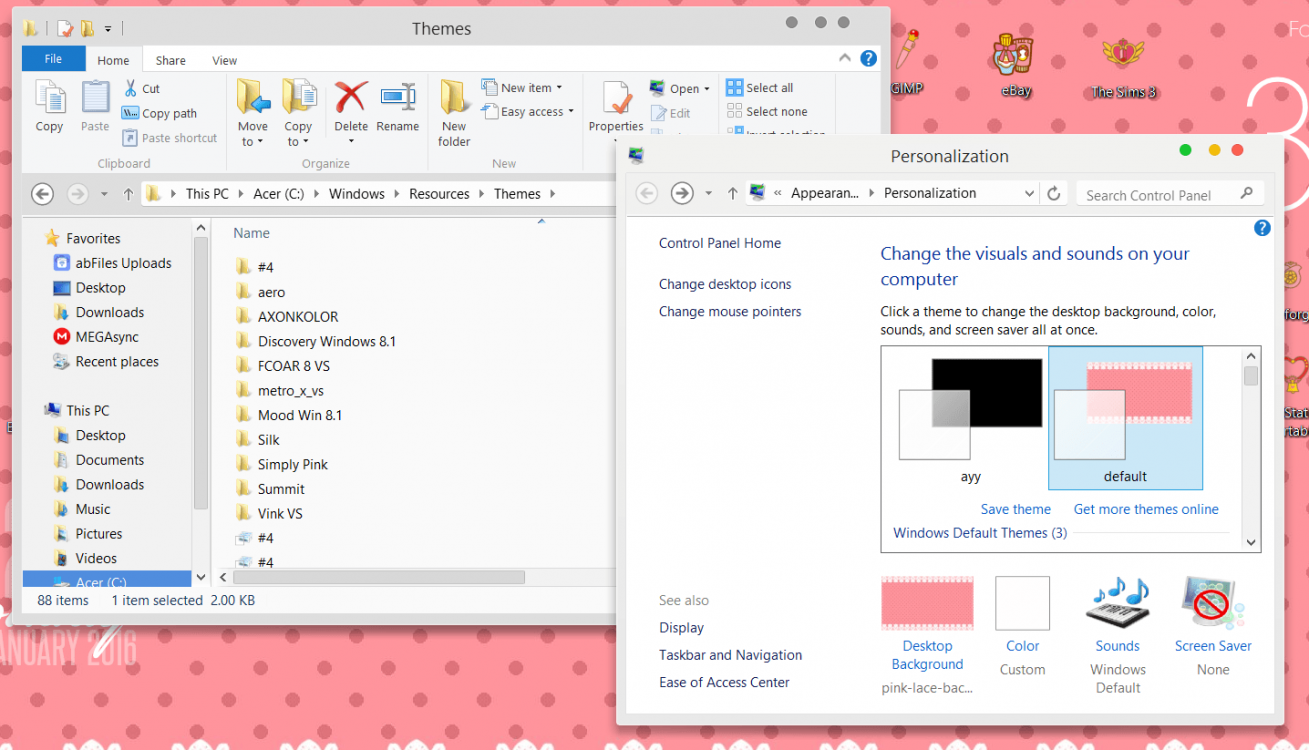
Some other themes work, as well, such as AXONKOLOR (Axonkolor 8.1 by neiio on DeviantArt) or Silk (Silk by link6155 on DeviantArt).
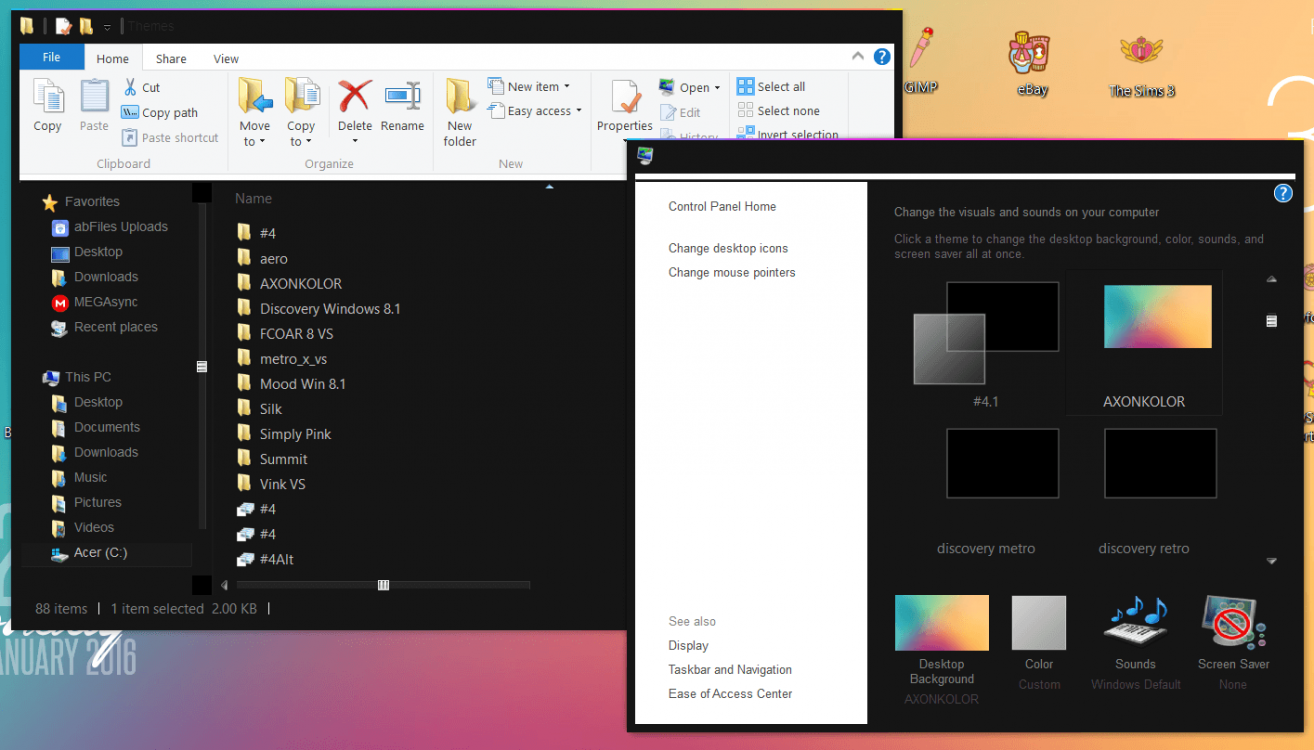
But then most of the themes I install (going through the exact same process I use for the themes that worked) end up looking like a color variant of this:
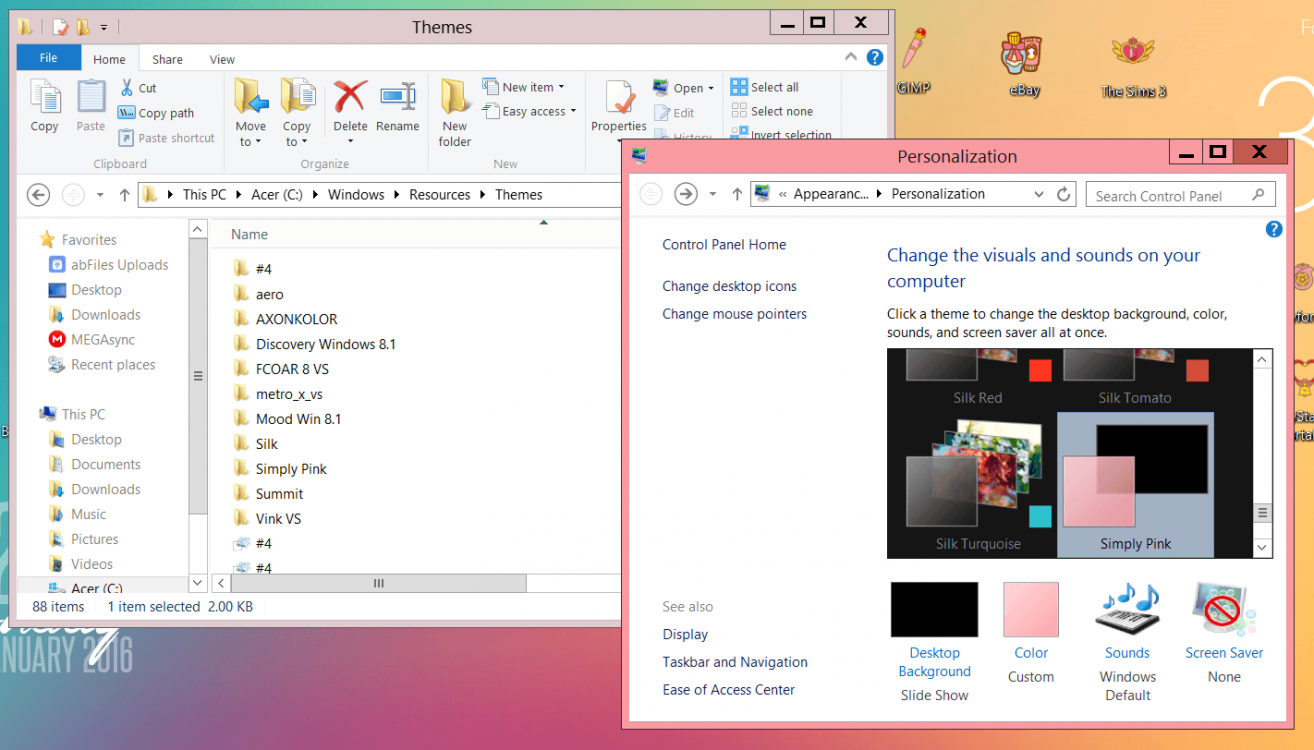
When it's supposed to look like the image in this link: Simply Pink Windows 8.1 by Jasmine4H on DeviantArt
Another example: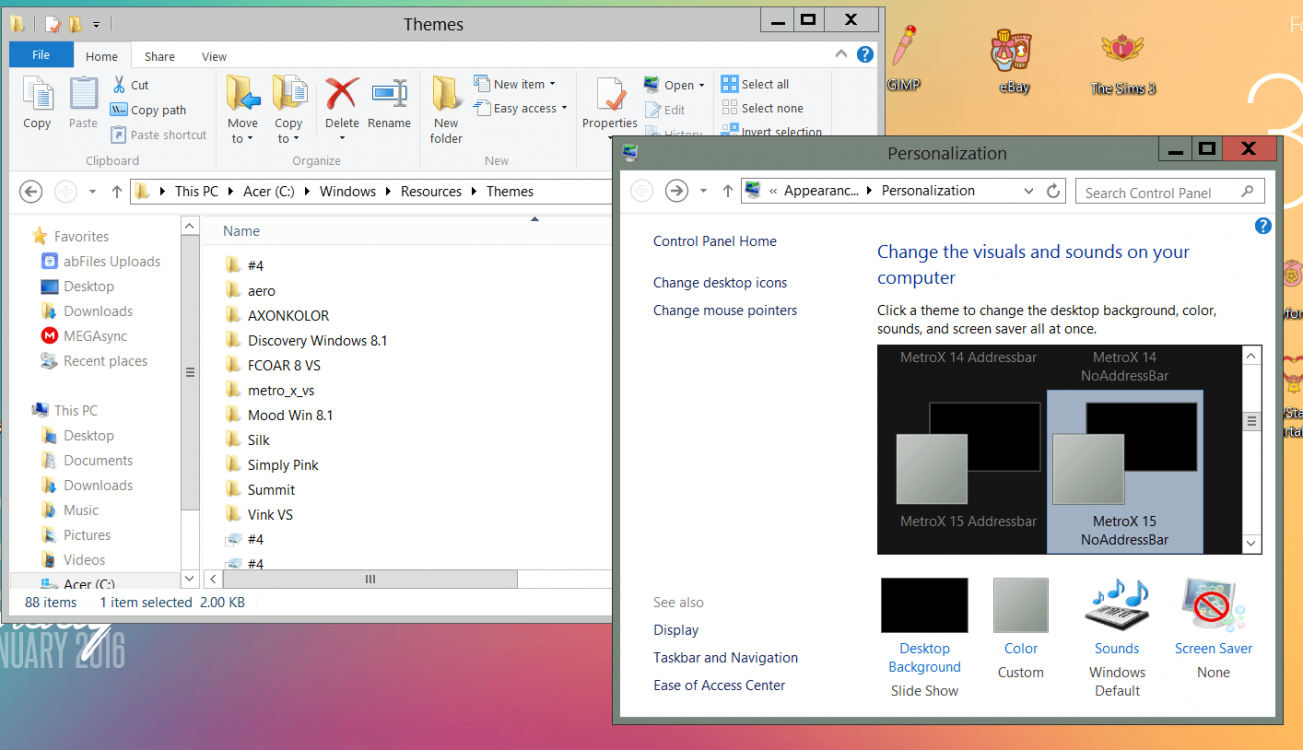
The only thing I've noticed that's different about the themes that work and don't work is that in the Personalization menu, the ones that work correctly have a wallpaper attached to them, while the ones that don't work have a black wallpaper on the preview (I included the difference in my images, compare Silk Turquoise to Simply Pink). Not entirely sure what to do about the themes that don't work, and I've yet to see a problem similar to the one I'm having.
I've tried restarting my computer, following the instructions given by individual theme makers, and reinstalling uxstyle. If anyone has an idea of what I can do to get these themes to work, I'd appreciate it. I'd also love if someone can give an explanation as to why some themes work and some don't. Thanks in advance.
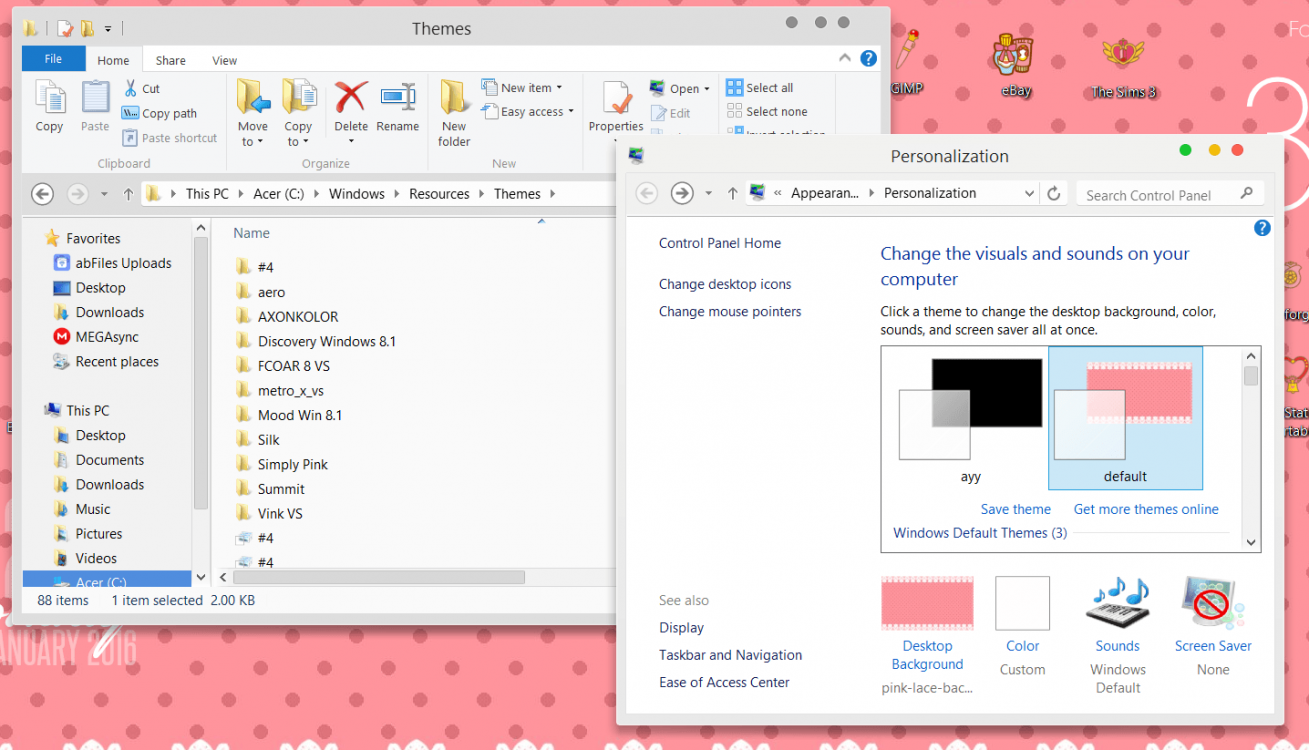
Some other themes work, as well, such as AXONKOLOR (Axonkolor 8.1 by neiio on DeviantArt) or Silk (Silk by link6155 on DeviantArt).
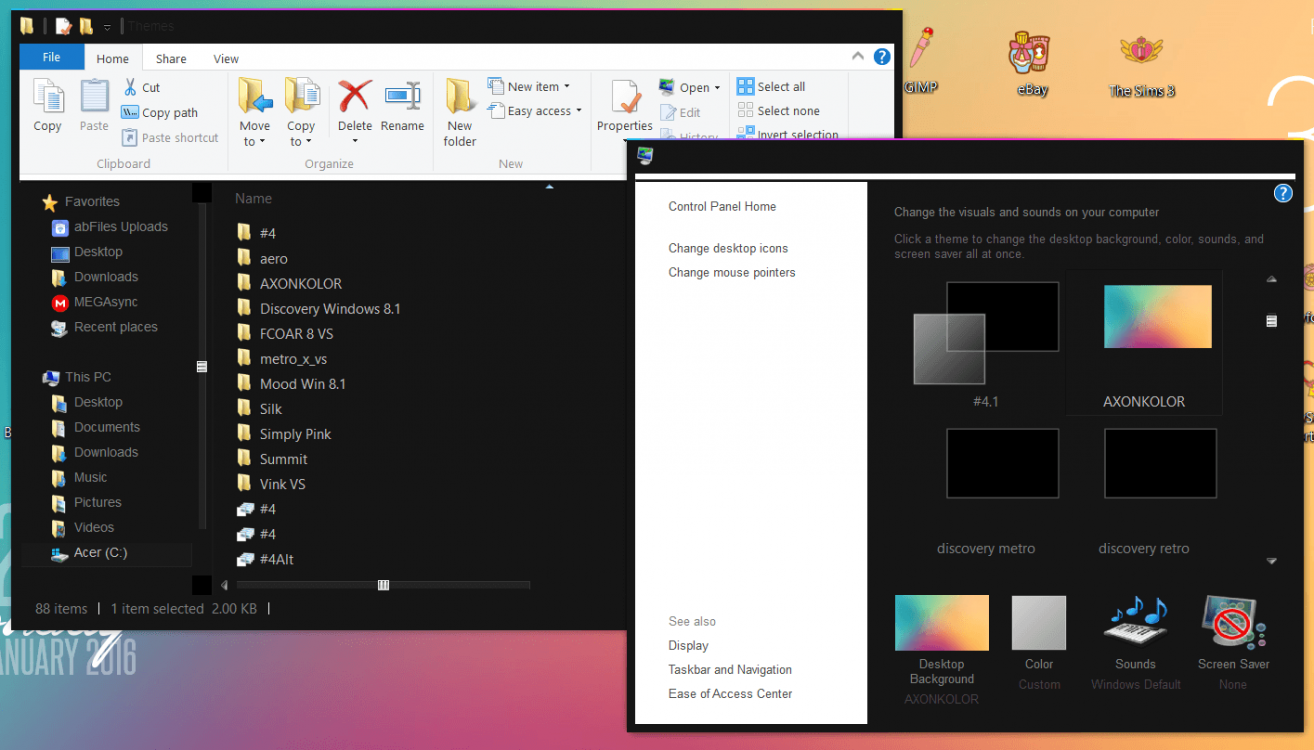
But then most of the themes I install (going through the exact same process I use for the themes that worked) end up looking like a color variant of this:
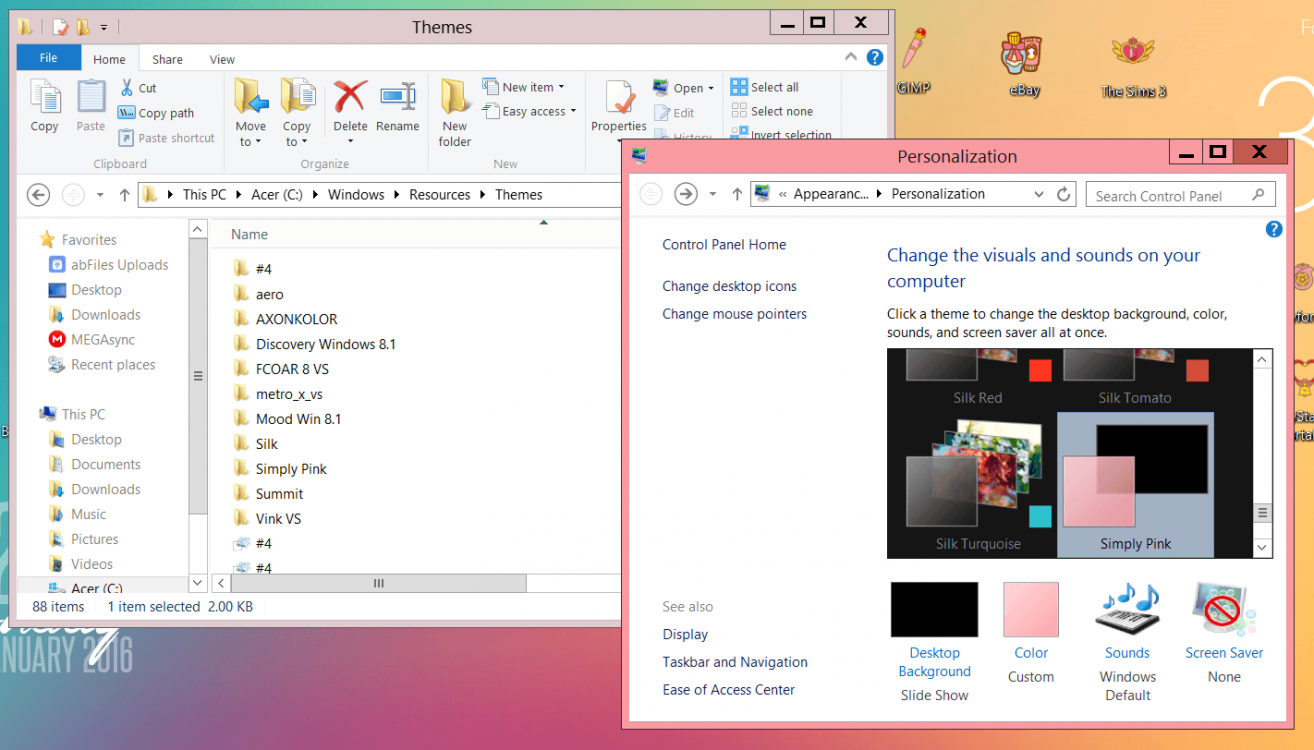
When it's supposed to look like the image in this link: Simply Pink Windows 8.1 by Jasmine4H on DeviantArt
Another example:
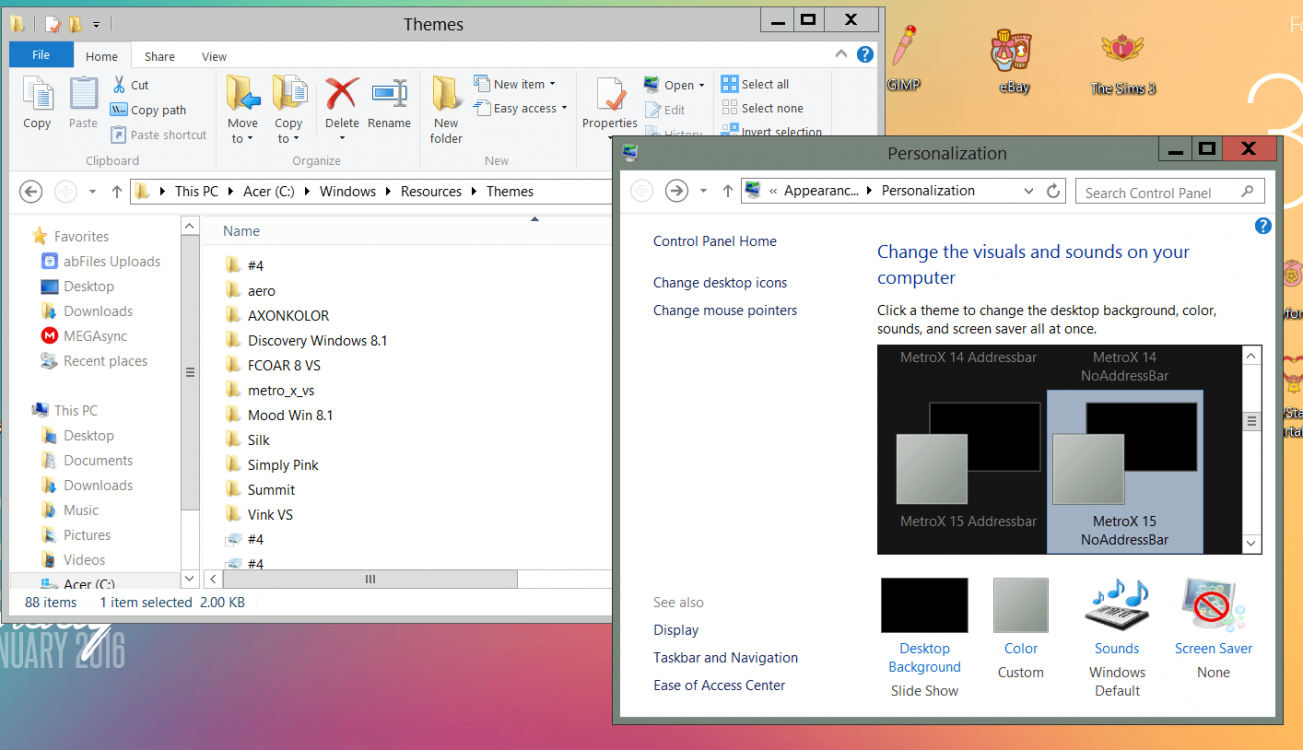
The only thing I've noticed that's different about the themes that work and don't work is that in the Personalization menu, the ones that work correctly have a wallpaper attached to them, while the ones that don't work have a black wallpaper on the preview (I included the difference in my images, compare Silk Turquoise to Simply Pink). Not entirely sure what to do about the themes that don't work, and I've yet to see a problem similar to the one I'm having.
I've tried restarting my computer, following the instructions given by individual theme makers, and reinstalling uxstyle. If anyone has an idea of what I can do to get these themes to work, I'd appreciate it. I'd also love if someone can give an explanation as to why some themes work and some don't. Thanks in advance.
My Computer
System One
-
- OS
- Windows 8.1
