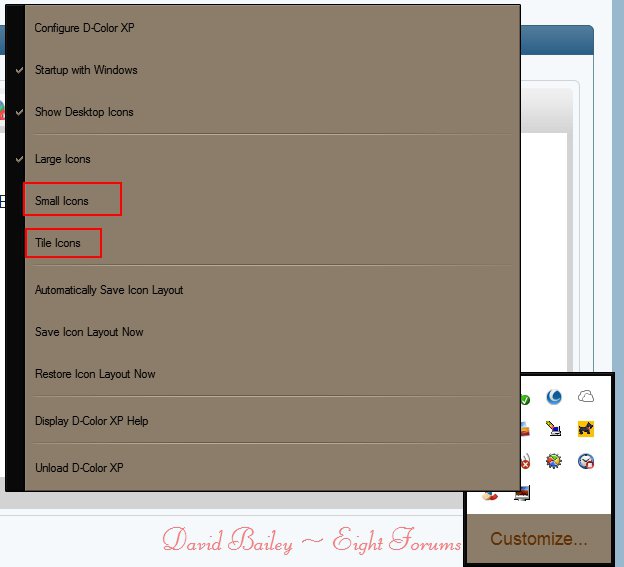StoneWolfe
New Member

- Messages
- 6
Is there a way to increase the amount of text seen on a desktop icon on Windows 8.1? I would like to be able to see the full file name of a file on the desktop.
My Computer
System One
-
- OS
- Windows 8.1
- Computer type
- Laptop
- System Manufacturer/Model
- ASUS N550JK
- CPU
- Intel Core i7-4700HQ
- Motherboard
- ASUS N550JK
- Memory
- 8GB DDR3 SDRAM
- Graphics Card(s)
- Intel Haswell-MB GT2 - Integrated Graphics Controller [AsusTek] / NVIDIA GeForce GTX 850M [ASUS]
- Browser
- Firefox 29.0.1
- Antivirus
- AVG, MalWareBytes