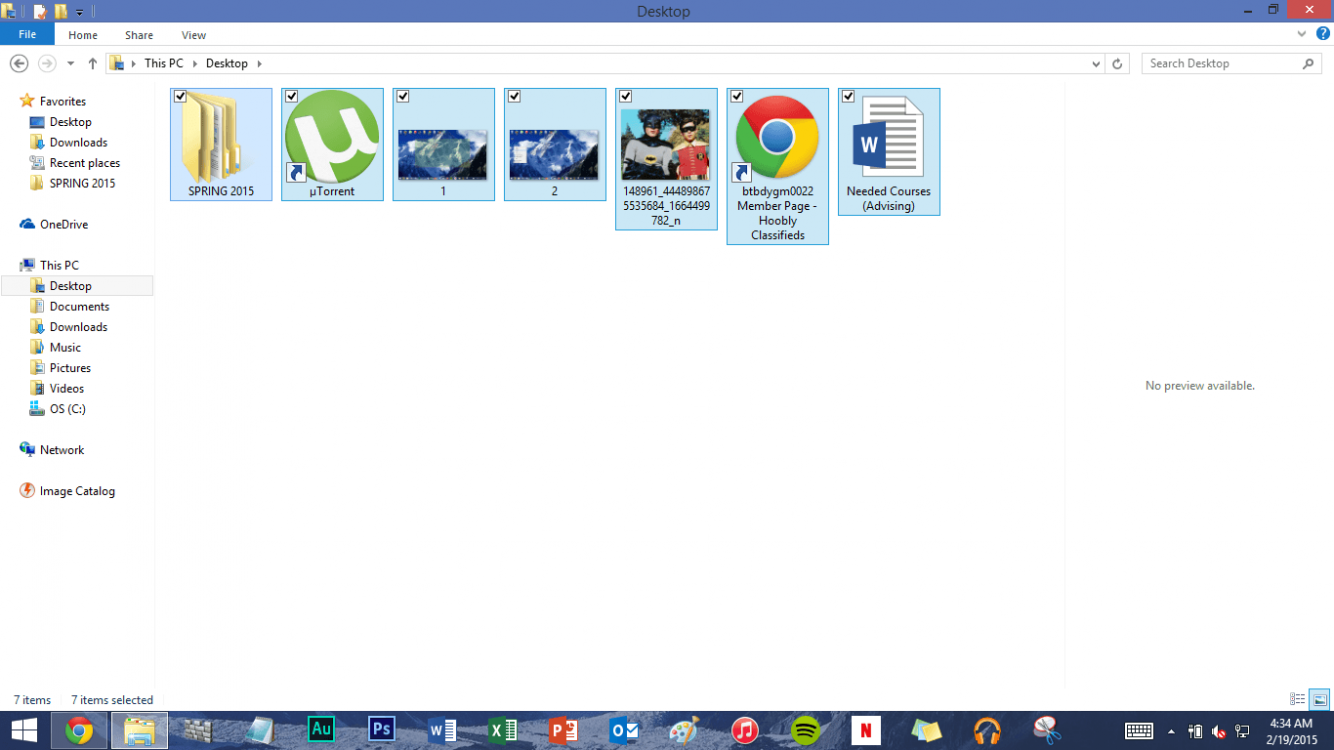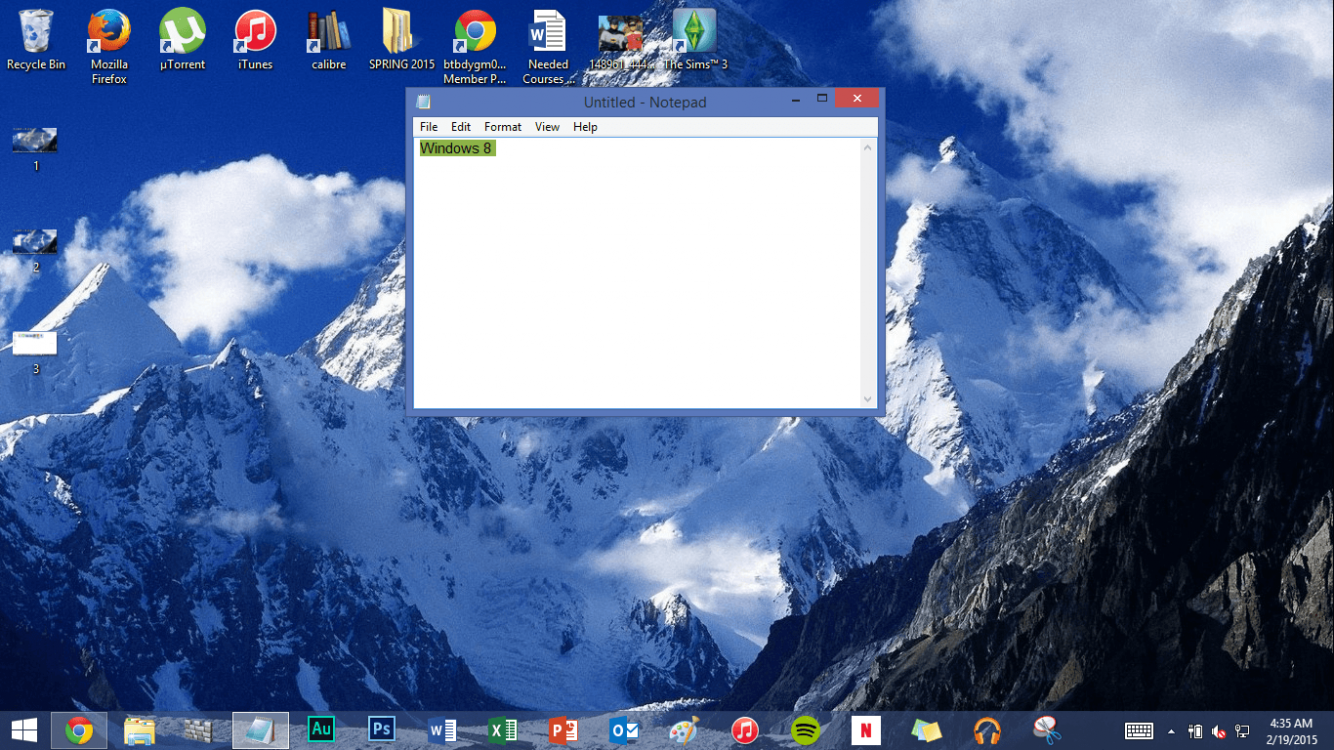samdominguez
New Member
- Messages
- 1
I really cannot stand the color of the Desktop and Explorer window highlight color (light blue.) How do I change the hover color on the desktop, or remove it completely? I would like to change it to the olive color I managed to change my notepad highlight color and hot tracking color.
I changed my drag color (hot tracking) color to this olive green color.

I also got my highlight color to change to the same color in notepad

I want to change my highlight color in the menu (hovering refresh) to a different color.

I want to change the color of these selected items in explorer

The same with the icons selected on the desktop

And finally I want the hover but not selected icon color on the desktop (even lighter blue) to be changed as well.
I changed my drag color (hot tracking) color to this olive green color.
I also got my highlight color to change to the same color in notepad
I want to change my highlight color in the menu (hovering refresh) to a different color.
I want to change the color of these selected items in explorer
The same with the icons selected on the desktop
And finally I want the hover but not selected icon color on the desktop (even lighter blue) to be changed as well.
Attachments
My Computer
System One
-
- OS
- Windows 8.1