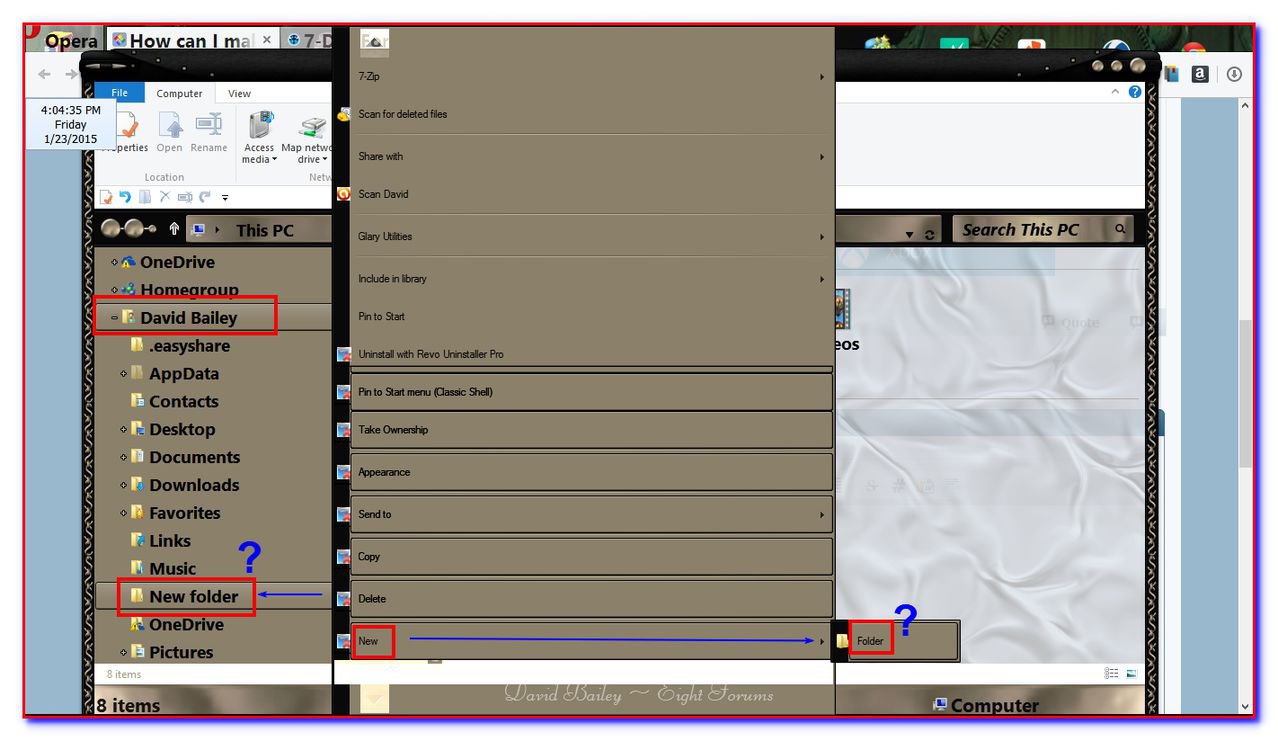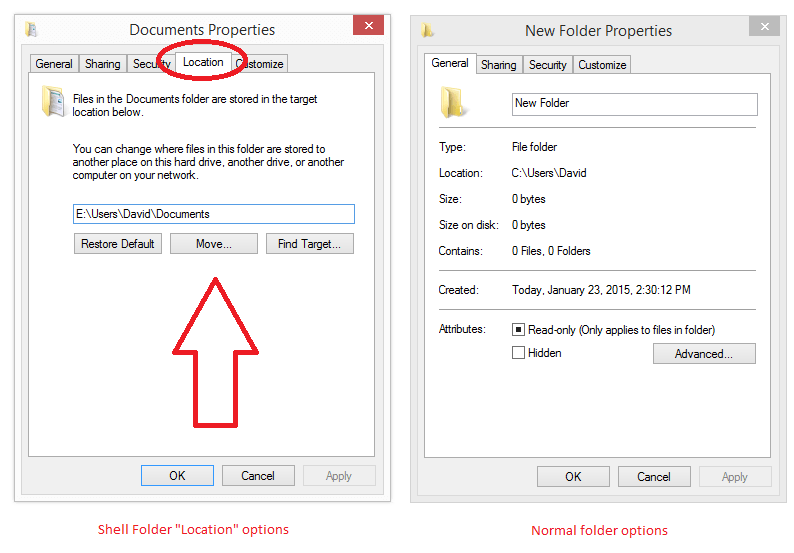- Messages
- 117
- Location
- Seattle, WA
Changing the target location of the various special folders in the user folder like "Documents," "Pictures," etc. is very, very useful, especially when your OS is on an SSD and you're using a hard disk to access your personal files. I'm looking to create my own shell folders that work similarly (like "Books" and "Virtual CDs"), and I was wondering how I could do that.
I tried using this program, but apparently it doesn't work with 64 bit operating systems.
I attempted to follow this tutorial by modifying values in this directory [HKEY_CLASSES_ROOT\CLSID or HKEY_LOCAL_MACHINE\SOFTWARE\Classes\CLSID] but nothing appeared after I tried it.
Any ideas? Are Work Folders the new solution and if so do they work similarly?
Edit: could I add values to HKEY_CURRENT_USER\Software\Microsoft\Windows\CurrentVersion\Explorer\Shell Folders to add more shell folders?
I tried using this program, but apparently it doesn't work with 64 bit operating systems.
I attempted to follow this tutorial by modifying values in this directory [HKEY_CLASSES_ROOT\CLSID or HKEY_LOCAL_MACHINE\SOFTWARE\Classes\CLSID] but nothing appeared after I tried it.
Any ideas? Are Work Folders the new solution and if so do they work similarly?
Edit: could I add values to HKEY_CURRENT_USER\Software\Microsoft\Windows\CurrentVersion\Explorer\Shell Folders to add more shell folders?
Last edited:
My Computer
System One
-
- OS
- Windows 8.1 Pro with Media Center
- Computer type
- PC/Desktop
- CPU
- Intel Core i7-4790K Haswell Quad-Core 4.0GHz LGA 1150
- Motherboard
- ASUS Z97-A LGA 1150 Intel Z97 HDMI SATA 6Gb/s USB 3.0 ATX Intel Motherboard
- Memory
- CORSAIR Vengeance 8GB (2 x 4GB) 240-Pin DDR3
- Graphics Card(s)
- ASUS GTX750TI-OC-2GD5 GeForce GTX 750 Ti 2GB 128-Bit GDDR5 PCI Express 3.0 HDCP
- Sound Card
- NVIDIA High Definition Audio
- Monitor(s) Displays
- ASUS VG248QE Black 24" 144Hz 1ms (GTG) HDMI Widescreen LED Backlight LCD 3D and 20" 2009m HP Monitor
- Screen Resolution
- 1920 x 1080 and 1600 x 900
- Hard Drives
- Intel 730 Series 2.5" 240GB SSD (OS + programs) WD Blue 1 TB HDD: 3.5 Inch, 7200 RPM (personal files)
- PSU
- Antec HCG M Series HCG-620M 620W ATX12V
- Case
- AZZA Solano 1000 Black Japanese SECC Steel/Metal mesh in front MicroATX/ATX/Full ATX
- Cooling
- Fans. Everywhere. (but they're surprisingly silent)
- Keyboard
- HP USB keyboard, 6 ft cable, Height: 1.1 inch, Width: 6.3 inches, Length: 17.3 inches
- Mouse
- HP USB mouse, 6 ft cable,
- Internet Speed
- 36 Mbps download, 6 Mbps upload
- Browser
- Internet Explorer 11
- Antivirus
- Windows Defender + MalwareBytes