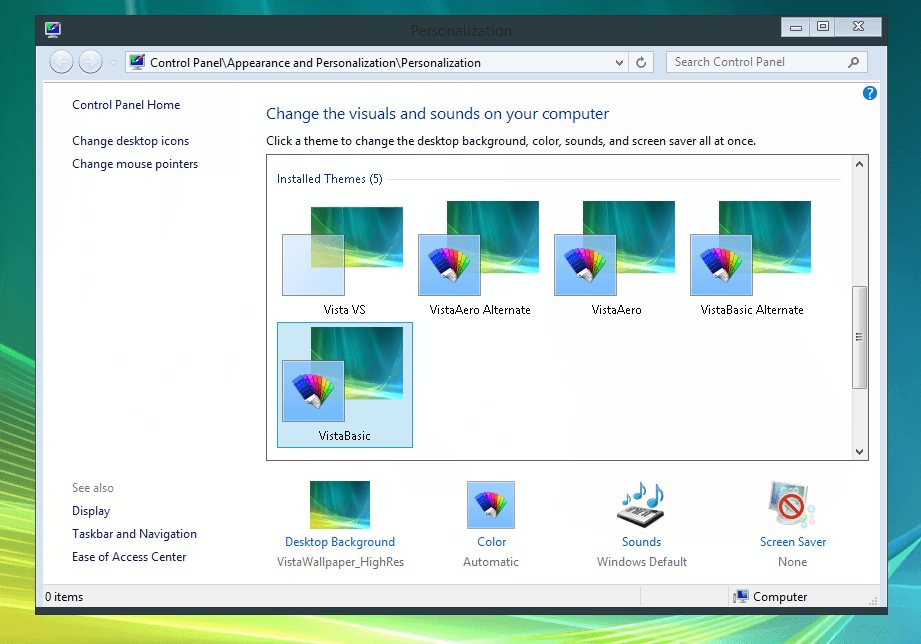Connor Boehler
New Member


- Messages
- 1
- Location
- Texas
My Computer
System One
-
- OS
- Windows 8.1 Core x64
- Computer type
- Laptop
- System Manufacturer/Model
- Gateway NE56R31U
- CPU
- Intel Celeron CPU B830
- Memory
- 8.00 GB
- Graphics Card(s)
- Intel HD Graphics
- Sound Card
- Realtek HD Audio
- Screen Resolution
- 1366x768
- Hard Drives
- Toshiba MK3259GSXP 278GB. Obviously factory custiom. Supposed to come with WD Blue 320GB. Cant delete the 18GB partition.
- Keyboard
- Standard PS/2 Keyboard
- Mouse
- Elan
- Browser
- Google Chrome & SRWare Iron (Chrome without user tracking)
- Antivirus
- AVG