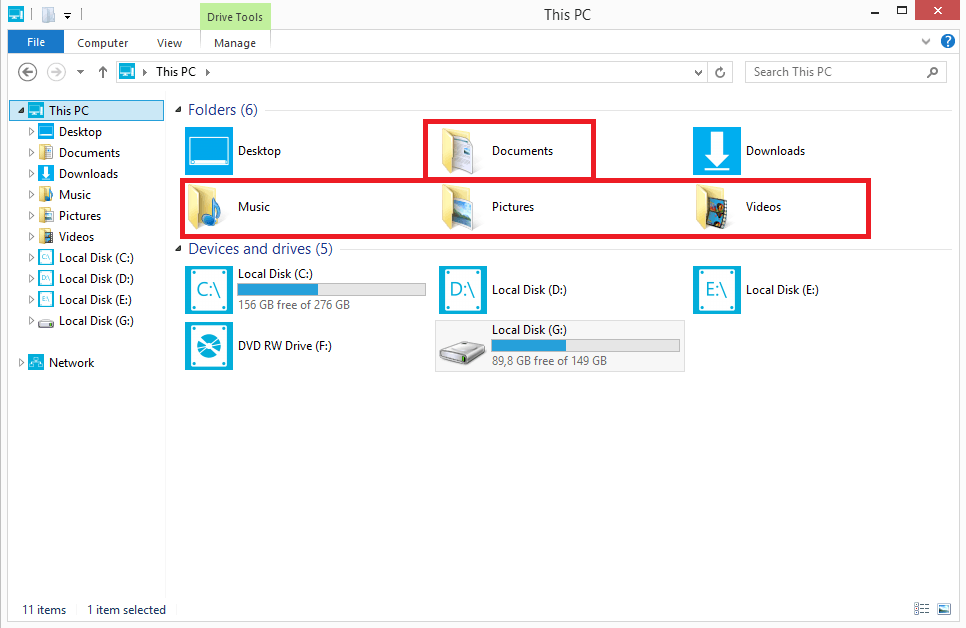My Computer
System One
-
- OS
- Windows 8.1 32bit
- Computer type
- Laptop
- System Manufacturer/Model
- Acer Aspire 5720Z
- CPU
- Intel Dual-core T3200 @ 2.00GHz
- Memory
- 2GB DDR2 @ 667MHz
- Graphics Card(s)
- Nvidia GeForce Go7600
- Screen Resolution
- 1280 × 800
- Hard Drives
- Western Digital 320GB @ 7200RPM
- Mouse
- Logitech G9
- Browser
- Google Chrome
- Antivirus
- none