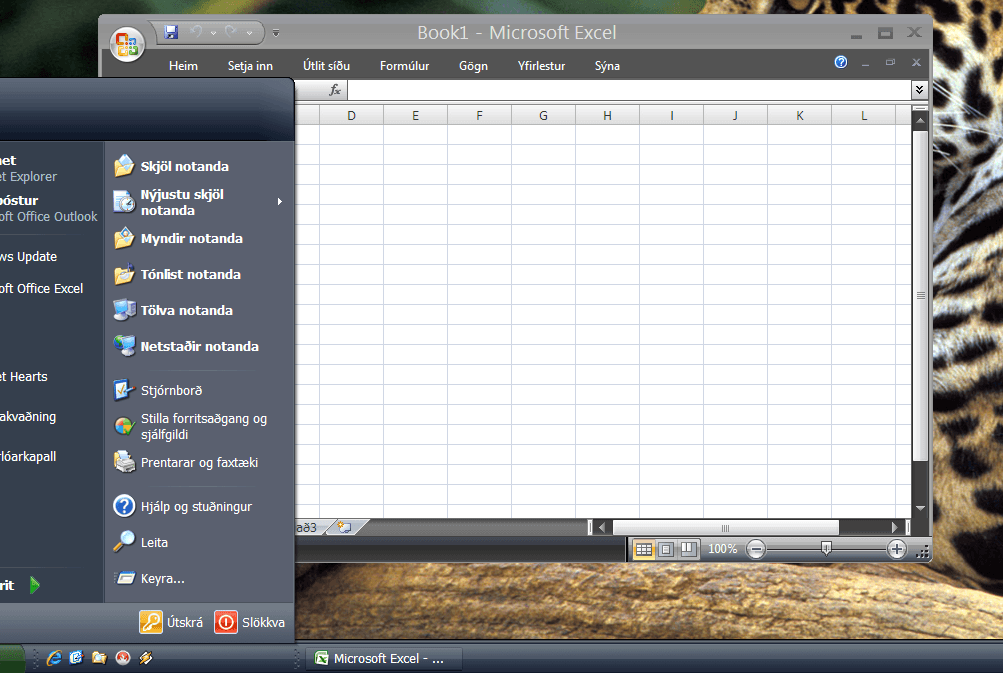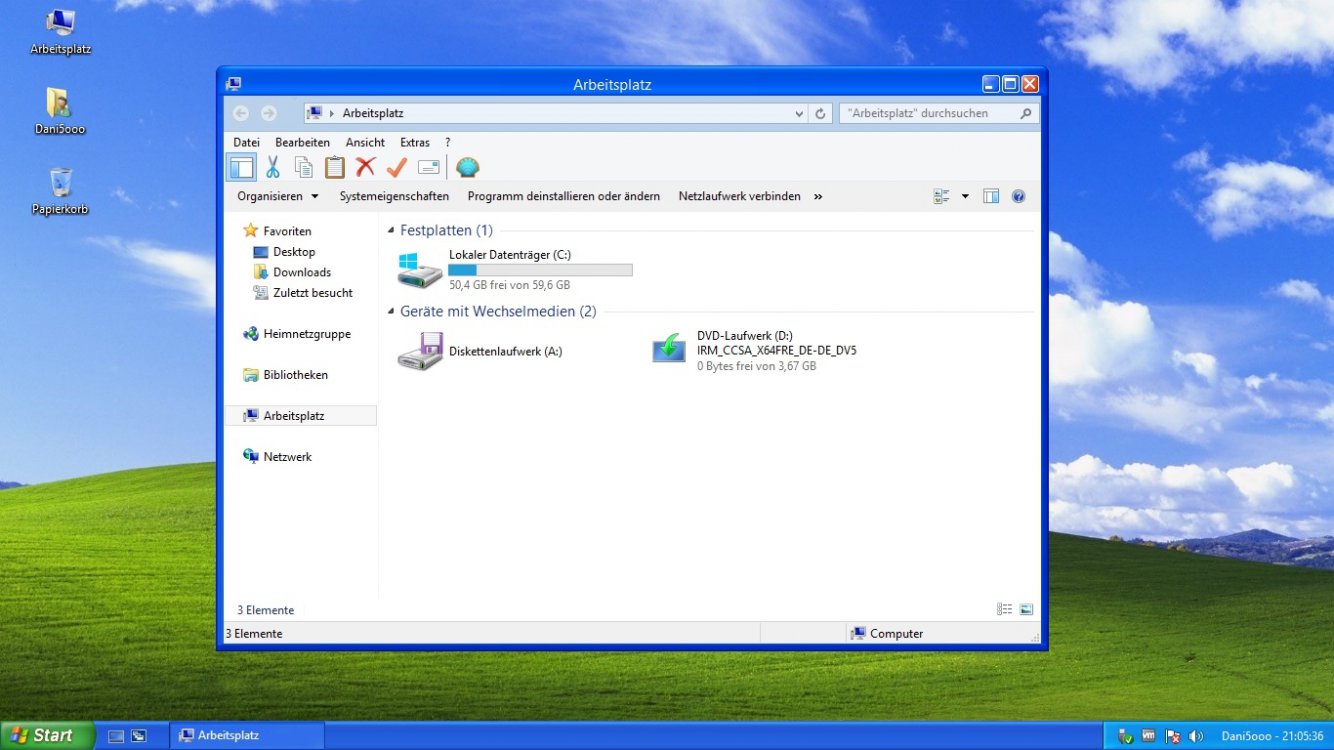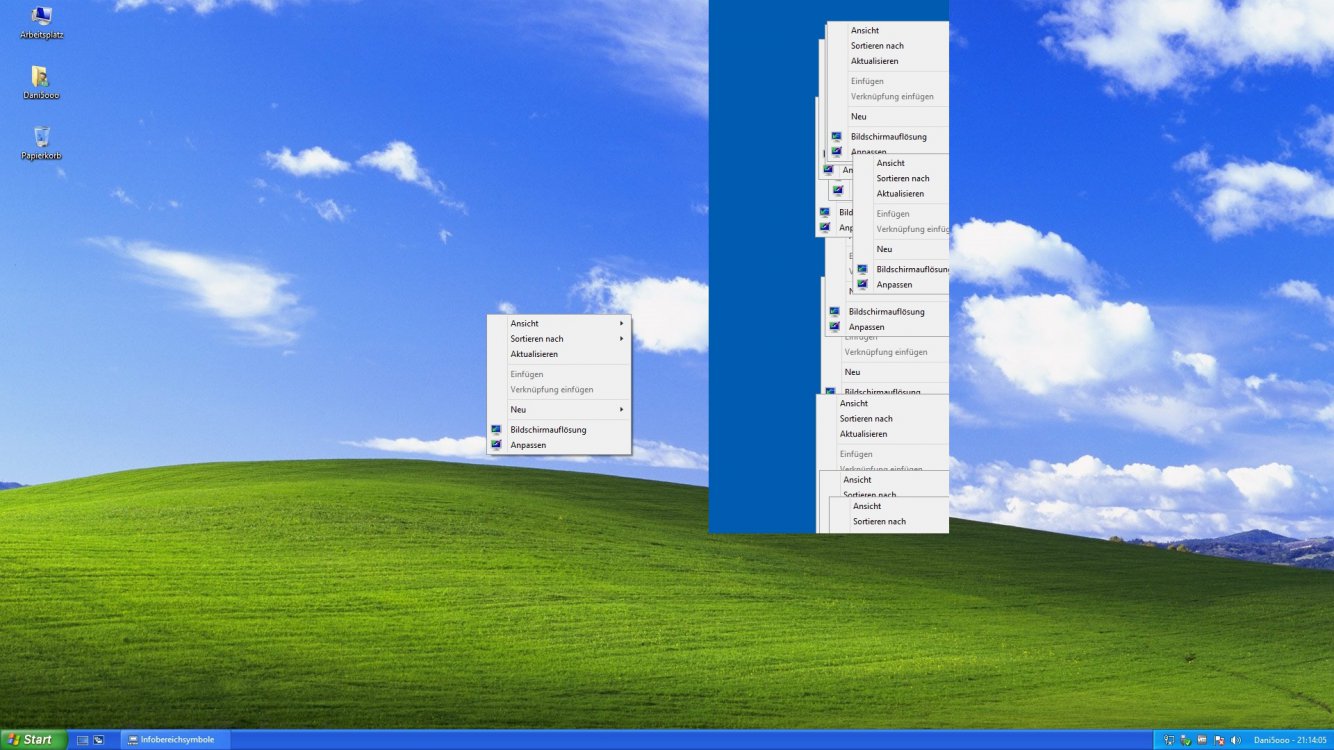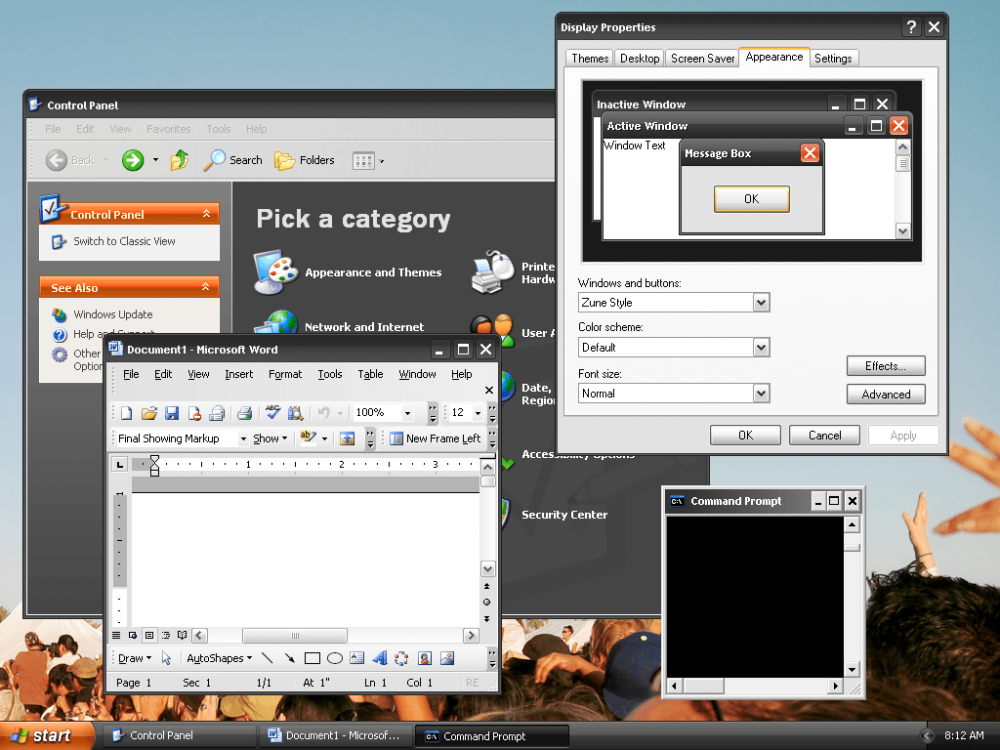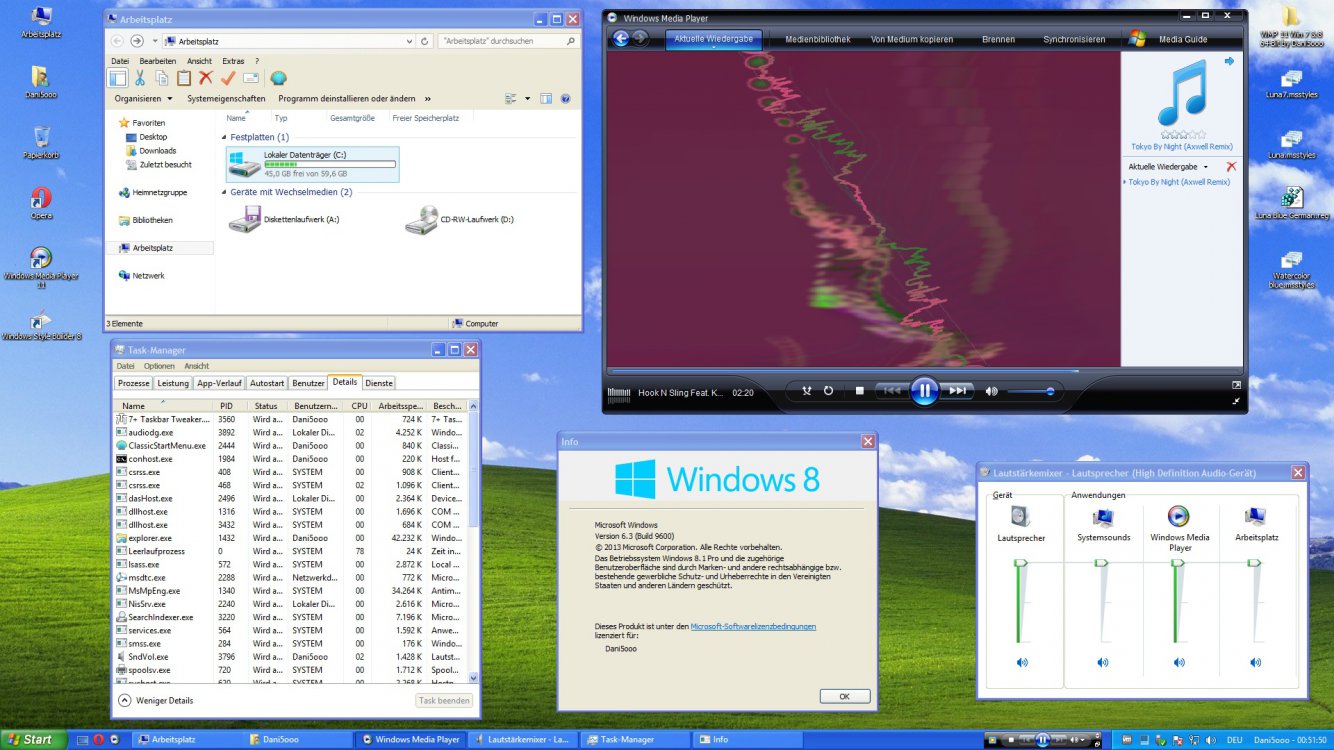Hello, everyone. This is just a little something I thought I'd share.
You may know that quite some time ago, the Windows XP luna theme was ported to Windows 7, and it looked pretty much the same as it did in XP. But with Windows 8/8.1 having Aero always enabled, you obviously can't get a perfectly accurate luna theme like you could in Windows 7. Or can you?
Ever since I got Windows 8.1, I've been testing stuff with DWM, and I successfully disabled it. When this is done, Windows will load the Aero Basic theme (that was present in Windows 7). So that got me thinking about luna (since the Windows 7 version of luna was based on Aero Basic). I downloaded this theme:
Windows XP Blue Luna Theme for Windows 8.1 by winxp4life on deviantART
Then I tried loading it with DWM disabled. Sure enough, this was the result:
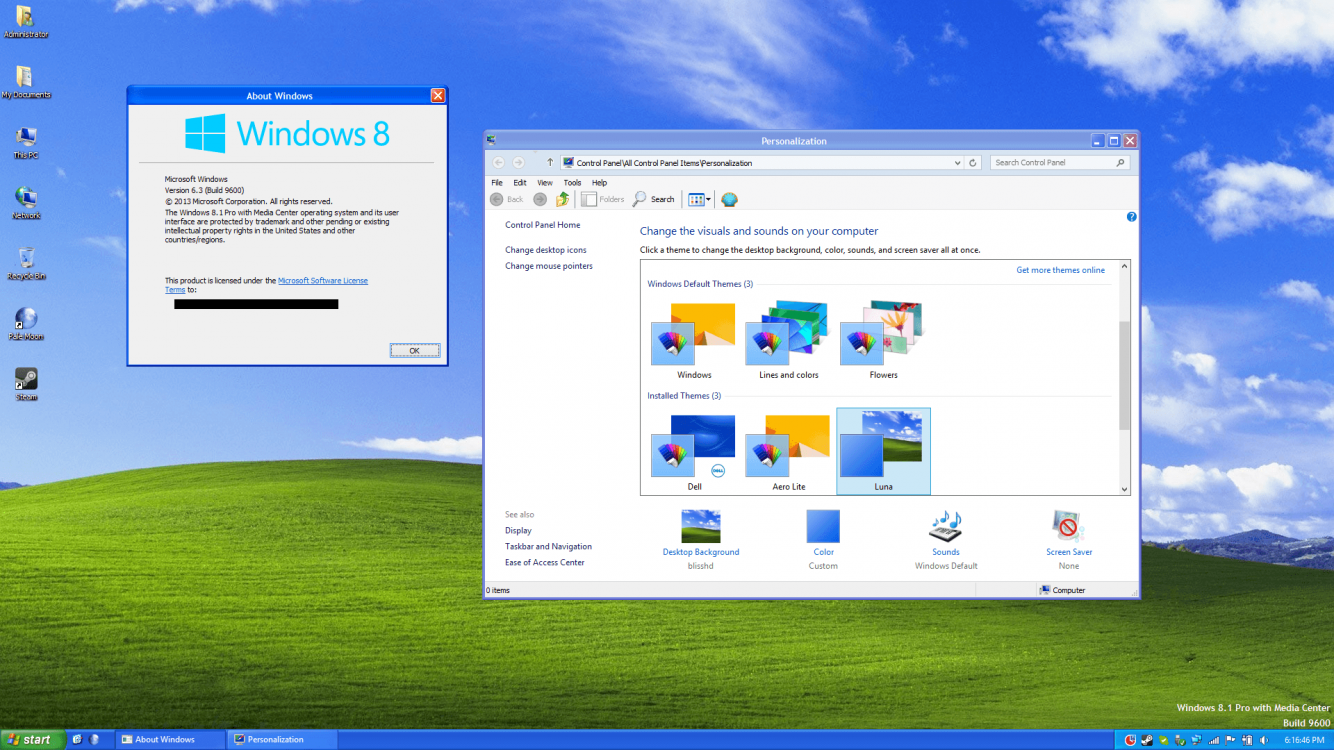
Note that I'm using Classic Shell for the start button, and the window metrics/colors were taken directly off of an XP computer from the registry (because Windows 8 doesn't change window metrics/colors when you switch themes). Also, the title bar text is still centered, but I guess that's just part of Windows. I've also noticed that the scrollbars and window buttons are using the Windows 8 aero style, but I think that can be changed by reshacking the luna.msstyles file.
I guess you wouldn't call this piratical since it does require completely killing DWM (even though I usually have DWM disabled anyways). I just wanted to show that this is possible for anyone who might be interested. Have a nice day.
You may know that quite some time ago, the Windows XP luna theme was ported to Windows 7, and it looked pretty much the same as it did in XP. But with Windows 8/8.1 having Aero always enabled, you obviously can't get a perfectly accurate luna theme like you could in Windows 7. Or can you?
Ever since I got Windows 8.1, I've been testing stuff with DWM, and I successfully disabled it. When this is done, Windows will load the Aero Basic theme (that was present in Windows 7). So that got me thinking about luna (since the Windows 7 version of luna was based on Aero Basic). I downloaded this theme:
Windows XP Blue Luna Theme for Windows 8.1 by winxp4life on deviantART
Then I tried loading it with DWM disabled. Sure enough, this was the result:
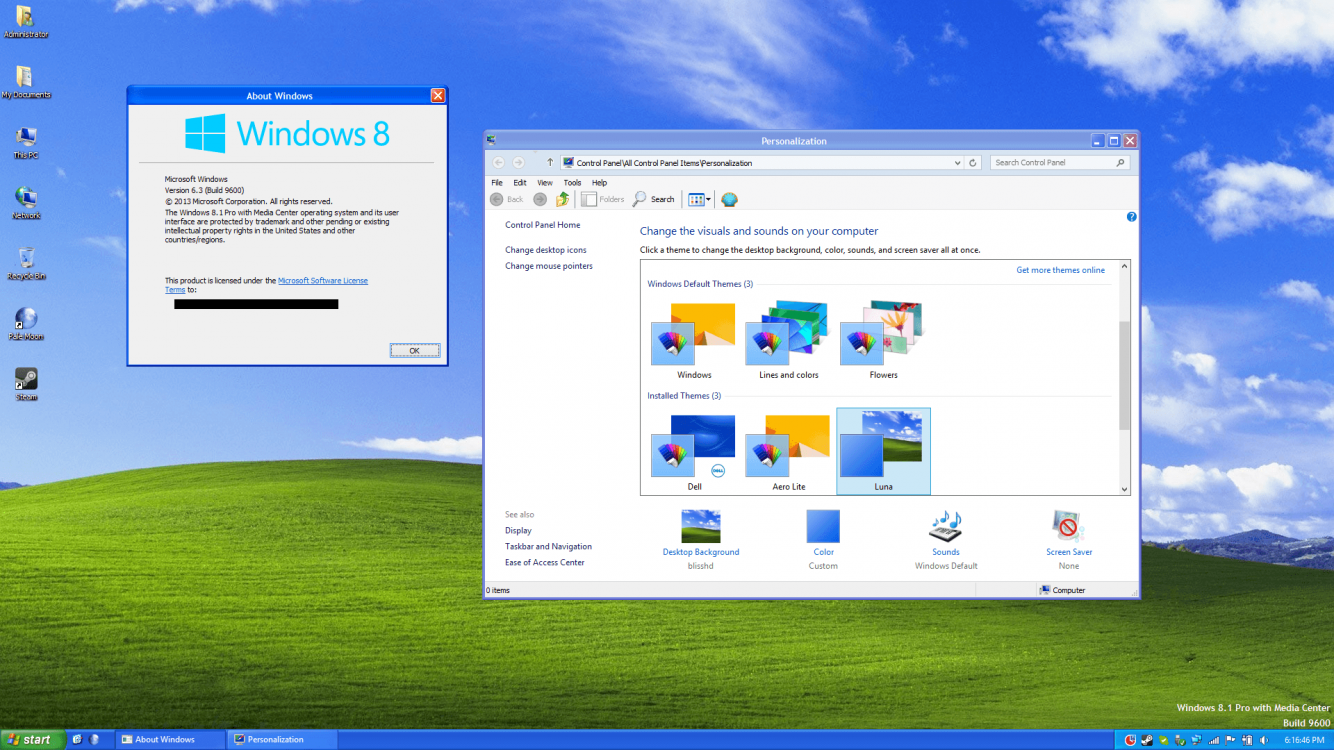
Note that I'm using Classic Shell for the start button, and the window metrics/colors were taken directly off of an XP computer from the registry (because Windows 8 doesn't change window metrics/colors when you switch themes). Also, the title bar text is still centered, but I guess that's just part of Windows. I've also noticed that the scrollbars and window buttons are using the Windows 8 aero style, but I think that can be changed by reshacking the luna.msstyles file.
I guess you wouldn't call this piratical since it does require completely killing DWM (even though I usually have DWM disabled anyways). I just wanted to show that this is possible for anyone who might be interested. Have a nice day.
Last edited:
My Computer
System One
-
- OS
- Windows 8.1 Pro, Windows 7 Professional, Windows XP Professional
- Computer type
- Laptop
- System Manufacturer/Model
- Dell Inspiron 15 7537
- CPU
- Intel Core i7
- Memory
- 8 GB
- Screen Resolution
- 1920x1080
- Browser
- Pale Moon
- Antivirus
- None, but I do use Malwarebytes Pro