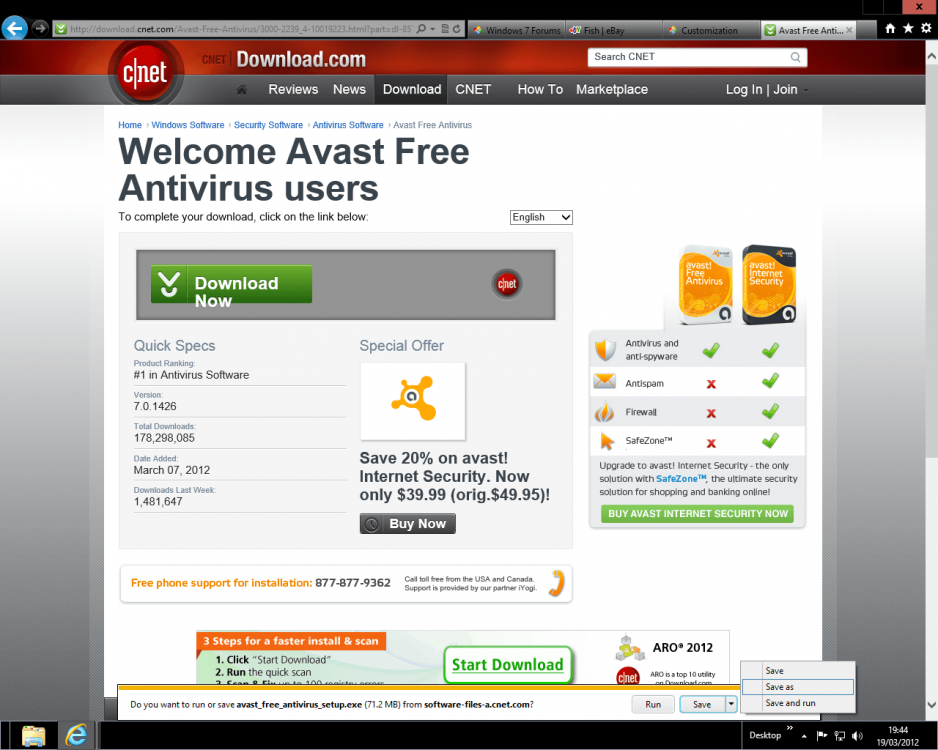- Messages
- 53
I have always used a separate folder within 'Downloads' to keep my executables all in one place in case of re-install. I've always been able to specify and have Windows remember this folder too, until Win8.
The downloads are still going to the Download folder, but I'm not able to specify where I want the download to be stored. Windows assumes that I want it in the Download folder.
This happens using EI, the Explorer app that comes with Win8, and Google Chrome.
Was I just too tired last night to see this option and missed it, or is there really no way to specify which folder you want to download something to anymore?
The downloads are still going to the Download folder, but I'm not able to specify where I want the download to be stored. Windows assumes that I want it in the Download folder.
This happens using EI, the Explorer app that comes with Win8, and Google Chrome.
Was I just too tired last night to see this option and missed it, or is there really no way to specify which folder you want to download something to anymore?
My Computer
System One
-
- OS
- Win8 Consumer Preview
- System Manufacturer/Model
- Toshiba Satellite A105-S4397
- CPU
- Intel Centrino Duo 1.73 GHz T2250 2MB L2, 533MHz FSB
- Motherboard
- Mobile Intel 945GM Express
- Memory
- 4GB PC4200
- Graphics Card(s)
- Intel GMA 950
- Sound Card
- On-board
- Monitor(s) Displays
- 15.4" built-in
- Screen Resolution
- 1280x800
- Hard Drives
- 160GB 5400RPM Hitachi
- PSU
- 15VDC@5A or 12VDC at 6600MaH Li
- Case
- Plastic
- Cooling
- Smallest fan on the planet
- Keyboard
- Querty Eng/German
- Mouse
- Yes, but I've set traps
- Internet Speed
- 10M
- Other Info
- Clean install from a corrupted and virus laden Vista original factory install on this ancient laptop.
Runs like it was at Indy!