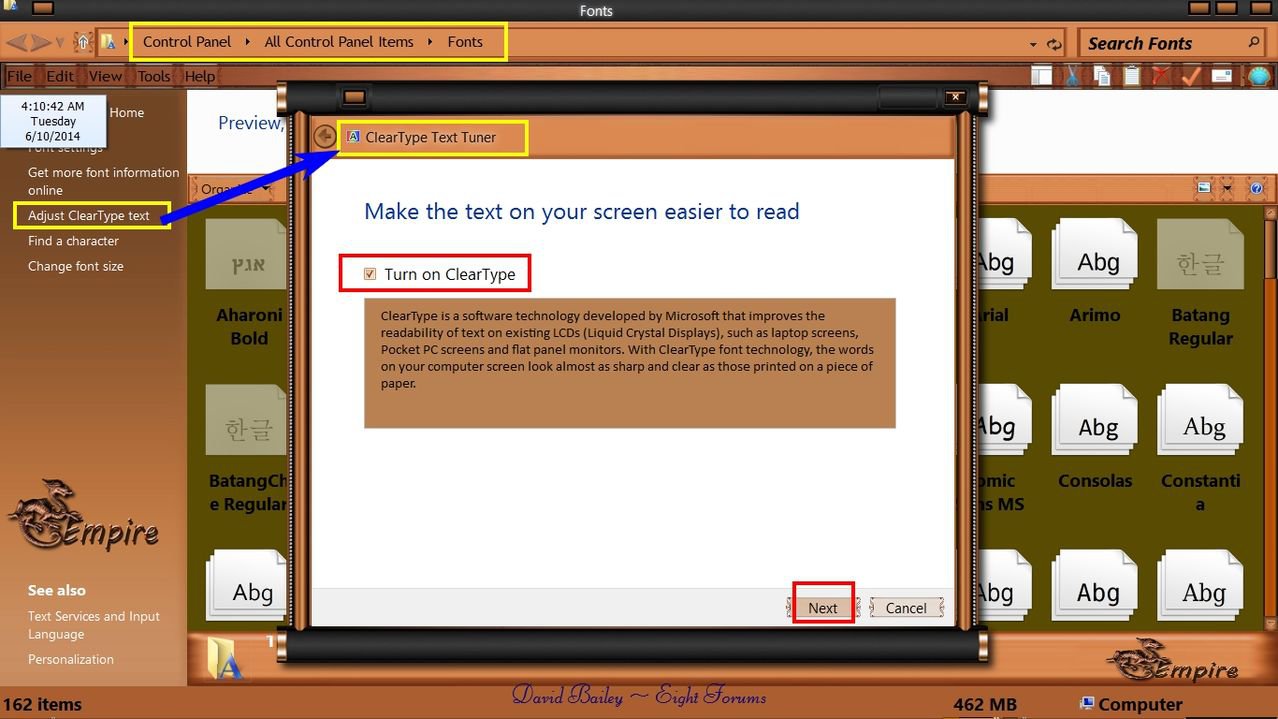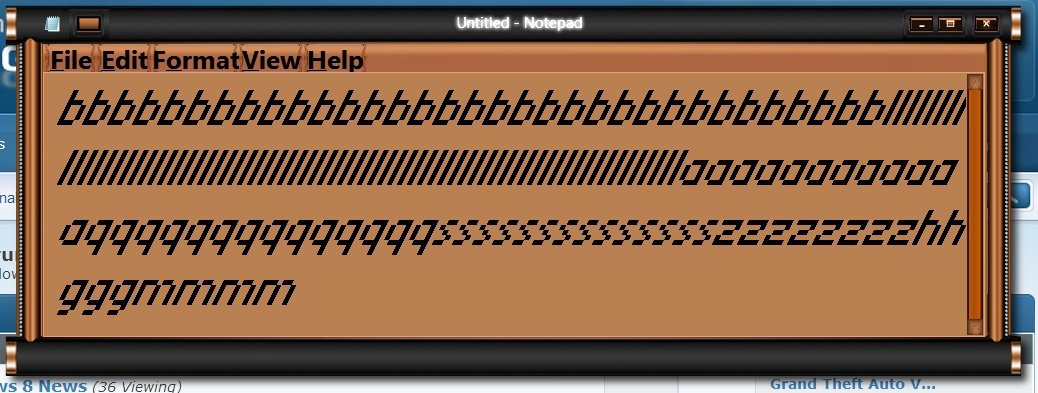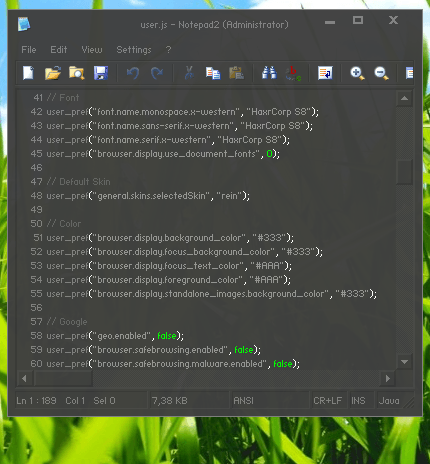Globally I used custom font.
The problem is unreadable for italic.
Any help appreciated.
FAQ:
What is your font?
HaxrCorp S8. It's pixel font, and the best font for all applications.
How do you change font globally?
By editing the registry.
What version of Windows?
8.1 Pro
The problem is unreadable for italic.
Any help appreciated.
FAQ:
What is your font?
HaxrCorp S8. It's pixel font, and the best font for all applications.
How do you change font globally?
By editing the registry.
What version of Windows?
8.1 Pro
My Computer
System One
-
- OS
- Windows