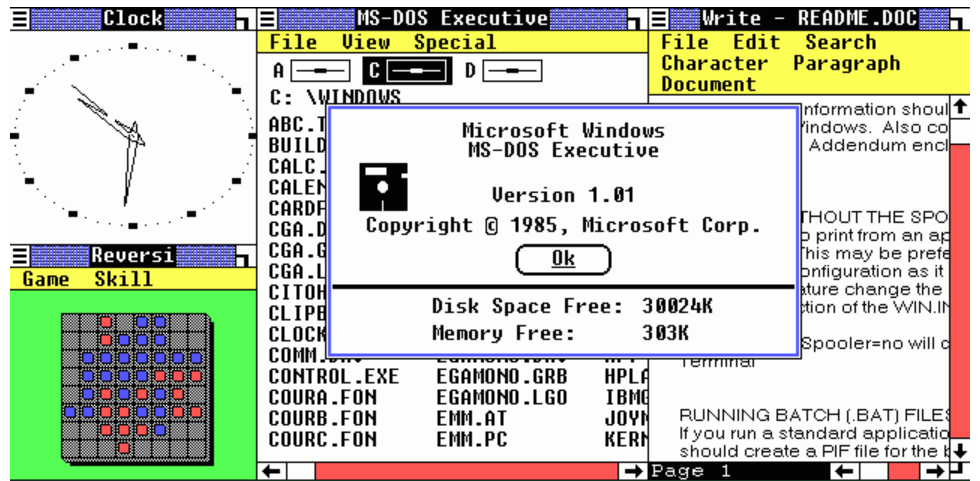Is there any way to make Windows 8 look like Windows 3.1? Seems like it'd be really cool.
My Computer
System One
-
- OS
- Windows 8.1 Pro x64
- Computer type
- PC/Desktop
- CPU
- Intel Core i7 4790k @ 4.6 GHz
- Motherboard
- MSI Z97 U3 Plus
- Memory
- 8 GB 1333 MHz DDR3
- Graphics Card(s)
- AMD Radeon R9 285 (2 GB GDDR5), and Intel HD 4600
- Sound Card
- Integrated HD audio
- Monitor(s) Displays
- ASUS VW246H 24.6 inch
- Screen Resolution
- 1920x1080 (natve)
- Hard Drives
- 512 GB Crucial SSD (SATA-III)
- PSU
- 800W NZXT PP-800
- Case
- CoolerMaster HAF 932 Advanced Edition (Steel fulltower)
- Cooling
- Liqtech 240
- Keyboard
- Razer Lycosa
- Mouse
- Logitech G35
- Internet Speed
- 11 Mbps download
- Browser
- Mozilla Firefox
- Antivirus
- AVG free (and common sense :P)