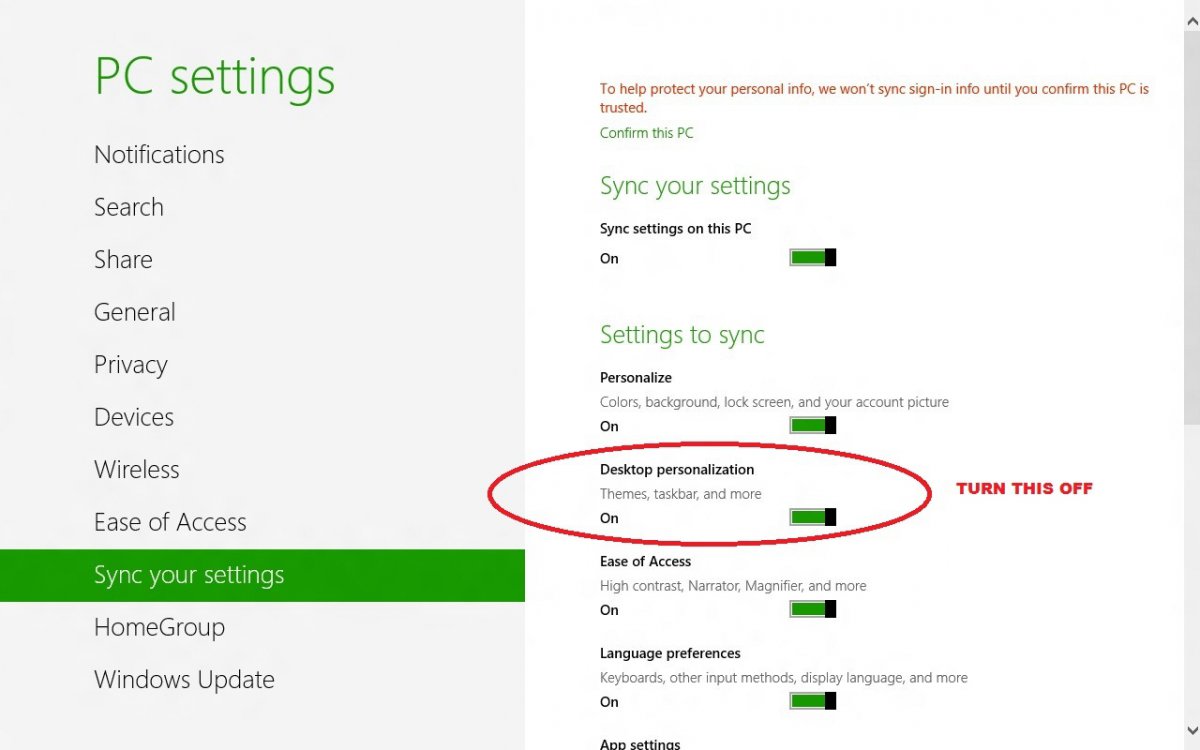- Messages
- 51
Now that I've installed Windows 8 on both my desktop and laptop, I'm impressed by some of the new account syncing abilities. However I hate that I change the wallpaper on my tiny laptop and not 10 seconds later my huge desktop monitor is in the loop, with the low res wallpaper stretched across it. I don't want to disable syncing, just the wallpaper. Anyone know how?
My Computer
System One
-
- OS
- Windows 8 x64
- CPU
- Intel Q9450
- Motherboard
- Asus Rampage Formula
- Memory
- 8 GB DDR2
- Graphics Card(s)
- Radeon HD 7950 OC
- Sound Card
- Auzentech X-Fi Prelude
- Monitor(s) Displays
- HP ZR2740W
- PSU
- Kingwin LZW Platinum 560
- Case
- Silverstone TJ-08
- Cooling
- Nexus Real Silent
- Keyboard
- Dell GYUM95SK
- Mouse
- Logitech G500
- Internet Speed
- 35 Mbit/s