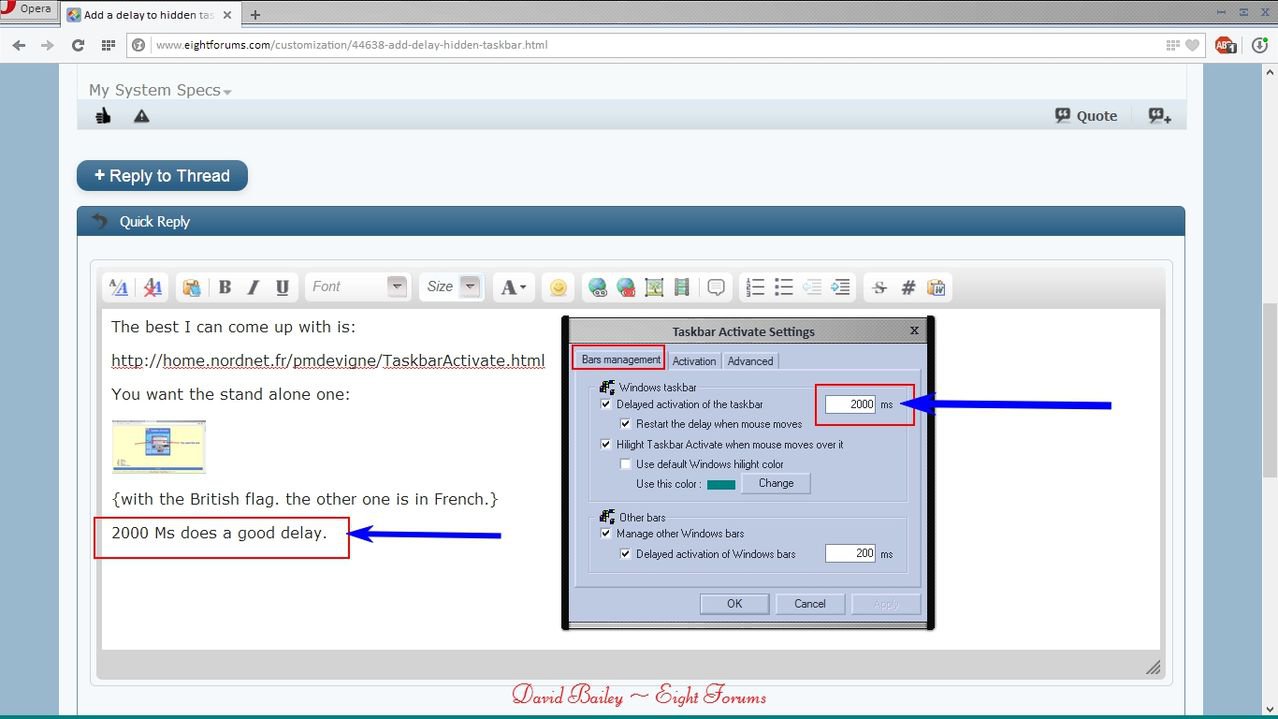Caspur
New Member


- Messages
- 2
- Location
- Pittsburgh
Is there a way to add a 5 second delay to my task bar when it is hidden? I am on Windows 8, not 8.1. I keep my task bar on the right side of my screen so when I need to scroll in my browser it's constantly popping up. I've tried changing it (taskbar) to the left side and top and bottom, but I really prefer the right side. Any help would be appreciated.
My Computer
System One
-
- OS
- Windows 8, Windows 7, Windows XP
- Computer type
- PC/Desktop
- System Manufacturer/Model
- Custom
- CPU
- AMD Phenom XII 940 Black Edition
- Motherboard
- Asus M3A78-EM
- Memory
- 3.00 GB Dual Channel DDR2
- Graphics Card(s)
- GeForce 9400 GT 1GB
- Sound Card
- Sound Blaster
- Case
- SopranoRS
- Cooling
- Heatsink
- Internet Speed
- 50 mbps
- Browser
- Firefox
- Antivirus
- Avast!