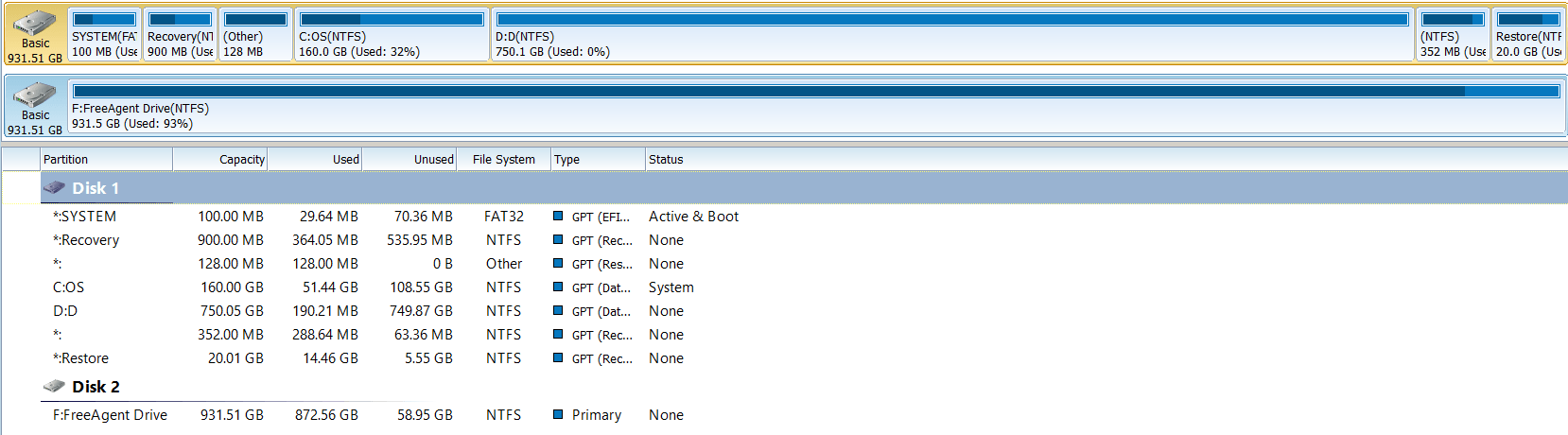Hi,
I had a new laptop computer preinstalled windows 8.
On my computer there are two partitions C and D. C has 372GBs and D has 537GBs.
As an old school habbit i wanted to shrink C down to something about 150 and add the rest ~220 to D. However while this is a preinstalled laptop i have another partition between C and D as seen on picture (i hope you can see)
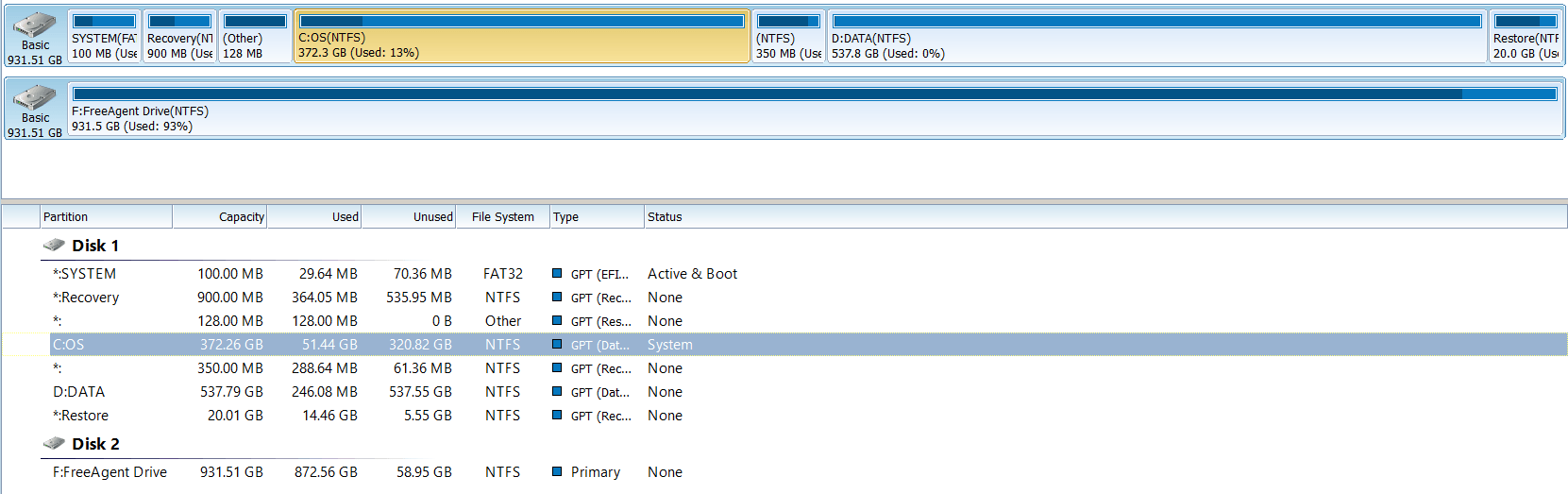
I am not that hopeful on this but if i shrink C and get a raw 220 gb partition (question comes here)
is there any way to merge that partition to D?
If not, what would you advise on having a third partition. Will it effect my HDD's performance?
I had a new laptop computer preinstalled windows 8.
On my computer there are two partitions C and D. C has 372GBs and D has 537GBs.
As an old school habbit i wanted to shrink C down to something about 150 and add the rest ~220 to D. However while this is a preinstalled laptop i have another partition between C and D as seen on picture (i hope you can see)
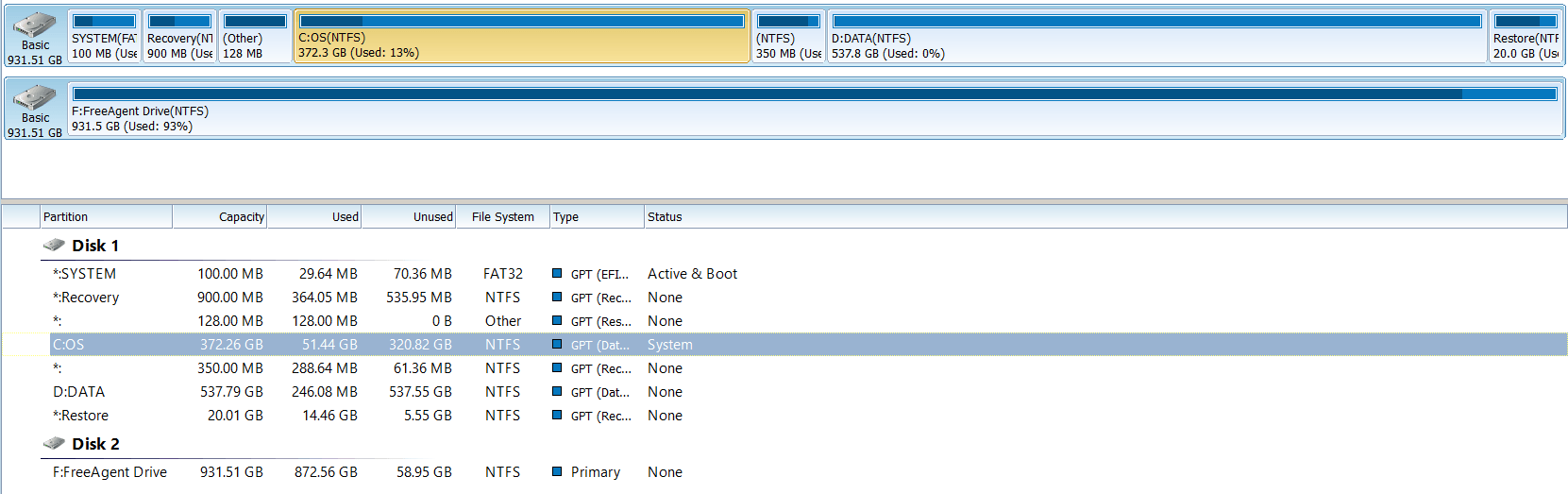
I am not that hopeful on this but if i shrink C and get a raw 220 gb partition (question comes here)
is there any way to merge that partition to D?
If not, what would you advise on having a third partition. Will it effect my HDD's performance?
My Computer
System One
-
- OS
- windows 8
- Computer type
- Laptop
- System Manufacturer/Model
- ASUS N550JV
- CPU
- i7 4700MQ
- Motherboard
- Intel HM86 (i guess)
- Memory
- 16 GB
- Graphics Card(s)
- nVidia GeForce 750M
- Browser
- Mozilla Firefox
- Antivirus
- McAfee


 .
.