Hello All,
I am new to this forum and i hope i posted my question in the correct section.
I am having issue setting up 2 different solid color backgrounds on a dual monitors setup. I can do the different background pictures on different monitor but not solid color. Does anyone know how to configure two different colored background on dual monitor?
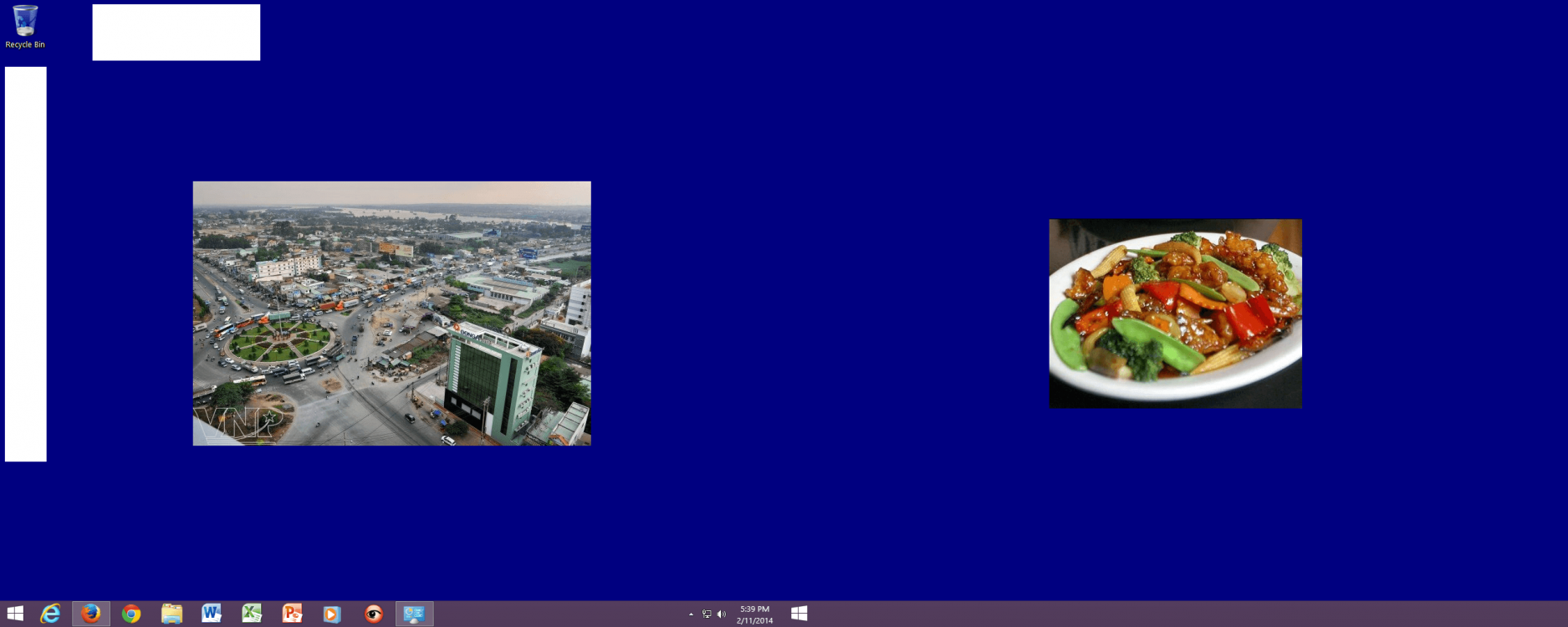
Thank you
I am new to this forum and i hope i posted my question in the correct section.
I am having issue setting up 2 different solid color backgrounds on a dual monitors setup. I can do the different background pictures on different monitor but not solid color. Does anyone know how to configure two different colored background on dual monitor?
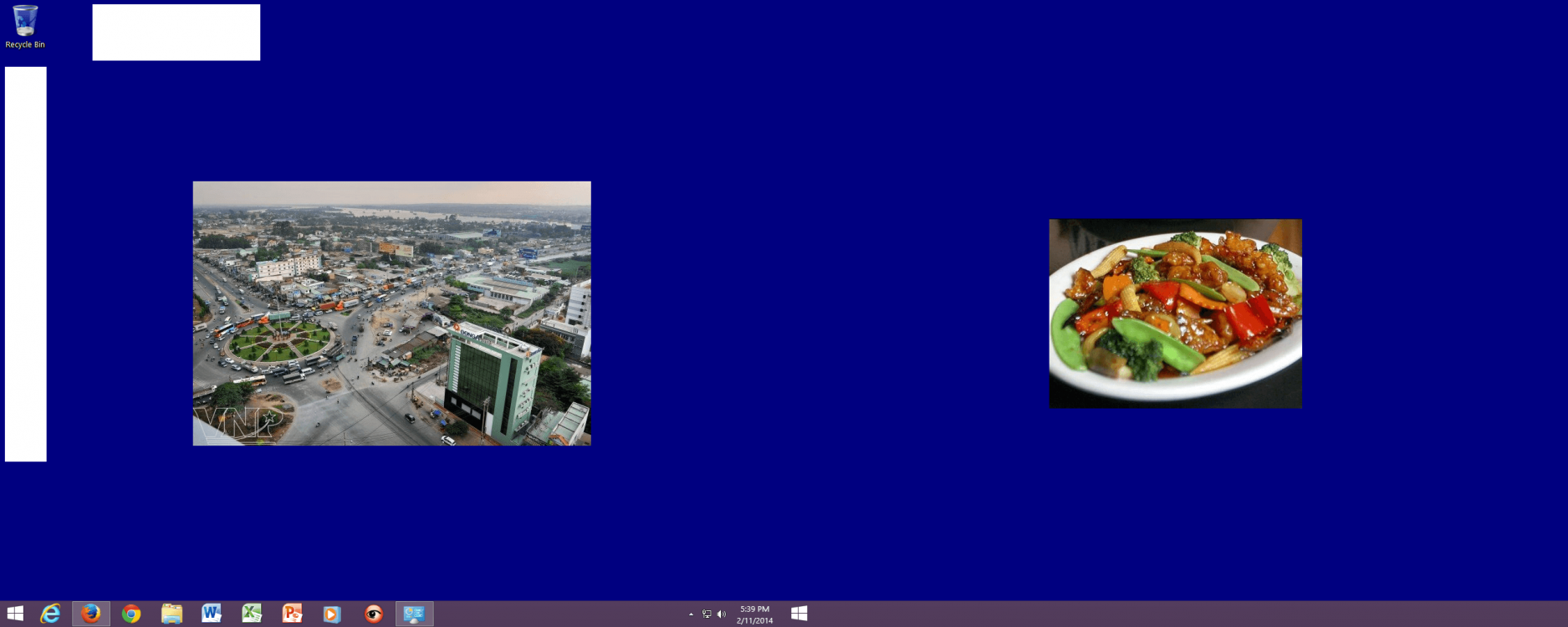
Thank you
My Computer
System One
-
- OS
- Windows 8.1
- Computer type
- PC/Desktop
- System Manufacturer/Model
- Dell Optiplex 960


