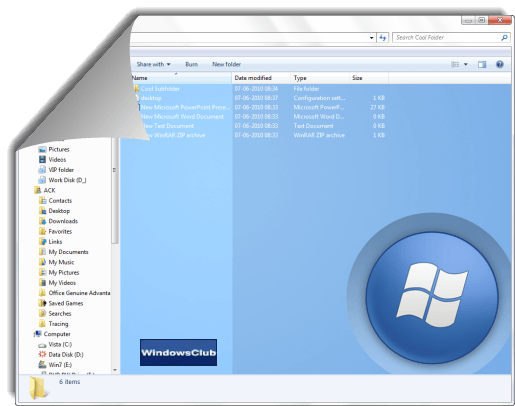Bluesmaster
New Member
- Messages
- 3
Hello Community of the Eightforums,
You ( especialy "Bongo" ) were recommended to me from the autoit forum. The problem is the following:
There are tools that can make the windows explorer changing the background of the explorer:
Change folder background with Windows 7 Folder Background Changer
Ave's Vista Apps: Vista Folder Background
But I cannot get them to work in Windows 8. ( is this maybe because the syslistview32 disappeared? )
I try to code an own one but I need to know how they worked ( in principle ). I asked the authors of the linked programs
but they dont reply. Ok in windows XP this was a build in feature so it all was about an ini-file.
But they got it to work in windows 7 also. Why does it break in windows 8 then?
How does it work in principle
Why doesnt it ( seem to ) work in win 8 anymore?
Who has got a really basic understanding of the windows explorer?
Thank you all very much
Bluesmaster
You ( especialy "Bongo" ) were recommended to me from the autoit forum. The problem is the following:
There are tools that can make the windows explorer changing the background of the explorer:
Change folder background with Windows 7 Folder Background Changer
Ave's Vista Apps: Vista Folder Background
But I cannot get them to work in Windows 8. ( is this maybe because the syslistview32 disappeared? )
I try to code an own one but I need to know how they worked ( in principle ). I asked the authors of the linked programs
but they dont reply. Ok in windows XP this was a build in feature so it all was about an ini-file.
But they got it to work in windows 7 also. Why does it break in windows 8 then?
How does it work in principle
Why doesnt it ( seem to ) work in win 8 anymore?
Who has got a really basic understanding of the windows explorer?
Thank you all very much
Bluesmaster
My Computer
System One
-
- OS
- Windows 8