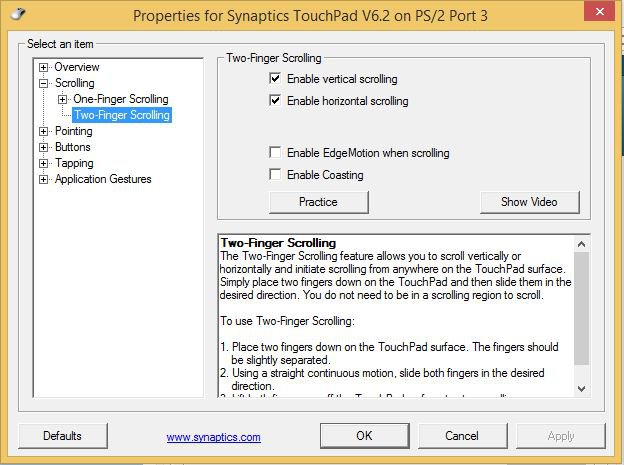I recently got a new laptop with Windows 8 and upgraded to Windows 8.1.
I absolutely love the two finger scroll feature. It's very convenient in web browsers and the start menu. However, it doesn't always work, and I can't find a trend for when it works. It simply works sometimes and not others.
Where can I configure the settings so that I always have two finger scroll?
I absolutely love the two finger scroll feature. It's very convenient in web browsers and the start menu. However, it doesn't always work, and I can't find a trend for when it works. It simply works sometimes and not others.
Where can I configure the settings so that I always have two finger scroll?
My Computer
System One
-
- OS
- Windows 8.1