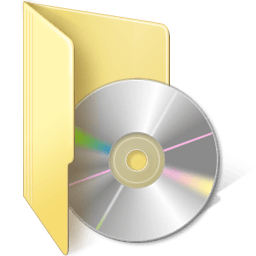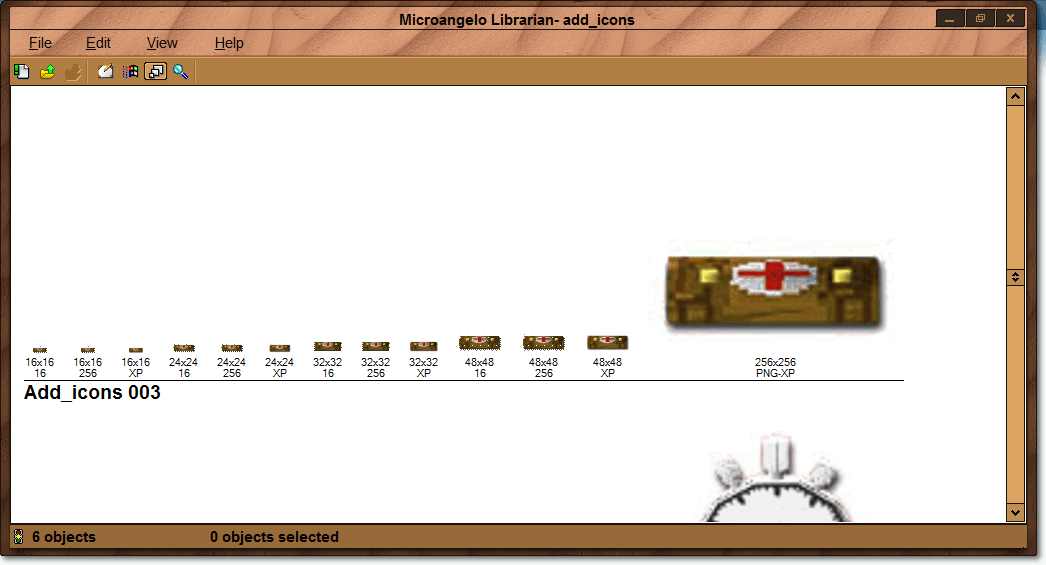- Messages
- 117
- Location
- Seattle, WA
Hey EightForums friends,
I'm trying to reorganize my PC files, and am creating custom icons to more easily identify folders.
For example, I have a folder dedicated to .ISOs (called Virtual CDs) and one for Books (see the icons attached).
I make them by using three PNG layers in PhotoShop: the closest folder flap, the further part of the folder, and then whatever icon I choose in the middle. Then I export to ICO.
While it works well for the most part, one problem I have though is when I have to view "details" or other small-icon views in File Explorer, it looks gritty and pixilated (see the comparison screenshot below).
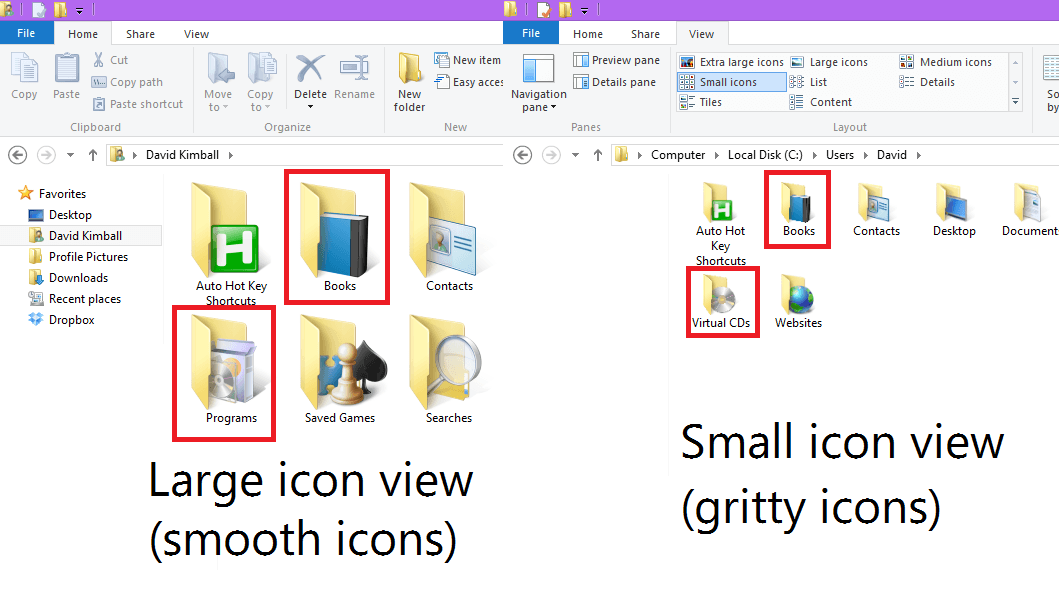
Is there a method I can use to edit various sizes of an .ico file so it looks better in other sizes?
I'm trying to reorganize my PC files, and am creating custom icons to more easily identify folders.
For example, I have a folder dedicated to .ISOs (called Virtual CDs) and one for Books (see the icons attached).
I make them by using three PNG layers in PhotoShop: the closest folder flap, the further part of the folder, and then whatever icon I choose in the middle. Then I export to ICO.
While it works well for the most part, one problem I have though is when I have to view "details" or other small-icon views in File Explorer, it looks gritty and pixilated (see the comparison screenshot below).
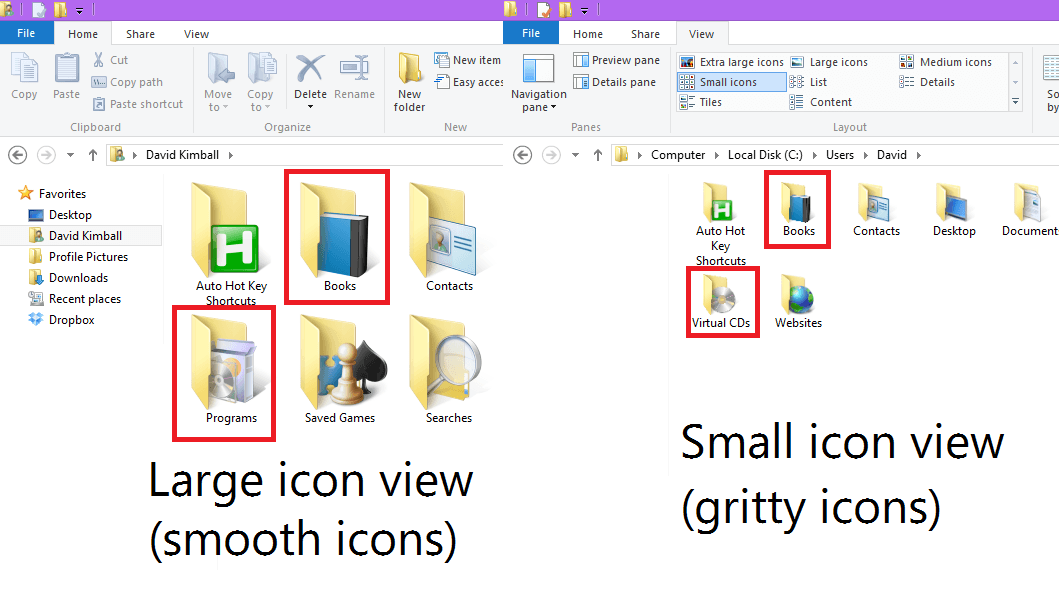
Is there a method I can use to edit various sizes of an .ico file so it looks better in other sizes?
Attachments
My Computer
System One
-
- OS
- Windows 8.1 Pro with Media Center
- Computer type
- PC/Desktop
- CPU
- Intel Core i7-4790K Haswell Quad-Core 4.0GHz LGA 1150
- Motherboard
- ASUS Z97-A LGA 1150 Intel Z97 HDMI SATA 6Gb/s USB 3.0 ATX Intel Motherboard
- Memory
- CORSAIR Vengeance 8GB (2 x 4GB) 240-Pin DDR3
- Graphics Card(s)
- ASUS GTX750TI-OC-2GD5 GeForce GTX 750 Ti 2GB 128-Bit GDDR5 PCI Express 3.0 HDCP
- Sound Card
- NVIDIA High Definition Audio
- Monitor(s) Displays
- ASUS VG248QE Black 24" 144Hz 1ms (GTG) HDMI Widescreen LED Backlight LCD 3D and 20" 2009m HP Monitor
- Screen Resolution
- 1920 x 1080 and 1600 x 900
- Hard Drives
- Intel 730 Series 2.5" 240GB SSD (OS + programs) WD Blue 1 TB HDD: 3.5 Inch, 7200 RPM (personal files)
- PSU
- Antec HCG M Series HCG-620M 620W ATX12V
- Case
- AZZA Solano 1000 Black Japanese SECC Steel/Metal mesh in front MicroATX/ATX/Full ATX
- Cooling
- Fans. Everywhere. (but they're surprisingly silent)
- Keyboard
- HP USB keyboard, 6 ft cable, Height: 1.1 inch, Width: 6.3 inches, Length: 17.3 inches
- Mouse
- HP USB mouse, 6 ft cable,
- Internet Speed
- 36 Mbps download, 6 Mbps upload
- Browser
- Internet Explorer 11
- Antivirus
- Windows Defender + MalwareBytes