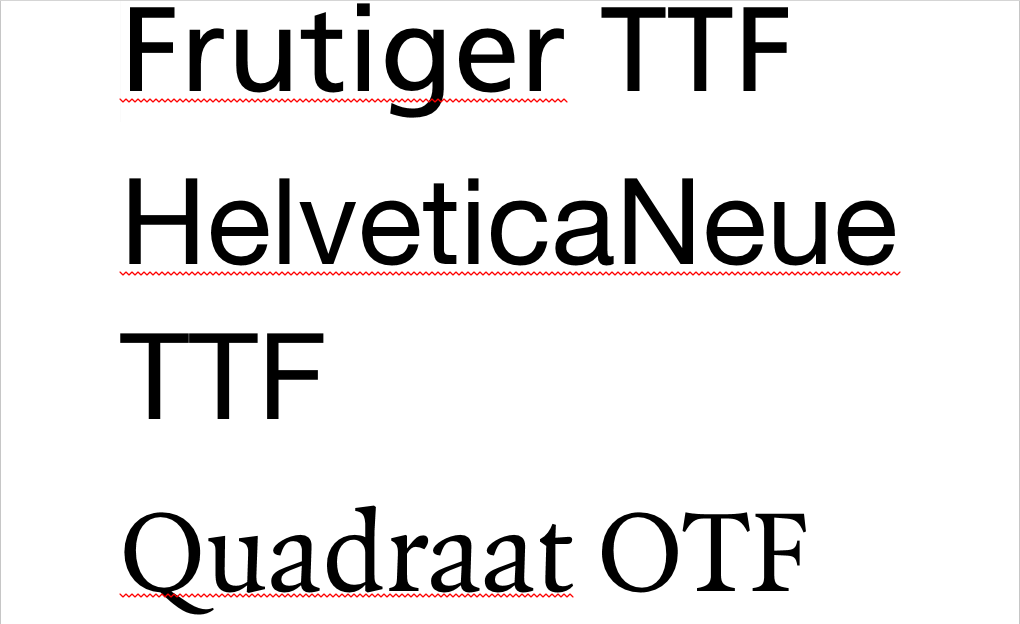I'm using Windows 8.1 and I'd really like to get the fonts to be as nice as possible with good quality.
As an example, I found a nice font online and downloaded it. This is what it's advertised as and should be:

But this is how it showed up in the computer:
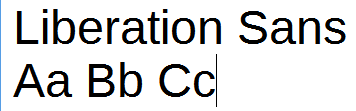
I'd just really love to get fonts to display nicely - a bit like they do on Mac computers (I believe) just without the really high Apple price label!
(And yes, I do have ClearType activated)
All help is greatly appreciated.
As an example, I found a nice font online and downloaded it. This is what it's advertised as and should be:

But this is how it showed up in the computer:
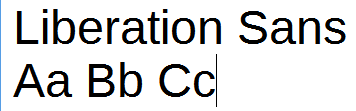
I'd just really love to get fonts to display nicely - a bit like they do on Mac computers (I believe) just without the really high Apple price label!
(And yes, I do have ClearType activated)
All help is greatly appreciated.
My Computer
System One
-
- OS
- Windows 8.1