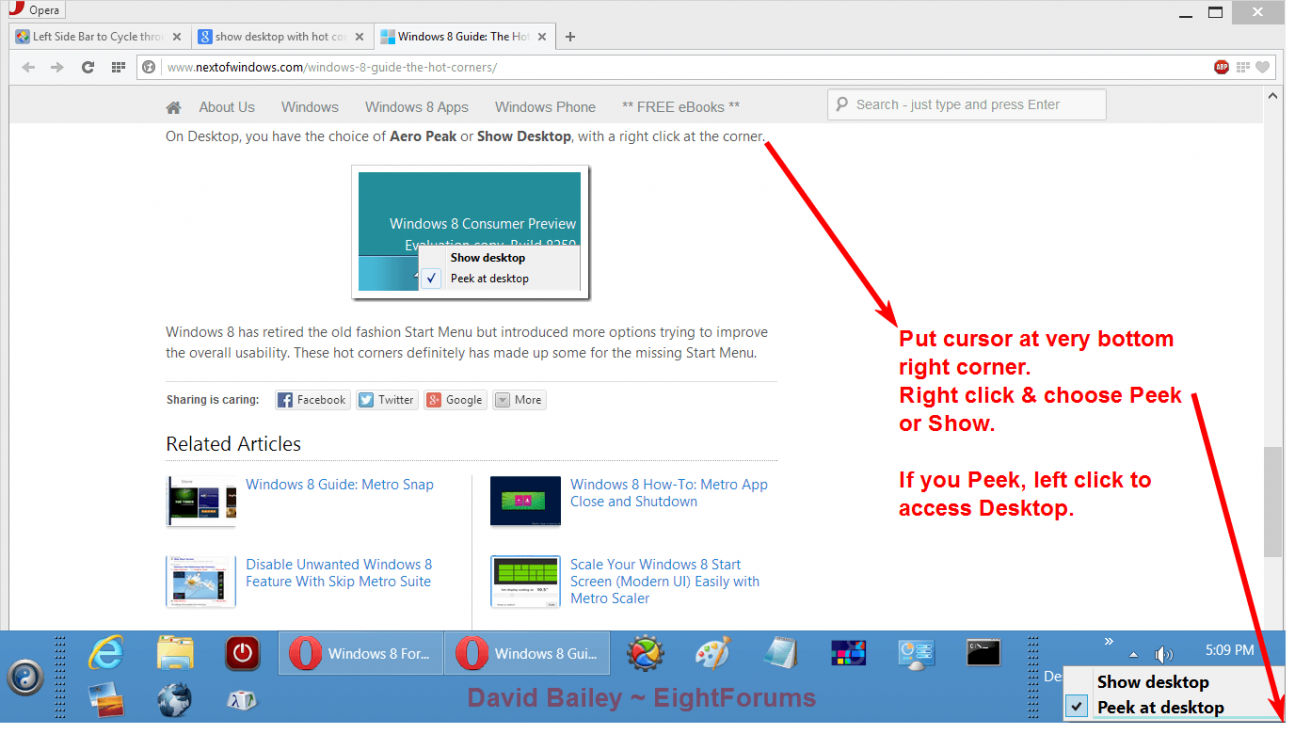abobobilly
New Member

- Messages
- 8
- Location
- Lahore, Pakistan
Hi!

As you can see the picture. It has become rather annoying seeing that i always need to look for Desktop whenever i want to switch to it. It'll be A LOT easier and convenient if there is a possibility to Stick the Desktop Thumbnail on the top. This way, i would be able to blind click in Top Left corner to switch to desktop.
So, is there a way?

As you can see the picture. It has become rather annoying seeing that i always need to look for Desktop whenever i want to switch to it. It'll be A LOT easier and convenient if there is a possibility to Stick the Desktop Thumbnail on the top. This way, i would be able to blind click in Top Left corner to switch to desktop.
So, is there a way?
My Computer
System One
-
- OS
- Windows 8.1 x64
- Computer type
- PC/Desktop
- System Manufacturer/Model
- Intel
- CPU
- Intel Core i5 2500K @ 4.0Ghz
- Motherboard
- Gigabyte Z68A-D3H-B3
- Memory
- GSkill PC3-12800 4GBx2 1600Mhz @ 9-9-9-24
- Graphics Card(s)
- MSI GTX680 TwinFrozrIII OC || GPU Clock 1100Mhz || Boost Clock 1200Mhz || Memory Clock 1680Mhz
- Sound Card
- Integrated ALC889
- Monitor(s) Displays
- Samsung 933BW 19"
- Screen Resolution
- 1440x900 (16:10)
- Hard Drives
- Seagate 2TB (ST2000DM001) & 1TB (ST31000524AS) @ SATA II 6GB/s || WD Green 640GB (6400AACS)
- PSU
- Corsair HX1000
- Case
- Cooler Master HAF922 - Mid Tower
- Cooling
- Noctua NH-D14 (2 Fans)
- Keyboard
- Logitech G15
- Mouse
- Razer Deathadder 1800DPI || A4Tech XL-747H Anti Vibrate
- Internet Speed
- 2Mbps DSL
- Browser
- IE10, Opera 12, Chrome, Torch
- Antivirus
- Windows Defender (Win8)