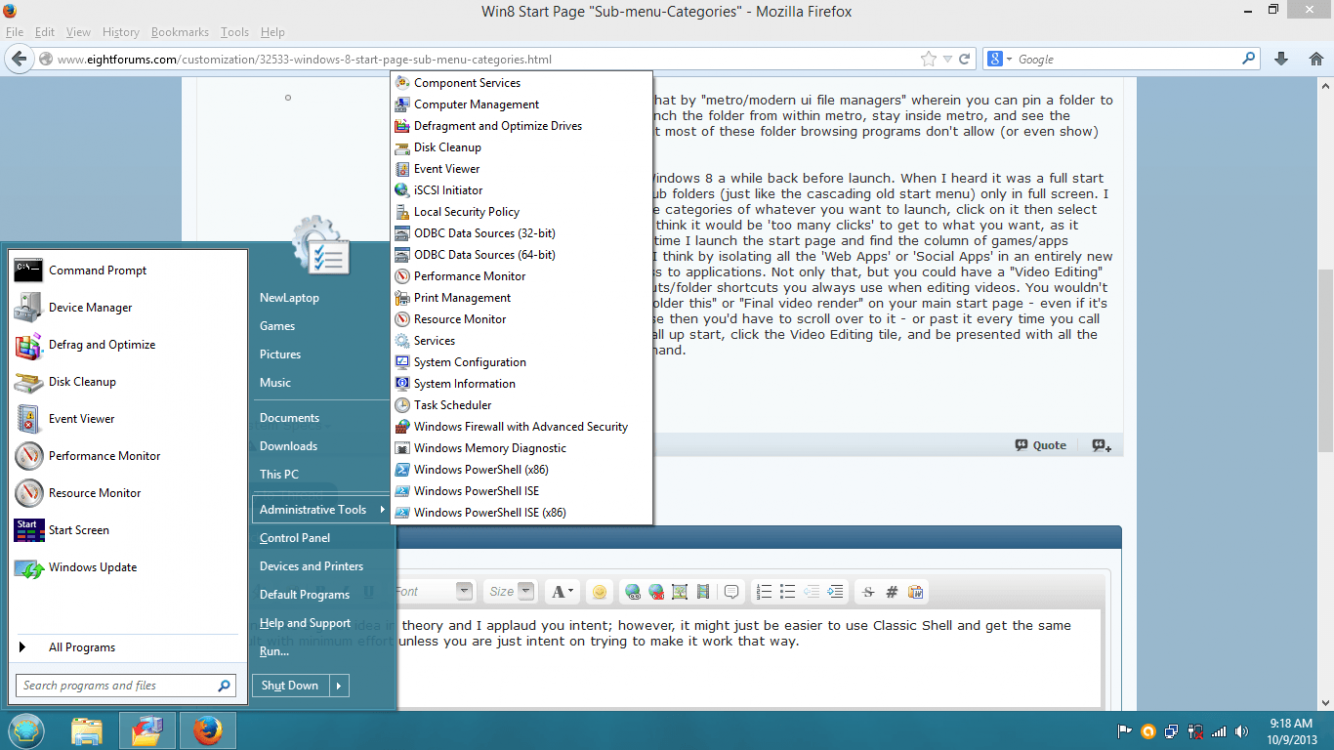spidermitch
New Member
- Messages
- 1
Hi everyone! First time posting here, but thought if anybody would be able to suggest something useful, it would be here!
So I'm trying to do something a little unique with the Windows 8 start page. I'd like a sub-start page to come up when you click on a category tile. Example: you click Start > click on the Games tile, and instead of it launching a folder in the classic window, it goes into another start page with JUST the games you've pinned. You could click back to go back to the main start page from there, or launch a game by selecting its tile.
I've been able to accomplish this somewhat by "metro/modern ui file managers" wherein you can pin a folder to start. This works, as you are able to launch the folder from within metro, stay inside metro, and see the folder's contents. However, it seems that most of these folder browsing programs don't allow (or even show) shortcut files or .lnk
I thought up the idea when I heard of Windows 8 a while back before launch. When I heard it was a full start page, i thought you could browse into sub folders (just like the cascading old start menu) only in full screen. I thought, "Wow, you click start, and have categories of whatever you want to launch, click on it then select the app!" And while I know some of you think it would be 'too many clicks' to get to what you want, as it stands, I have to scroll each and every time I launch the start page and find the column of games/apps/whatever and then try to find the tile. I think by isolating all the 'Web Apps' or 'Social Apps' in an entirely new start page would allow for quicker access to applications. Not only that, but you could have a "Video Editing" sub-page which has all the apps/shortcuts/folder shortcuts you always use when editing videos. You wouldn't want to see all the shortcuts to "temp folder this" or "Final video render" on your main start page - even if it's in a column called "Video Editing" because then you'd have to scroll over to it - or past it every time you call up the start menu. This way, you can call up start, click the Video Editing tile, and be presented with all the quick-access shortcuts to your task at hand.
Thoughts/suggestions?:huh:
So I'm trying to do something a little unique with the Windows 8 start page. I'd like a sub-start page to come up when you click on a category tile. Example: you click Start > click on the Games tile, and instead of it launching a folder in the classic window, it goes into another start page with JUST the games you've pinned. You could click back to go back to the main start page from there, or launch a game by selecting its tile.
I've been able to accomplish this somewhat by "metro/modern ui file managers" wherein you can pin a folder to start. This works, as you are able to launch the folder from within metro, stay inside metro, and see the folder's contents. However, it seems that most of these folder browsing programs don't allow (or even show) shortcut files or .lnk
I thought up the idea when I heard of Windows 8 a while back before launch. When I heard it was a full start page, i thought you could browse into sub folders (just like the cascading old start menu) only in full screen. I thought, "Wow, you click start, and have categories of whatever you want to launch, click on it then select the app!" And while I know some of you think it would be 'too many clicks' to get to what you want, as it stands, I have to scroll each and every time I launch the start page and find the column of games/apps/whatever and then try to find the tile. I think by isolating all the 'Web Apps' or 'Social Apps' in an entirely new start page would allow for quicker access to applications. Not only that, but you could have a "Video Editing" sub-page which has all the apps/shortcuts/folder shortcuts you always use when editing videos. You wouldn't want to see all the shortcuts to "temp folder this" or "Final video render" on your main start page - even if it's in a column called "Video Editing" because then you'd have to scroll over to it - or past it every time you call up the start menu. This way, you can call up start, click the Video Editing tile, and be presented with all the quick-access shortcuts to your task at hand.
Thoughts/suggestions?:huh:
My Computer
System One
-
- OS
- Windows 8