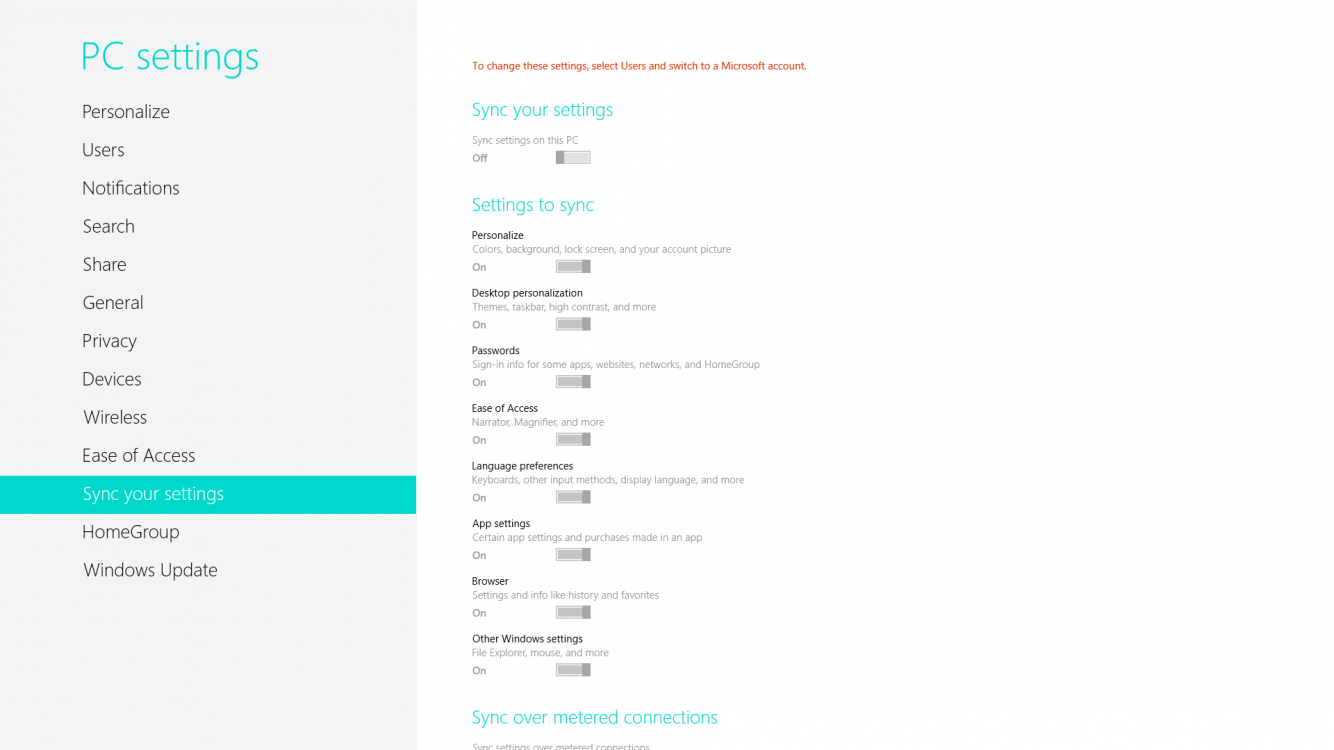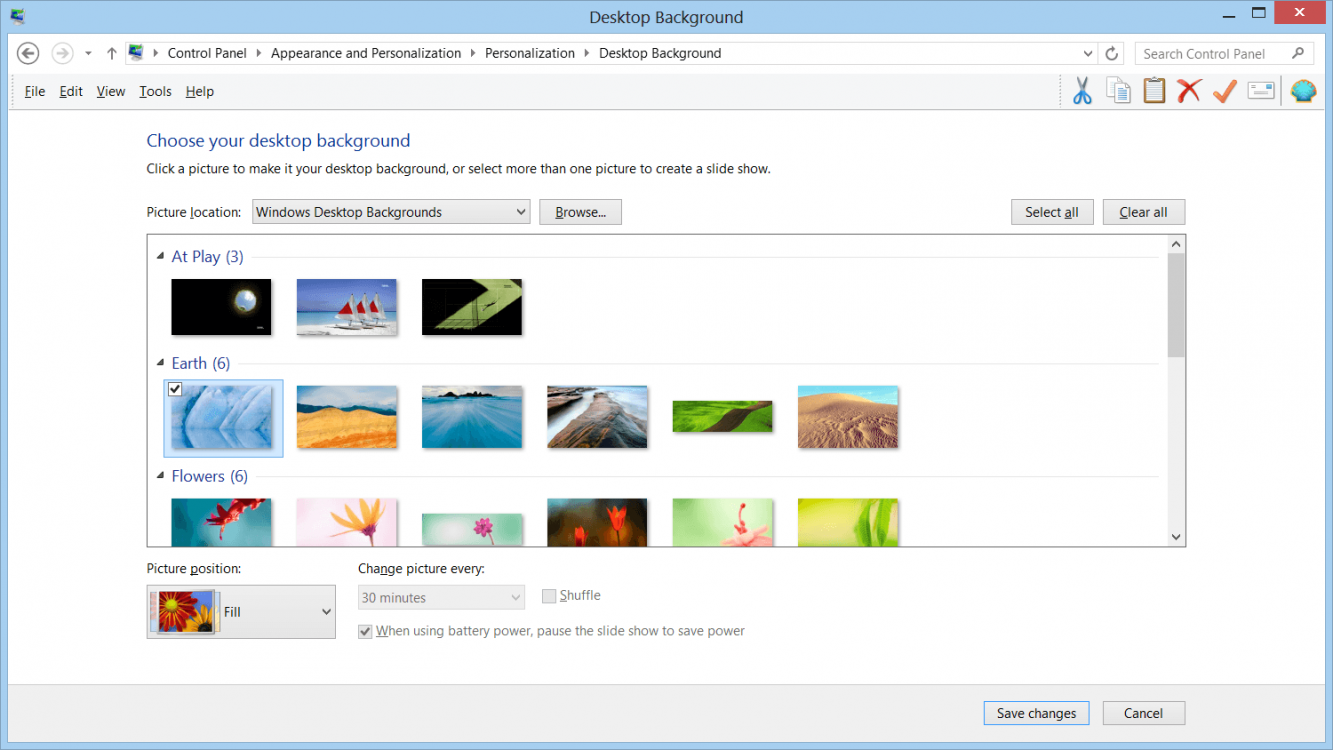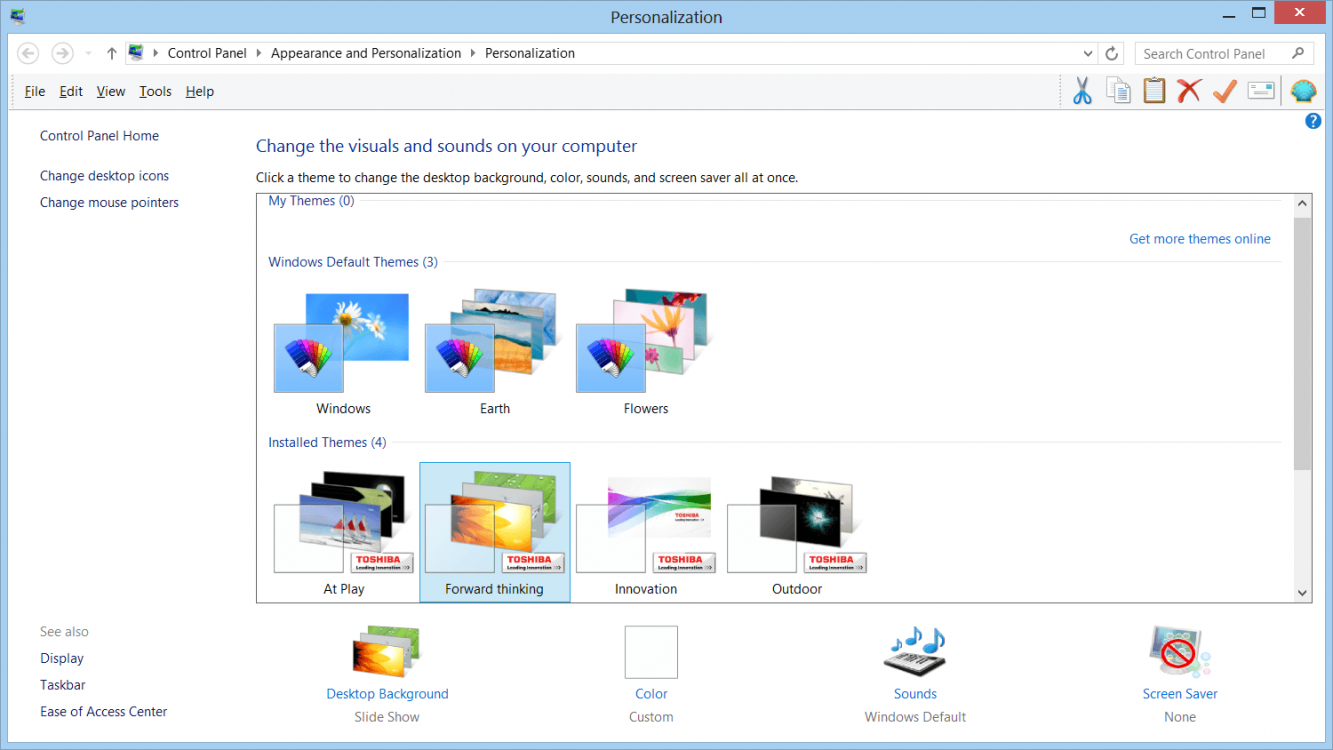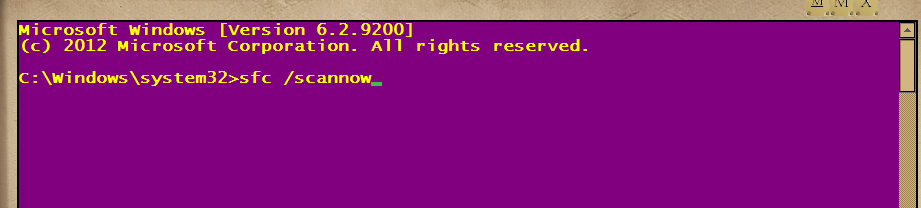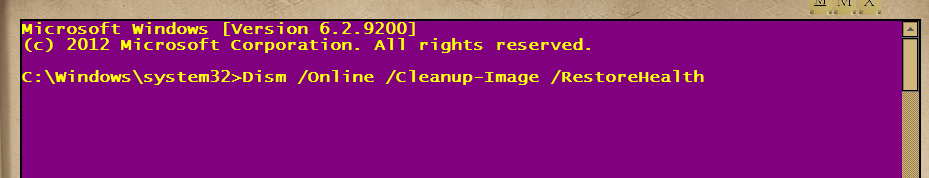I just purchased a new Toshiba Laptop with Windows 8 installed. During set up I've installed the following:
Classic Shell
Windows Essentials
Office 2003
iTunes
Firefox
For some reason, I am unable to make any changes to the Desktop Theme. If I try to select an image the background reverts to a solid color. If I try to disable sounds it doesn't take, and if I try to modify the Screen Saver that doesn't activate.
It's entirely possible I disabled something in the initial set up, but I'm not sure how to recreate it. I also thought that perhaps Windows Essentials was the problem, but I faced the same issues after uninstalling it. Is there a way to lock Windows 8 from changing your theme that I may have inadvertently selected?
Classic Shell
Windows Essentials
Office 2003
iTunes
Firefox
For some reason, I am unable to make any changes to the Desktop Theme. If I try to select an image the background reverts to a solid color. If I try to disable sounds it doesn't take, and if I try to modify the Screen Saver that doesn't activate.
It's entirely possible I disabled something in the initial set up, but I'm not sure how to recreate it. I also thought that perhaps Windows Essentials was the problem, but I faced the same issues after uninstalling it. Is there a way to lock Windows 8 from changing your theme that I may have inadvertently selected?
My Computer
System One
-
- OS
- Windows 8
- Computer type
- Laptop