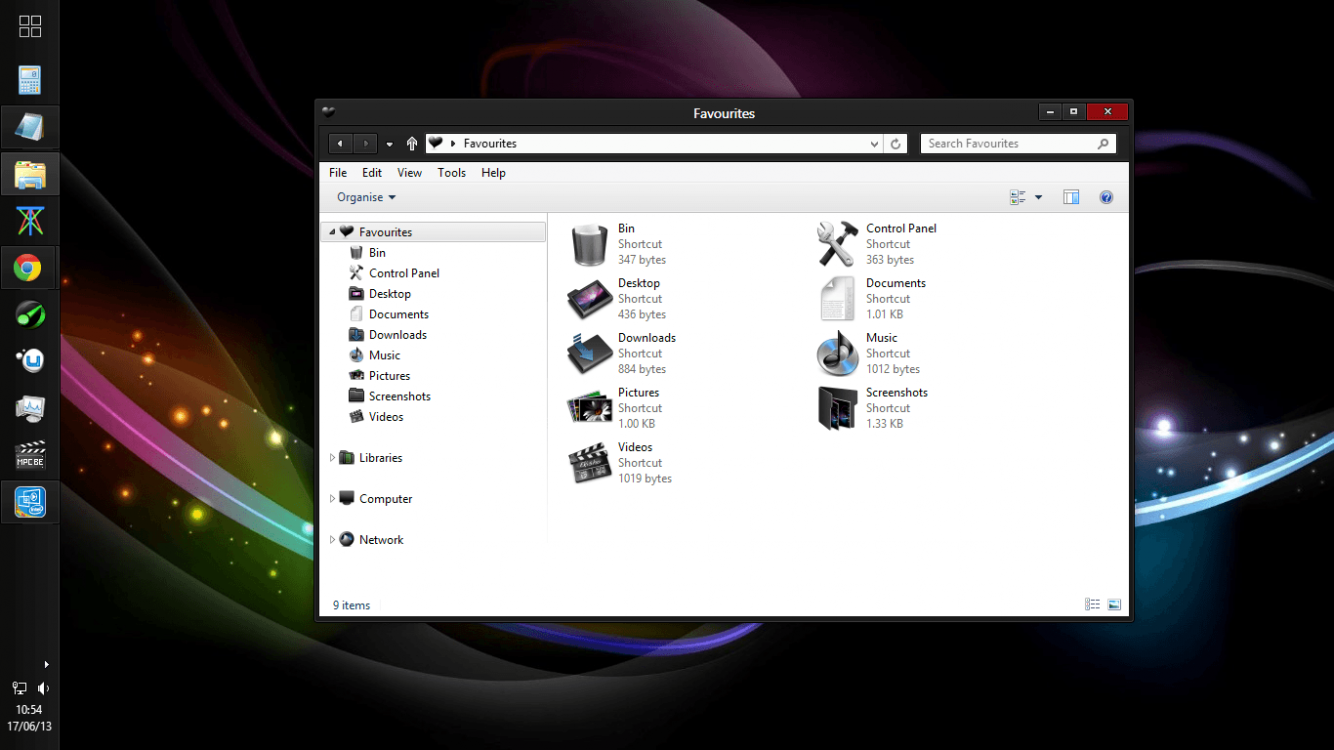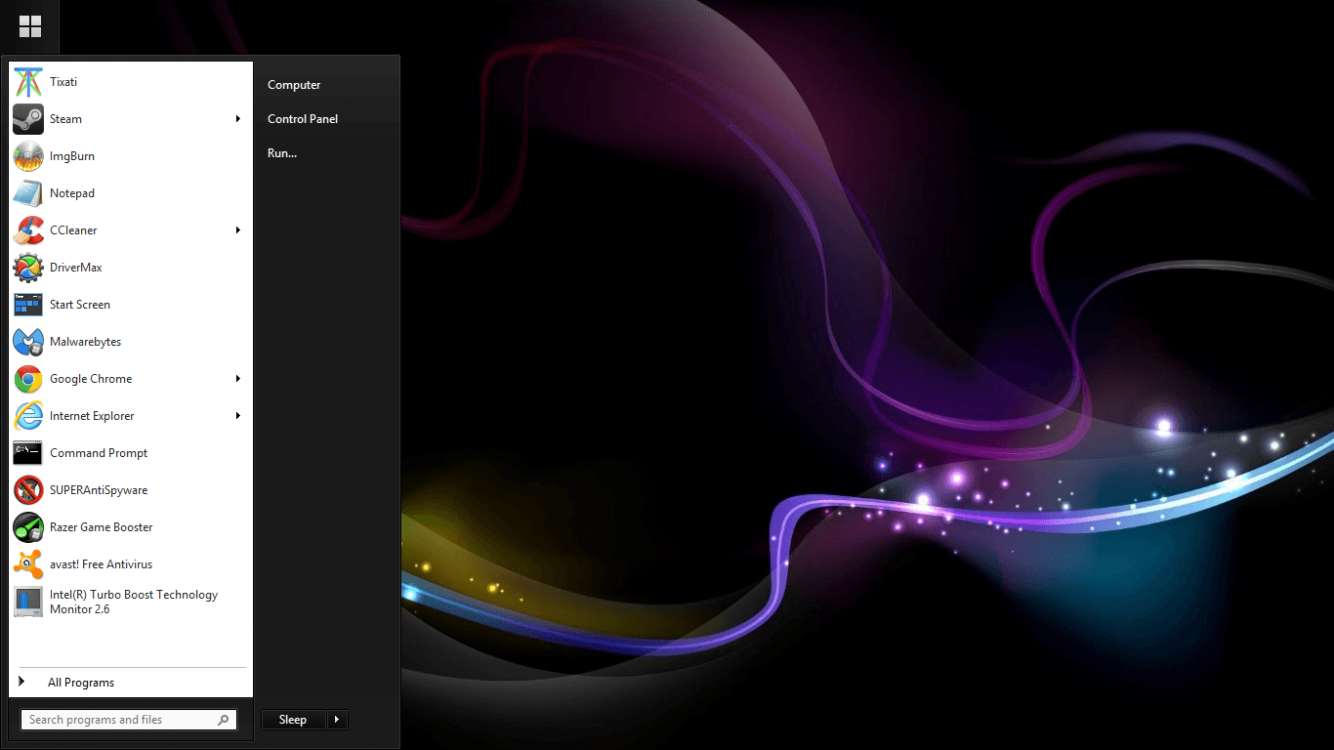DHK
Banned

- Messages
- 8
- Location
- Philipiines
Hey! Just wanted to ask you people on how to get a customized look for the taskbar and file explorer windows.
I'm using rainmeter to make my desktop unique and i'm wondering if someone knows here how to change the look of the taskbar and file explorer windows to match my rainmeter skin.
Here is a link with a customized start button and icons: TECH-A by ~Burnwell88 on deviantART
Just wondering how to make my laptop look like that. (The Taskbar)
I'm using rainmeter to make my desktop unique and i'm wondering if someone knows here how to change the look of the taskbar and file explorer windows to match my rainmeter skin.
Here is a link with a customized start button and icons: TECH-A by ~Burnwell88 on deviantART
Just wondering how to make my laptop look like that. (The Taskbar)
My Computer
System One
-
- OS
- Windows 8
- Computer type
- Laptop
- System Manufacturer/Model
- Sony Vaio E
- CPU
- Intel core i3
- Memory
- 250 GB, 2 GB RAM
- Browser
- Google Chrome
- Antivirus
- Windows Defender