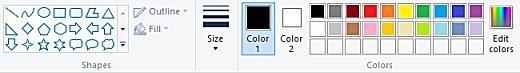- Messages
- 724
- Location
- Bay City Michigan USA
It's a challenge for me to get the result I'd like anyway. Cut/ Paste doesn't always work.
Hopefully someone with those skills could give my Mom a 'multi-colored' spike with some spikes leaning left & right.
If you could help, I will appreciate it.
Thank you

Poster for "We don't quit playing because we grow old ... we grow old because we quit playing."
Hopefully someone with those skills could give my Mom a 'multi-colored' spike with some spikes leaning left & right.
If you could help, I will appreciate it.
Thank you

Poster for "We don't quit playing because we grow old ... we grow old because we quit playing."
Last edited:
My Computer
System One
-
- OS
- 8.1
- Computer type
- PC/Desktop
- CPU
- i7-3770K
- Motherboard
- ASRock Z77 Extreme4
- Memory
- 16 GB
- Graphics Card(s)
- onboard
- Monitor(s) Displays
- 17" 24"
- Hard Drives
- 1 TB WD
- PSU
- 550w