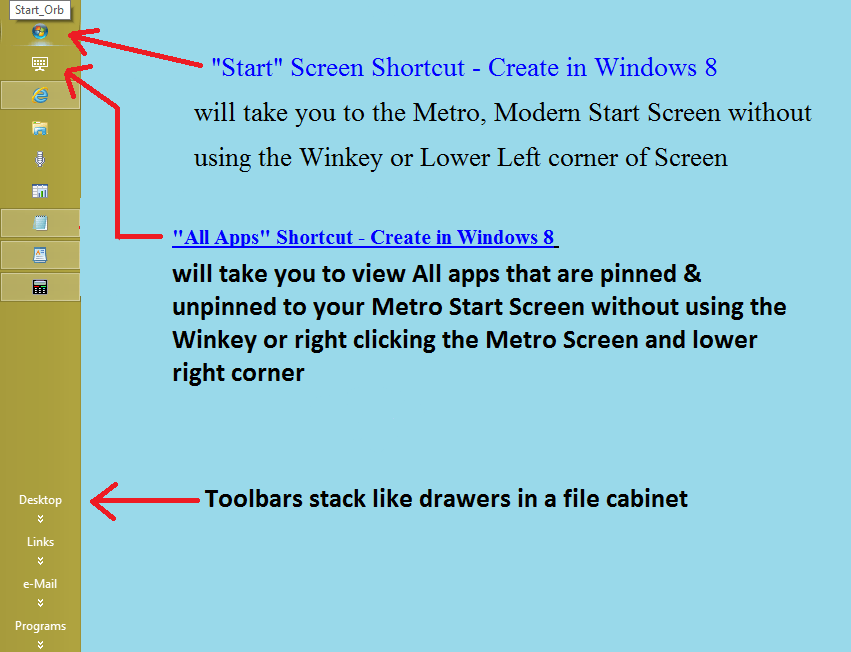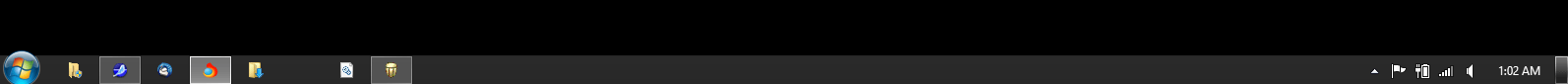- Messages
- 187
I did find one way to do this.. it's an trick made for windows 7. A program called SpacerZ. It's actually just a folder with a few fake exe files and their shortcuts that have what looks like transparent icons. You just drop one of these shortcuts into the taskbar and Whamo, instant spacer.
Info on this here Windows 7 Customizing: How to put spaces in your Taskbar
and here. Use Transparent Shortcuts to Separate and Organize Your Windows 7 Taskbar Icons
Problem is because it's a shortcut to a fake exe if you accidentally click on it, it will tell you the exe file cannot be opened with windows and asks if you would like to remove it.. this is annoying.
Is there a better way to make spaces in the taskbar?
Really.. This is something Microsoft Should have added to Windows Years ago. All the popular desktop managers with taskbars that other systems use such as those for Linux ( Gnome, KDE, XFCE ect) has had a feature that does this for years. Just another way Linux has been way out in front of Windows and Microsoft far behind.
Info on this here Windows 7 Customizing: How to put spaces in your Taskbar
and here. Use Transparent Shortcuts to Separate and Organize Your Windows 7 Taskbar Icons
Problem is because it's a shortcut to a fake exe if you accidentally click on it, it will tell you the exe file cannot be opened with windows and asks if you would like to remove it.. this is annoying.
Is there a better way to make spaces in the taskbar?
Really.. This is something Microsoft Should have added to Windows Years ago. All the popular desktop managers with taskbars that other systems use such as those for Linux ( Gnome, KDE, XFCE ect) has had a feature that does this for years. Just another way Linux has been way out in front of Windows and Microsoft far behind.
My Computer
System One
-
- OS
- Windows 8 64 bit
- System Manufacturer/Model
- HP Pavillion G7-2251dx
- CPU
- AMD A-8 4500M
- Memory
- 8 Gigabytes DDR3 sdram
- Graphics Card(s)
- Discrete ATI Radeon HD 7640G with 2 Gigs
- Sound Card
- IDT Audio
- Monitor(s) Displays
- 17.3
- Screen Resolution
- 1600x900
- Hard Drives
- 500 gig
- Internet Speed
- 3.5 mb/sec