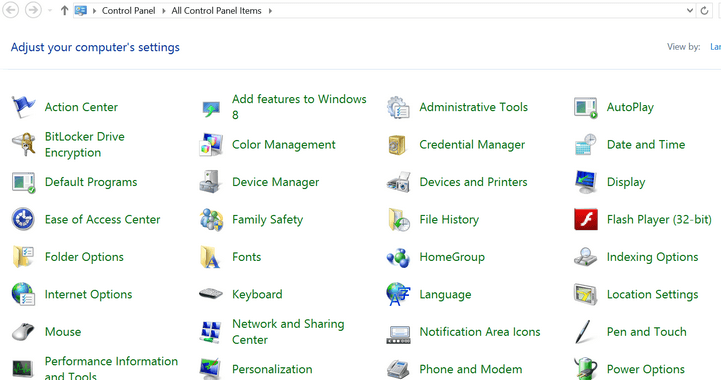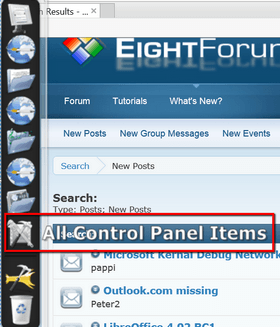- Messages
- 127
- Location
- Kolkata, India
Hello Guys I want only A start button to access The Metro Start Button because I don't like to click the invisible corner on the Task bar . So I want to ask that should I use Start8 for this purpose?.
I have read somewhere that Start8 cause Black Screen at startup and other boot errors. Should I use Start8?
Is there any other Utility, Tweak or software who can do my job. I just want a start button at the left-bottom corner of my taskbar which when I will click it wiil access the Metro start screen.
Thanks............
I have read somewhere that Start8 cause Black Screen at startup and other boot errors. Should I use Start8?
Is there any other Utility, Tweak or software who can do my job. I just want a start button at the left-bottom corner of my taskbar which when I will click it wiil access the Metro start screen.
Thanks............
My Computer
System One
-
- OS
- Windows® 8.1 Pro 64-Bit
- Computer type
- Laptop
- System Manufacturer/Model
- Dell® XPS® 15-9530
- CPU
- Intel® Core™ i7 4702HQ @3.20GHz
- Motherboard
- Intel® HM86 Express Chipset
- Memory
- Dell® 16GB DDR3 1600MHz
- Graphics Card(s)
- NVIDIA® GeForce® GT 750M 2GB GDDR5
- Sound Card
- Intel® High-Definition Audio
- Monitor(s) Displays
- Dell® LED™ 15.6-Inch QHD+
- Screen Resolution
- 3200 x 1800
- Hard Drives
- Samsung® SSD™ 840 Pro 512GB
- PSU
- Dell® 91 WHR 6-Cell Battery
- Case
- Dell® Machined Aluminium Chassis
- Cooling
- Dell® Cooling
- Keyboard
- Dell® Integrated Keyboard
- Mouse
- Dell® TouchPad
- Internet Speed
- Download Speed- 50.0 MBPS Upload Speed- 20.0 MBPS
- Browser
- Mozilla® Firefox® 29.0
- Antivirus
- Kaspersky® PURE® 3.0 Total Security
- Other Info
- Network Adapter- Intel® Dual Band Wireless-AC 7260 + Bluetooth 4.0