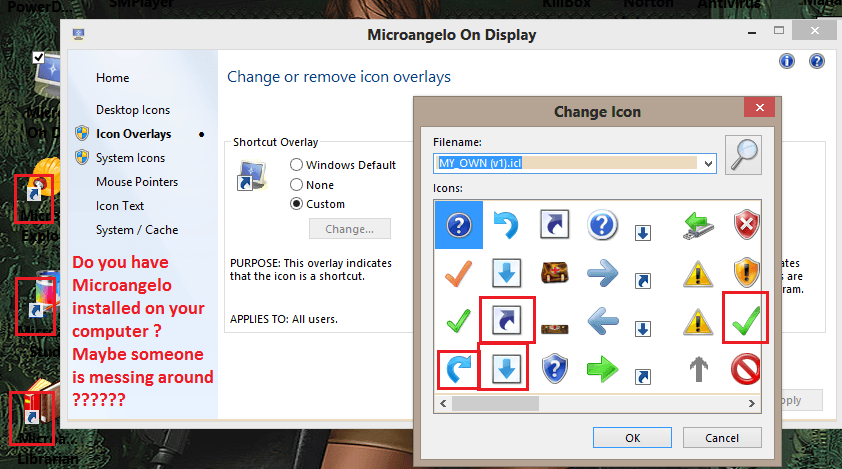LightTrench
New Member
- Messages
- 3
I have been using Windows 8 for a while now and I have noticed a strange problem.
It appears that the shortcuts on my desktop keep having the icon changed (the arrow).
Here is what it should look like normally (I think):

Here is it with a different icon:

Here is it with another icon (from sync center?):

And another (notice the two UAC Shields on the second one):


And here with nothing at all:

What do you think could be causing this? I'm pretty sure I re-installed once and still had the problem. It seems absolutely random and rebooting doesn't really change it. Also I am not sure if this is the right thread, couldn't really figure out what fit.
It appears that the shortcuts on my desktop keep having the icon changed (the arrow).
Here is what it should look like normally (I think):
Here is it with a different icon:

Here is it with another icon (from sync center?):
And another (notice the two UAC Shields on the second one):
And here with nothing at all:
What do you think could be causing this? I'm pretty sure I re-installed once and still had the problem. It seems absolutely random and rebooting doesn't really change it. Also I am not sure if this is the right thread, couldn't really figure out what fit.
Attachments
My Computer
System One
-
- OS
- Windows 8 Pro x64
- CPU
- Intel i5-3570k @ 4.2GHz
- Motherboard
- Gigabyte GA-Z77-D3H
- Memory
- G.Skill Sniper 1866 2x4GB
- Graphics Card(s)
- HIS Radeon HD 6770
- Screen Resolution
- 1920x1080, 1680x1050
- Hard Drives
- Intel 330 Series 60GB
Seagate Barracuda 3TB 7200RPM
- PSU
- Apevia Iceburg 680W
- Case
- NZXT Gamma Classic
- Internet Speed
- 36/34 FTTH