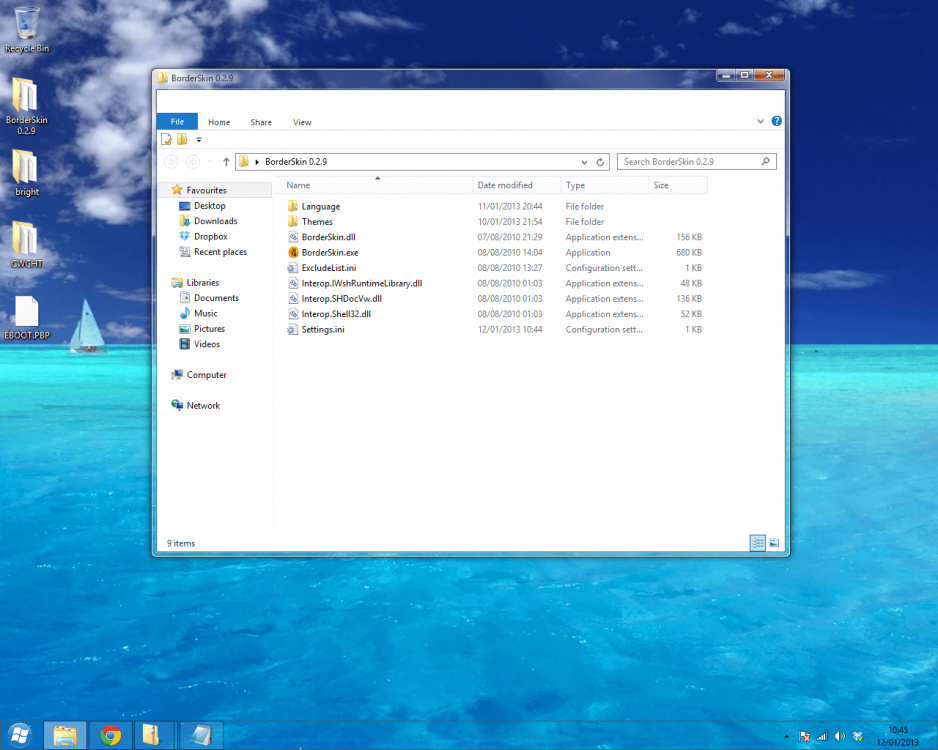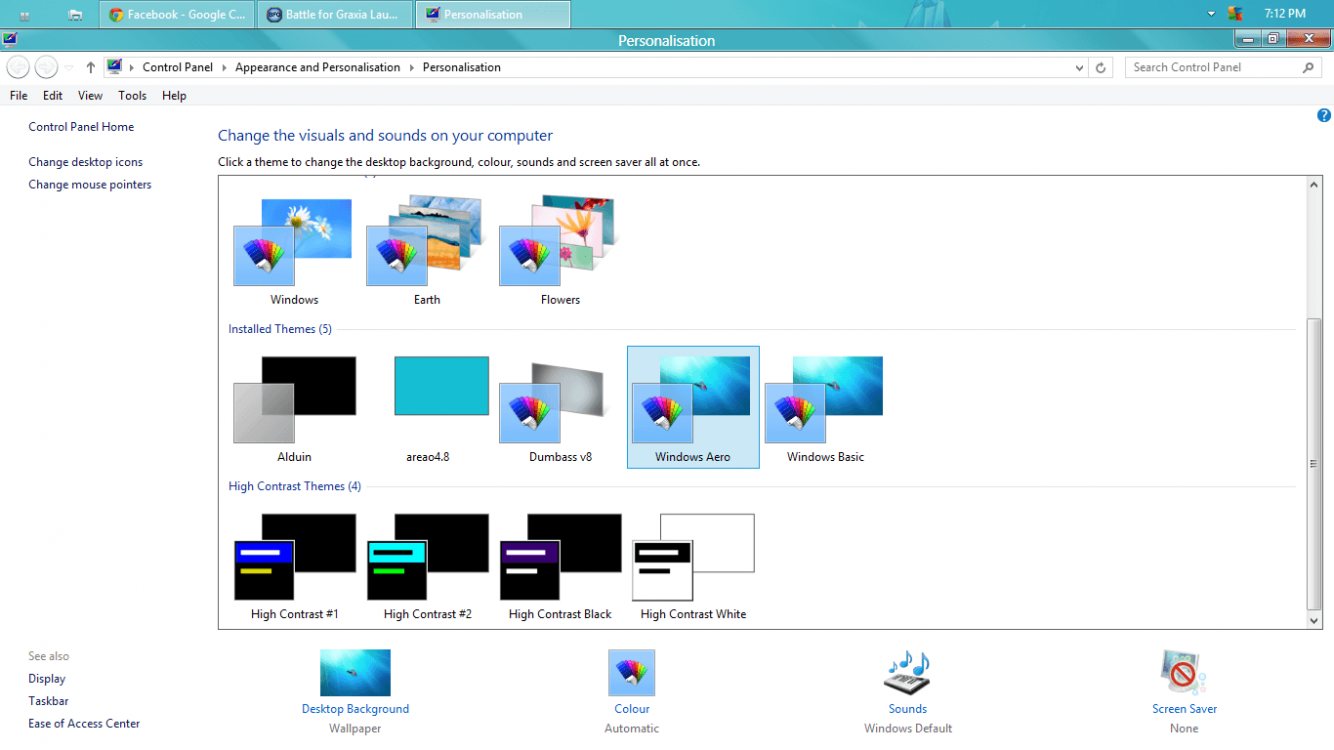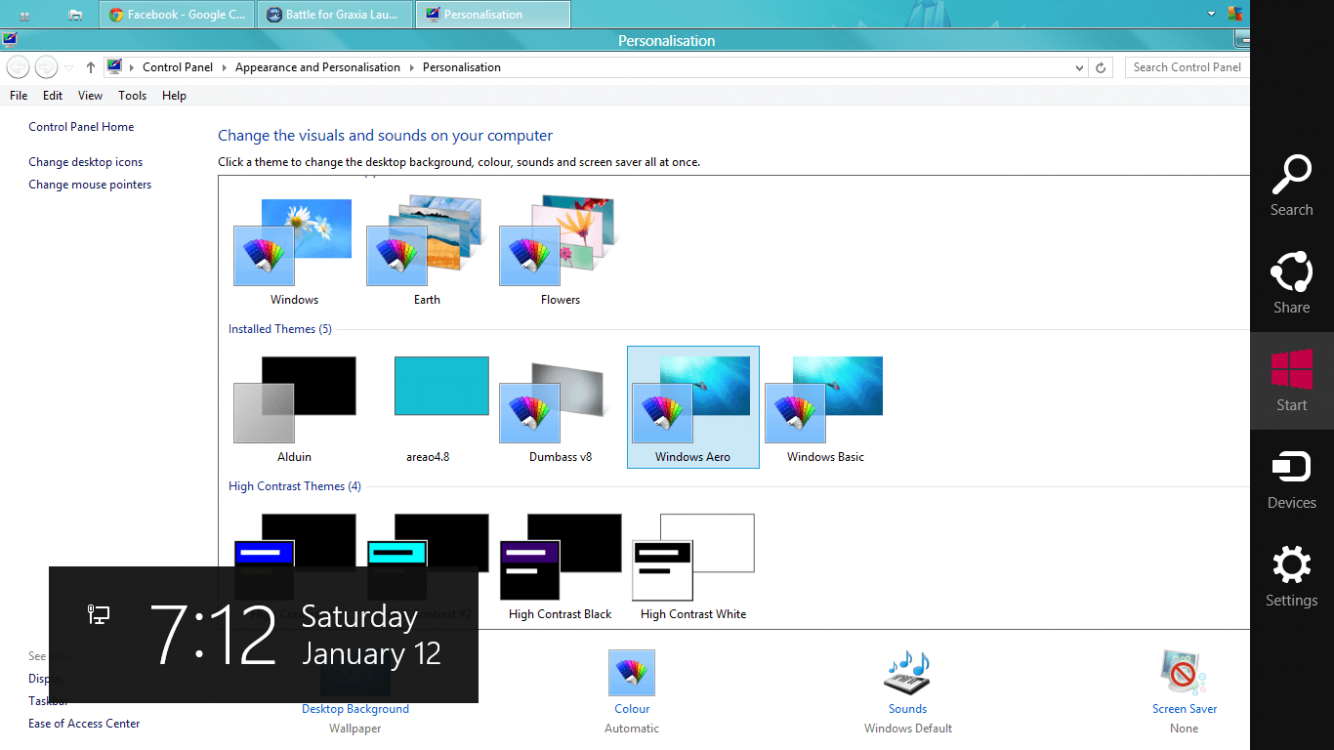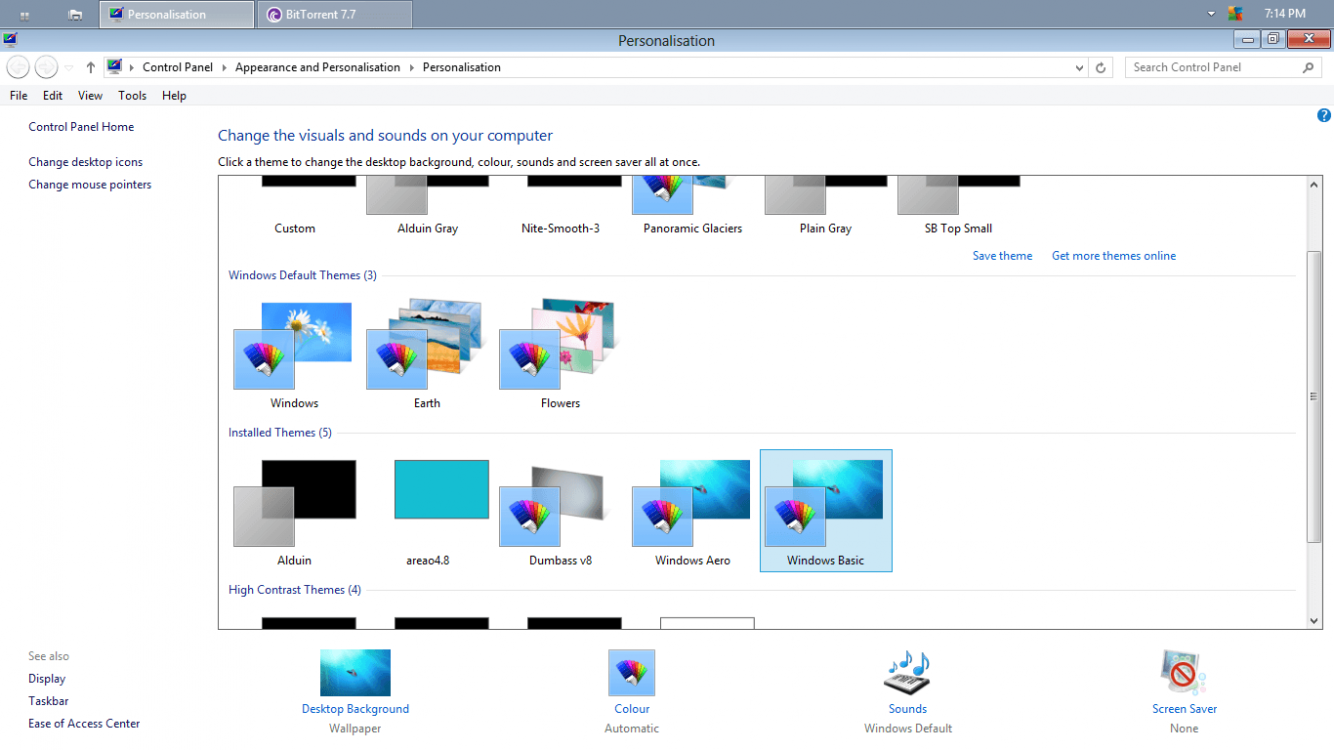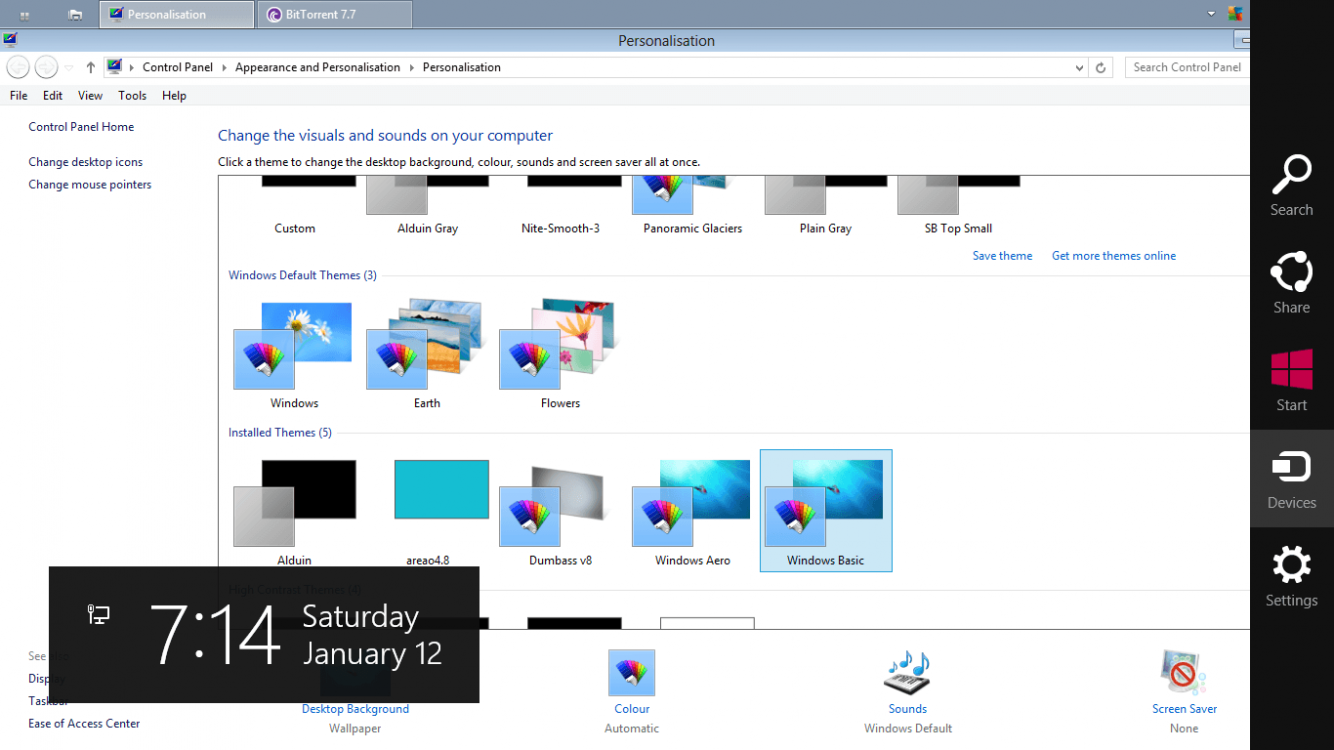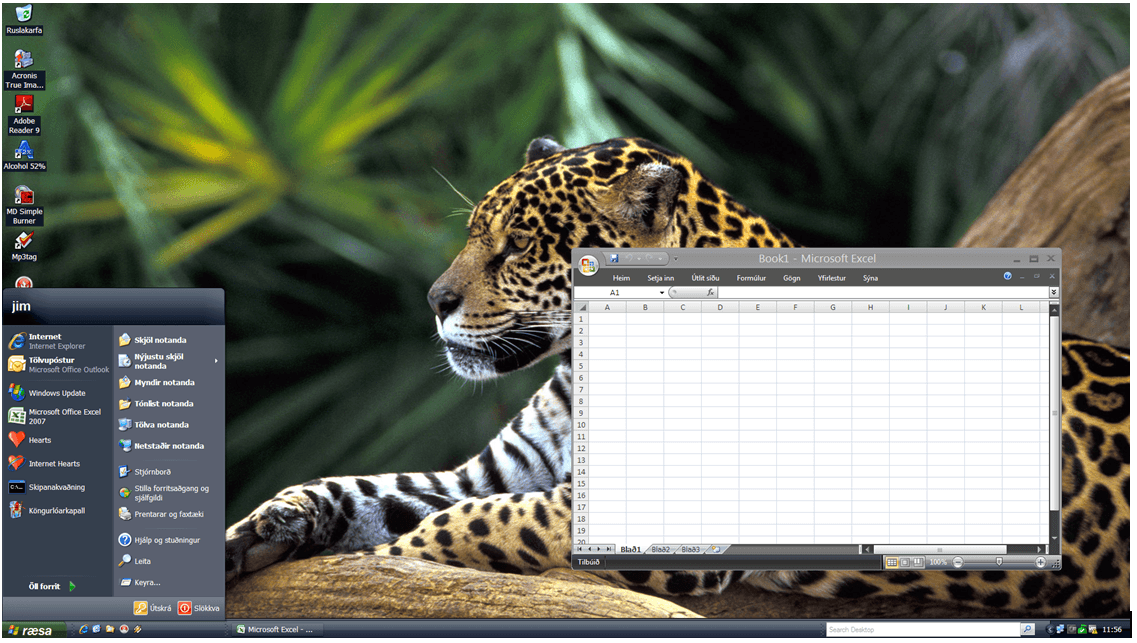Dr Globbyglob
New Member
- Messages
- 4
How To Have Aero Glass On Windows 8
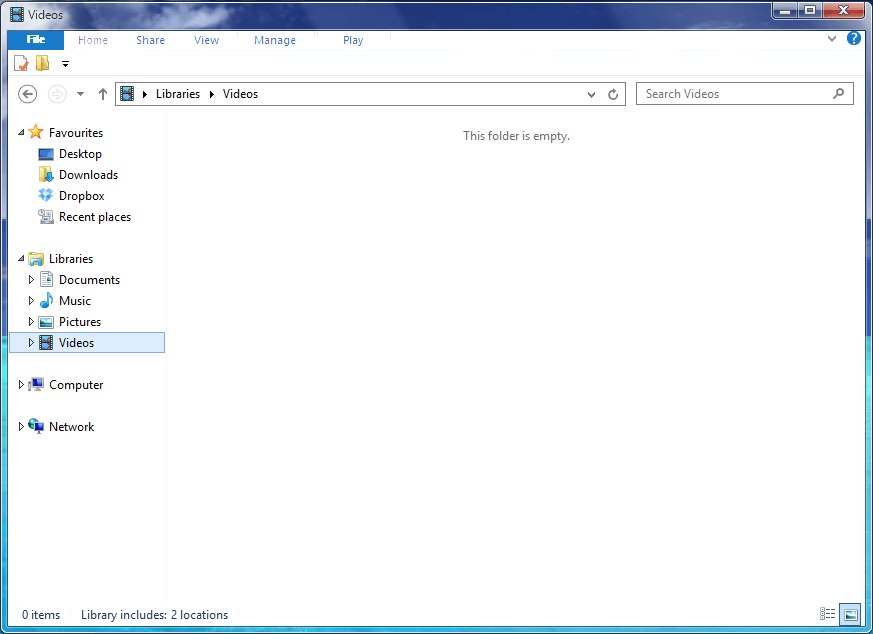
This is a simple tutorial that allows you to have aero glass on windows 8, whatever version you have...

Ingredients: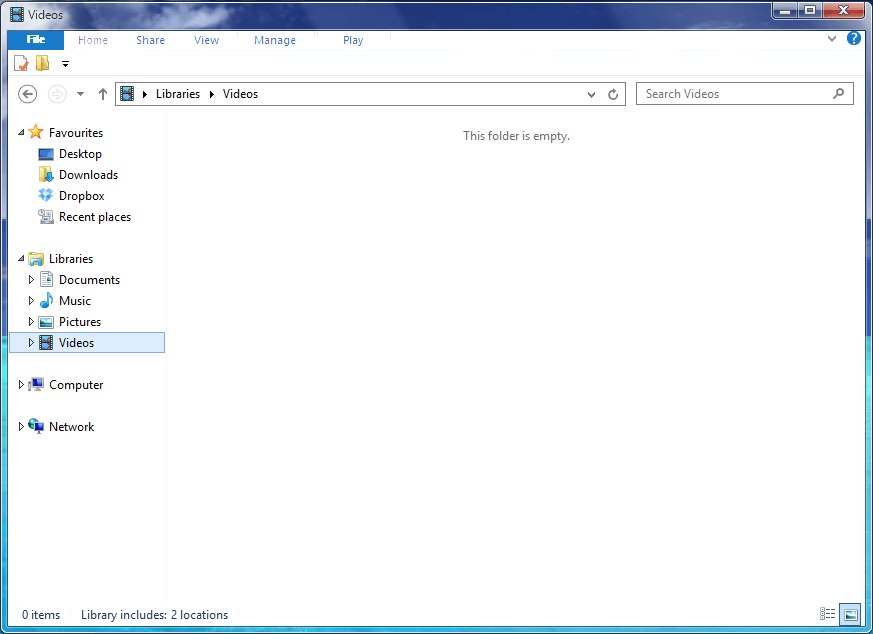
This is a simple tutorial that allows you to have aero glass on windows 8, whatever version you have...

*.Net Framework 3.5 (download)
* Border Skin 0.2.9 (download)
* Ability to follow instructions
* Windows 8 (duuh!)
Method:
Step 1 :Install all of the above ingredients and proceed.
Step 2: Open Borderskin and you may want to click 'Run at startup'.
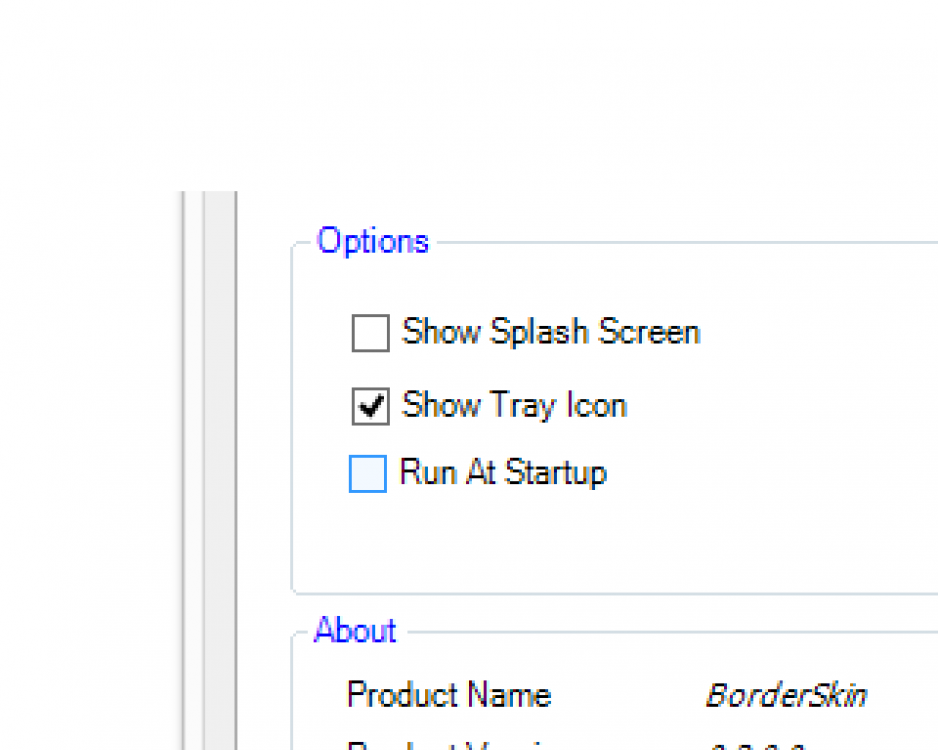
Step 3: In the 'Effects' Tab untick enable explorer skimming and change the theme (on the left to aero and clear)
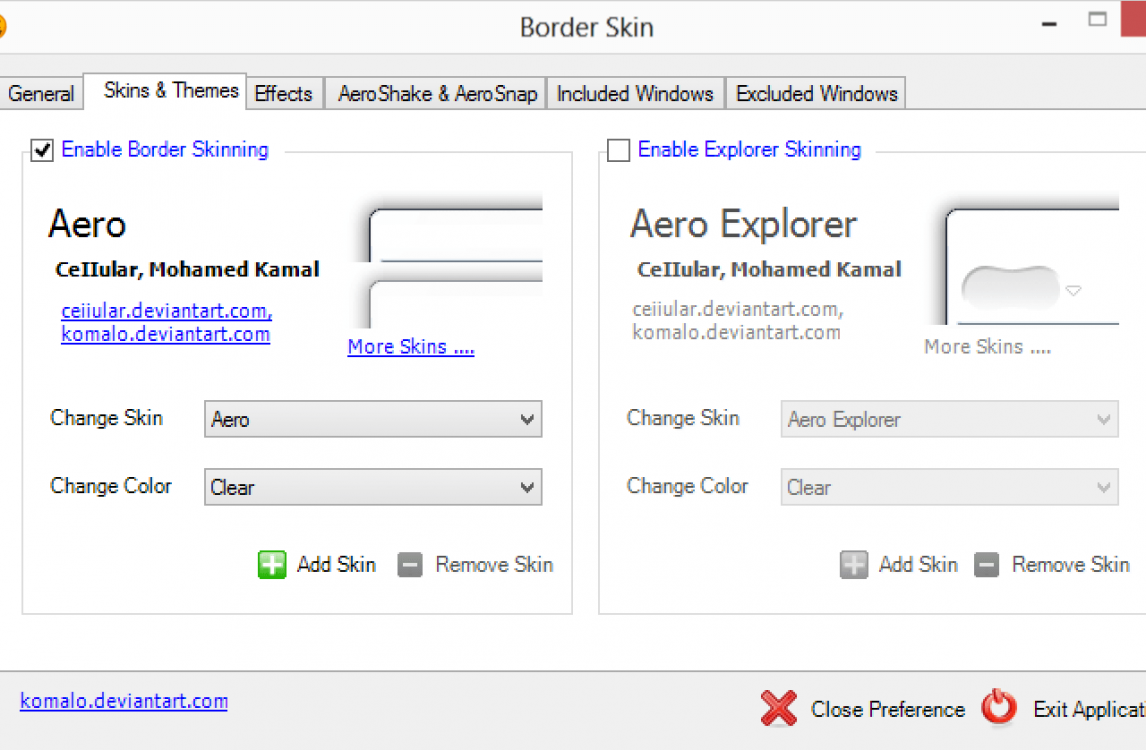
Step 4: Well done! You are partially done! Now right click on your desktop and enter personalize.
Step 5: Now enable High Contrast White theme and click colour
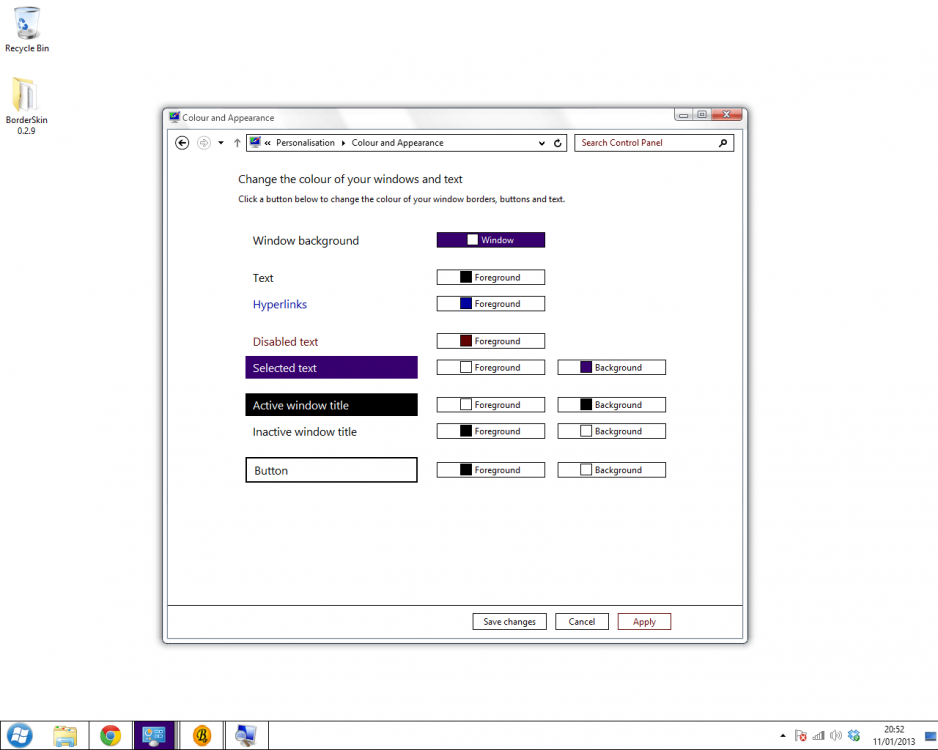
Step 6: Now leave that open and click on personalize again.
Step 7: Enable your old theme...
Step 8: Then click save changes on the colour window...
HURRAY!!! You now have full aero looks...
I recommend in the 'Effects' tab you untick blur effect, some pc's muck it up.
Do click thanks/kudos whatever it is!!! I'm new, first post!












Step 2: Open Borderskin and you may want to click 'Run at startup'.
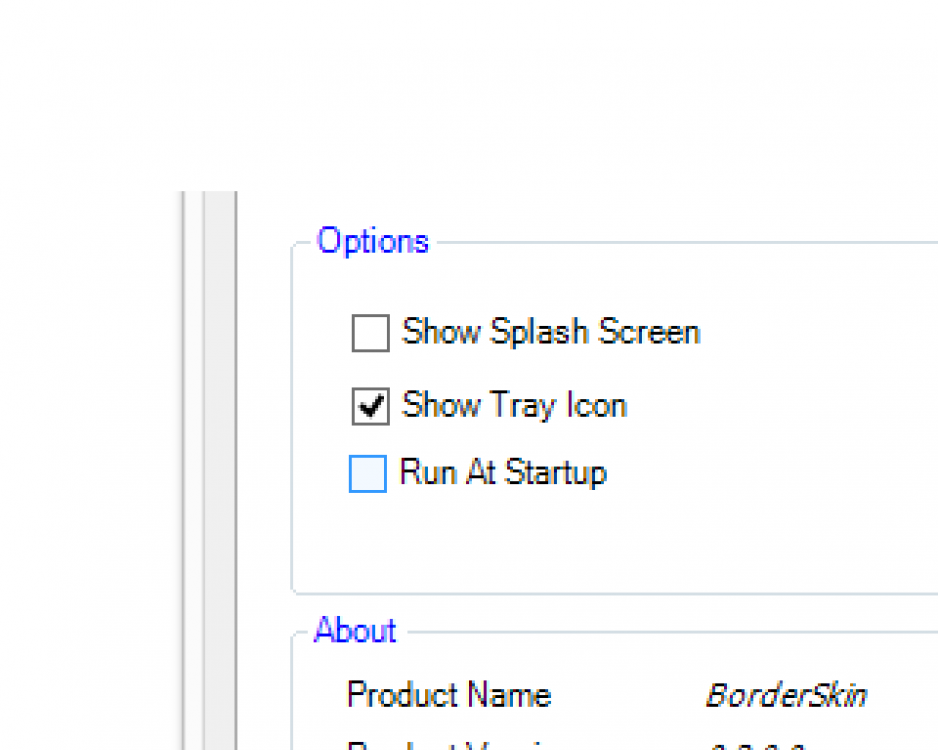
Step 3: In the 'Effects' Tab untick enable explorer skimming and change the theme (on the left to aero and clear)
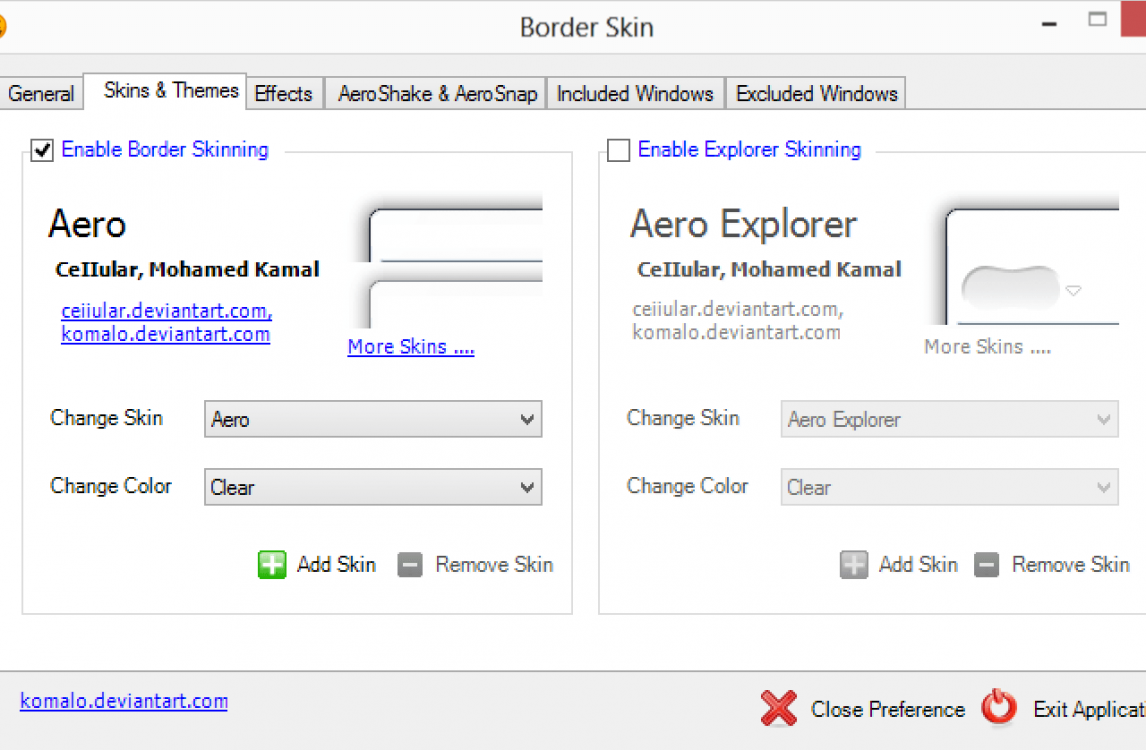
Step 4: Well done! You are partially done! Now right click on your desktop and enter personalize.
Step 5: Now enable High Contrast White theme and click colour
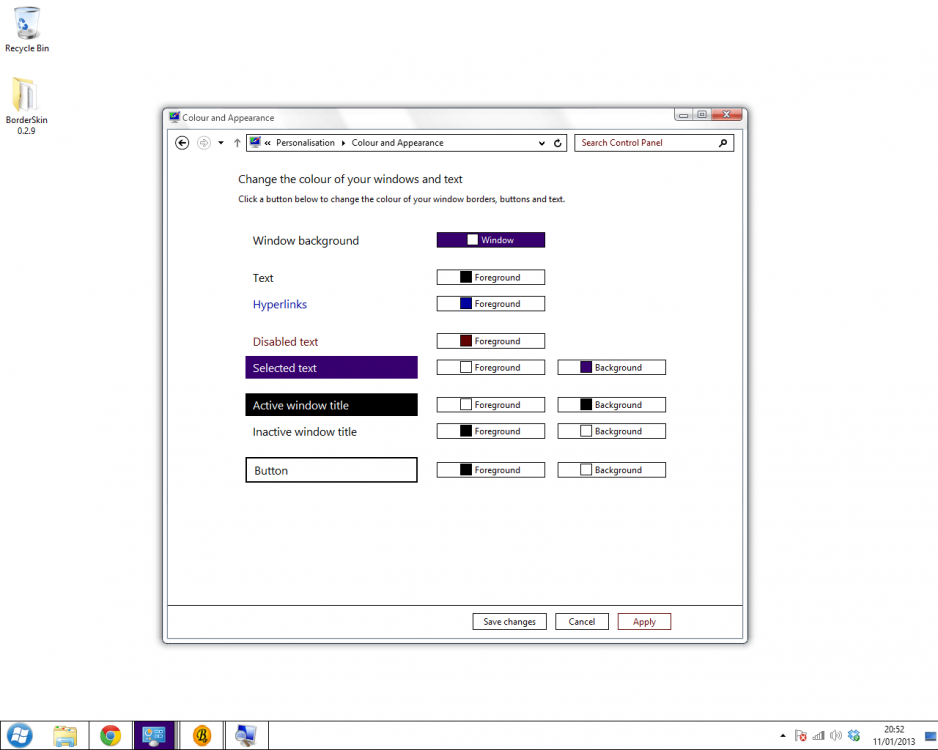
Step 6: Now leave that open and click on personalize again.
Step 7: Enable your old theme...
Step 8: Then click save changes on the colour window...
HURRAY!!! You now have full aero looks...
I recommend in the 'Effects' tab you untick blur effect, some pc's muck it up.
Do click thanks/kudos whatever it is!!! I'm new, first post!
My Computer
System One
-
- OS
- Windows 8
- System Manufacturer/Model
- Acer Veriton M464
- Internet Speed
- 150 MBPS