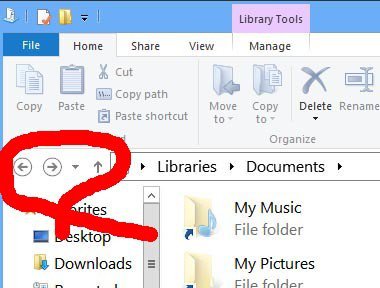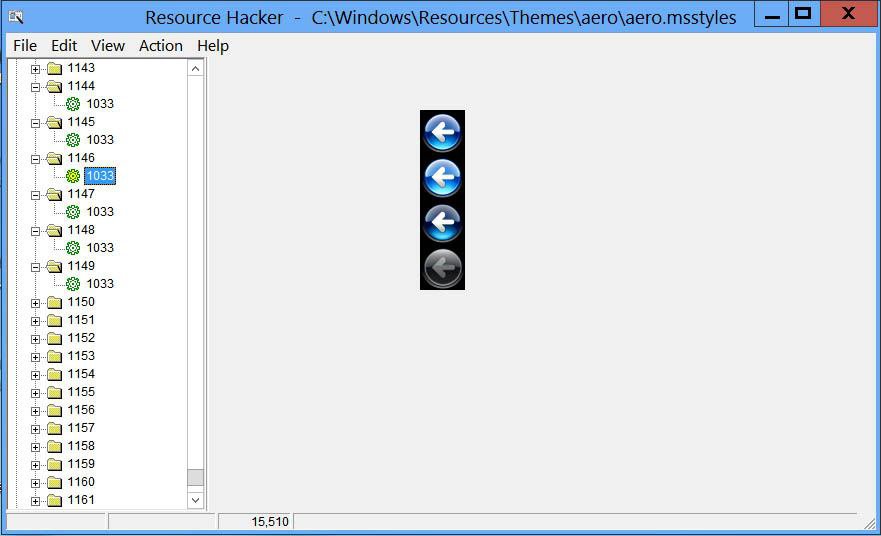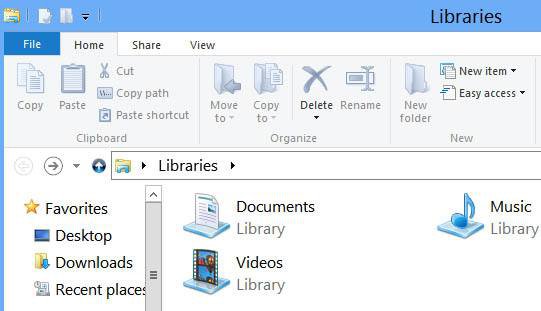You are using an out of date browser. It may not display this or other websites correctly.
You should upgrade or use an alternative browser.
You should upgrade or use an alternative browser.
How to Change Back/Forward/UP Buttons Icons in Win 8?
- Thread starter magsood
- Start date
- Messages
- 158
In Windows 7 the back/forward buttons were in Explorer.exe. Maybe they are still there.
My Computer
System One
-
- OS
- Windows 7
In Windows 7 they are in ExplorerFrame.dll, try there. Jerry
My Computer
System One
-
- OS
- Windows 7 Pro/Win 8.1 Pro
- Computer type
- PC/Desktop
- System Manufacturer/Model
- Sager NP9170 Laptop
- CPU
- Intel(R) Core(TM) i7-3630QM CPU @ 2.40GHz
- Motherboard
- CLEVO P170EM
- Memory
- 12.00 GB
- Graphics Card(s)
- (1) Intel(R) HD Graphics 4000 (2) NVIDIA GeForce GTX 675M
- Sound Card
- (1) Realtek High Definition Audio (2) Intel(R) Display Audio
- Monitor(s) Displays
- 17.3
- Screen Resolution
- 1920 x 1080
- Hard Drives
- (1) M4 256 GB SSD (2) 500 GB 7200 RPM
- Keyboard
- Backlit
- Other Info
- System Manufacturer: Custom-built.
OS: Win 7 Home Premium x64.
Case: Rosewill R5.
CPU: Intel I5 4670K CPU @ 3.40GHz.
CPU Cooler: Cool Master Hyper 212 EVO.
Motherboard: Asus Z87-A.
Memory: Kingston Hyper 2x4 GB.
Graphics Card: Intel HD Graphics 4600.
Power Supply: Corsair TX750.
Hard Drives: (1) Samsung 840 120 GB (2) Western Digital blue 500 GB 7200 RPM.
Navigation (Back/Forward) are stored in aero.msstyles located C:\Windows\Resources\Themes\aero\aero.msstyles. Images 1144 - 1152. Nine images three per DPI used. Hope that helps 
My Computer
System One
-
- OS
- Windows 8
Zip up the .msstyles and post it here and I will look at it and see if I can find them.
My Computer
System One
-
- OS
- Windows 7 Pro/Win 8.1 Pro
- Computer type
- PC/Desktop
- System Manufacturer/Model
- Sager NP9170 Laptop
- CPU
- Intel(R) Core(TM) i7-3630QM CPU @ 2.40GHz
- Motherboard
- CLEVO P170EM
- Memory
- 12.00 GB
- Graphics Card(s)
- (1) Intel(R) HD Graphics 4000 (2) NVIDIA GeForce GTX 675M
- Sound Card
- (1) Realtek High Definition Audio (2) Intel(R) Display Audio
- Monitor(s) Displays
- 17.3
- Screen Resolution
- 1920 x 1080
- Hard Drives
- (1) M4 256 GB SSD (2) 500 GB 7200 RPM
- Keyboard
- Backlit
- Other Info
- System Manufacturer: Custom-built.
OS: Win 7 Home Premium x64.
Case: Rosewill R5.
CPU: Intel I5 4670K CPU @ 3.40GHz.
CPU Cooler: Cool Master Hyper 212 EVO.
Motherboard: Asus Z87-A.
Memory: Kingston Hyper 2x4 GB.
Graphics Card: Intel HD Graphics 4600.
Power Supply: Corsair TX750.
Hard Drives: (1) Samsung 840 120 GB (2) Western Digital blue 500 GB 7200 RPM.
Zip up the .msstyles and post it here and I will look at it and see if I can find them.
Edited msstyles File:
Attachments
My Computer
System One
-
- OS
- Windows 8
What version of 8 do you have? They are not in your .msstyles. Did you check the ExplorerFrame.dll?
My Computer
System One
-
- OS
- Windows 7 Pro/Win 8.1 Pro
- Computer type
- PC/Desktop
- System Manufacturer/Model
- Sager NP9170 Laptop
- CPU
- Intel(R) Core(TM) i7-3630QM CPU @ 2.40GHz
- Motherboard
- CLEVO P170EM
- Memory
- 12.00 GB
- Graphics Card(s)
- (1) Intel(R) HD Graphics 4000 (2) NVIDIA GeForce GTX 675M
- Sound Card
- (1) Realtek High Definition Audio (2) Intel(R) Display Audio
- Monitor(s) Displays
- 17.3
- Screen Resolution
- 1920 x 1080
- Hard Drives
- (1) M4 256 GB SSD (2) 500 GB 7200 RPM
- Keyboard
- Backlit
- Other Info
- System Manufacturer: Custom-built.
OS: Win 7 Home Premium x64.
Case: Rosewill R5.
CPU: Intel I5 4670K CPU @ 3.40GHz.
CPU Cooler: Cool Master Hyper 212 EVO.
Motherboard: Asus Z87-A.
Memory: Kingston Hyper 2x4 GB.
Graphics Card: Intel HD Graphics 4600.
Power Supply: Corsair TX750.
Hard Drives: (1) Samsung 840 120 GB (2) Western Digital blue 500 GB 7200 RPM.
I am not sure where those buttons are, after doing a bit of research it looks like depending on what build you have as to where they are at, in the Pro version it looks like they are in the .msstyles, When I looked at your .msstyles Did not have the same images as the Pro version. Sorry
My Computer
System One
-
- OS
- Windows 7 Pro/Win 8.1 Pro
- Computer type
- PC/Desktop
- System Manufacturer/Model
- Sager NP9170 Laptop
- CPU
- Intel(R) Core(TM) i7-3630QM CPU @ 2.40GHz
- Motherboard
- CLEVO P170EM
- Memory
- 12.00 GB
- Graphics Card(s)
- (1) Intel(R) HD Graphics 4000 (2) NVIDIA GeForce GTX 675M
- Sound Card
- (1) Realtek High Definition Audio (2) Intel(R) Display Audio
- Monitor(s) Displays
- 17.3
- Screen Resolution
- 1920 x 1080
- Hard Drives
- (1) M4 256 GB SSD (2) 500 GB 7200 RPM
- Keyboard
- Backlit
- Other Info
- System Manufacturer: Custom-built.
OS: Win 7 Home Premium x64.
Case: Rosewill R5.
CPU: Intel I5 4670K CPU @ 3.40GHz.
CPU Cooler: Cool Master Hyper 212 EVO.
Motherboard: Asus Z87-A.
Memory: Kingston Hyper 2x4 GB.
Graphics Card: Intel HD Graphics 4600.
Power Supply: Corsair TX750.
Hard Drives: (1) Samsung 840 120 GB (2) Western Digital blue 500 GB 7200 RPM.
I tried replacing just the back button to start with. Here's what I did:
* took ownership of aero.msstyles in C:\Windows\Resources\Themes\aero
* exported a PNG of the back button from a msstyle I liked
* checked that my DPI is on normal so the resource I would need to change is number 1144
* replaced the back button in aero.msstyles like this: [image 1], [image 2] and saved the file
* loaded up the default aero theme in Personalization
The result is that there is no change, it still shows the default win8 back button. I also tried replacing the image with Restorator but same thing. Then I tried changing the back button on a random custom theme which worked like a charm so it seems I'm just doing something wrong when in comes to the aero msstyle. Anyone got ideas as to what is the problem?
* took ownership of aero.msstyles in C:\Windows\Resources\Themes\aero
* exported a PNG of the back button from a msstyle I liked
* checked that my DPI is on normal so the resource I would need to change is number 1144
* replaced the back button in aero.msstyles like this: [image 1], [image 2] and saved the file
* loaded up the default aero theme in Personalization
The result is that there is no change, it still shows the default win8 back button. I also tried replacing the image with Restorator but same thing. Then I tried changing the back button on a random custom theme which worked like a charm so it seems I'm just doing something wrong when in comes to the aero msstyle. Anyone got ideas as to what is the problem?
My Computer
System One
-
- OS
- Windows 8 Pro x64