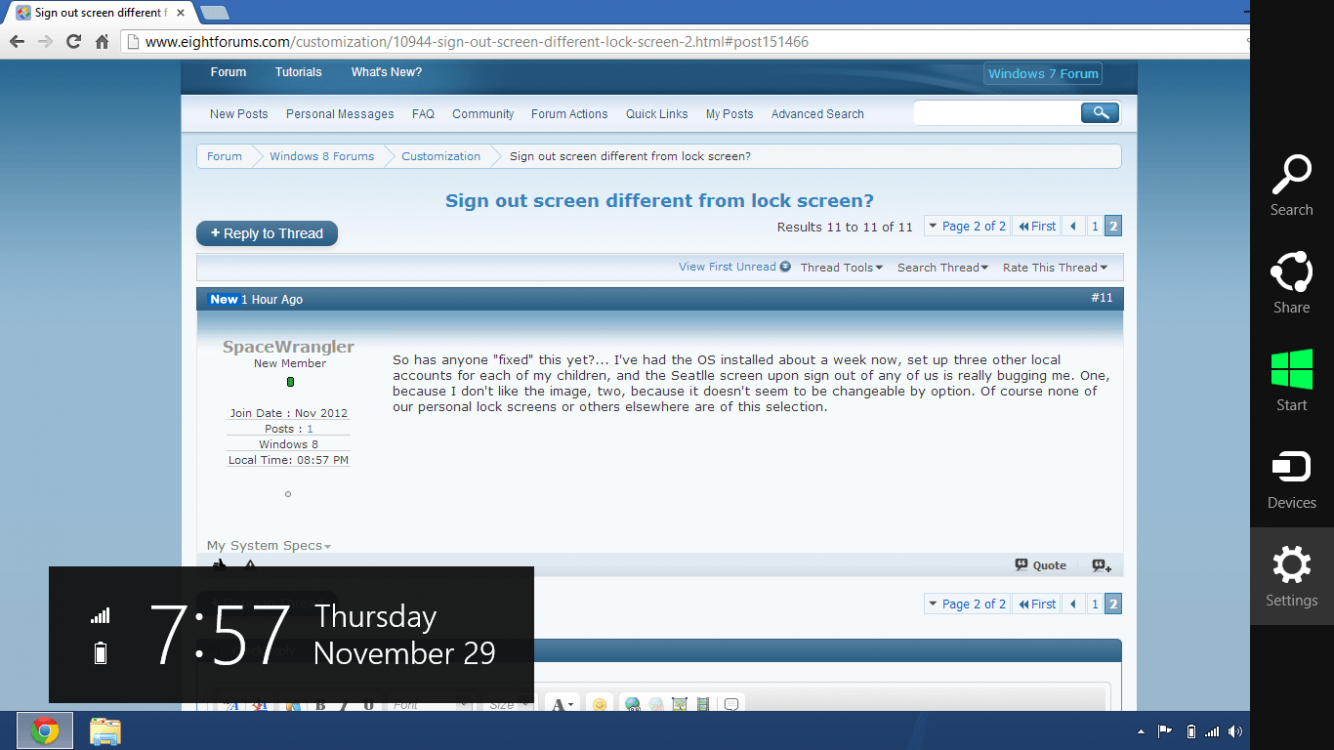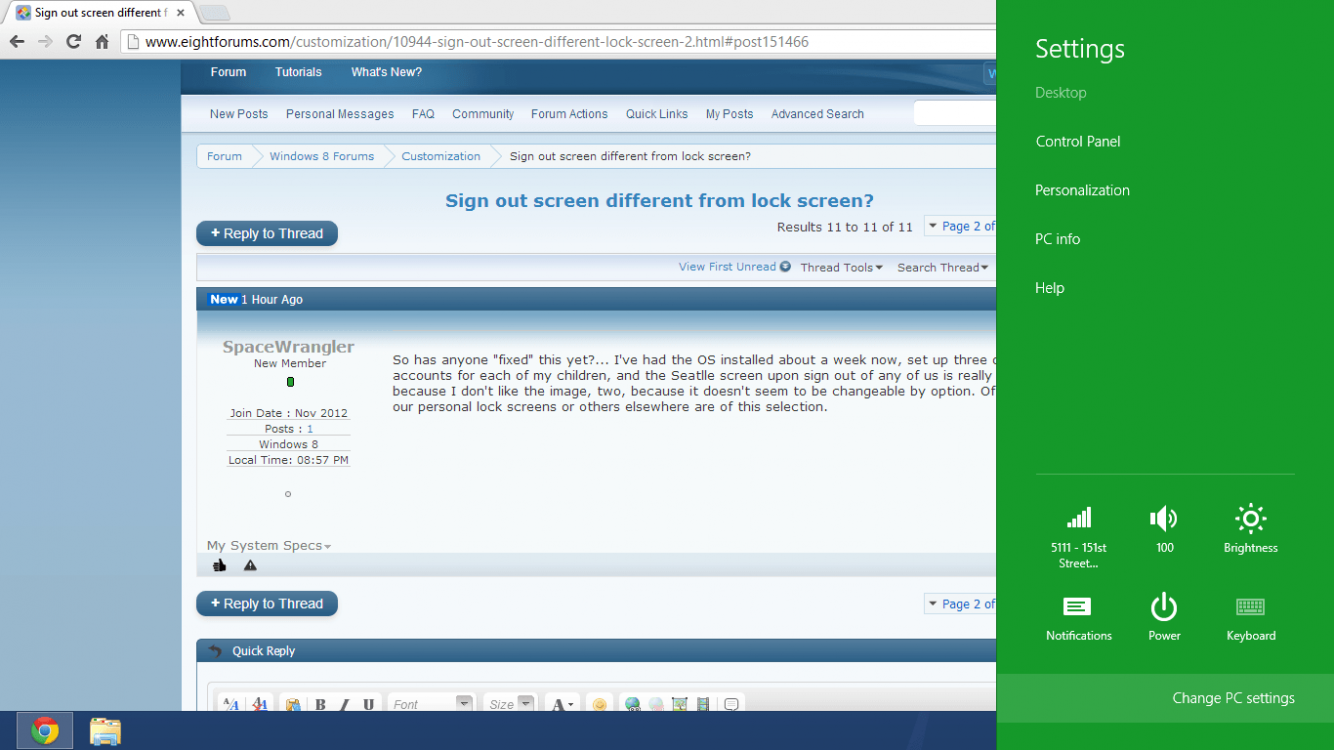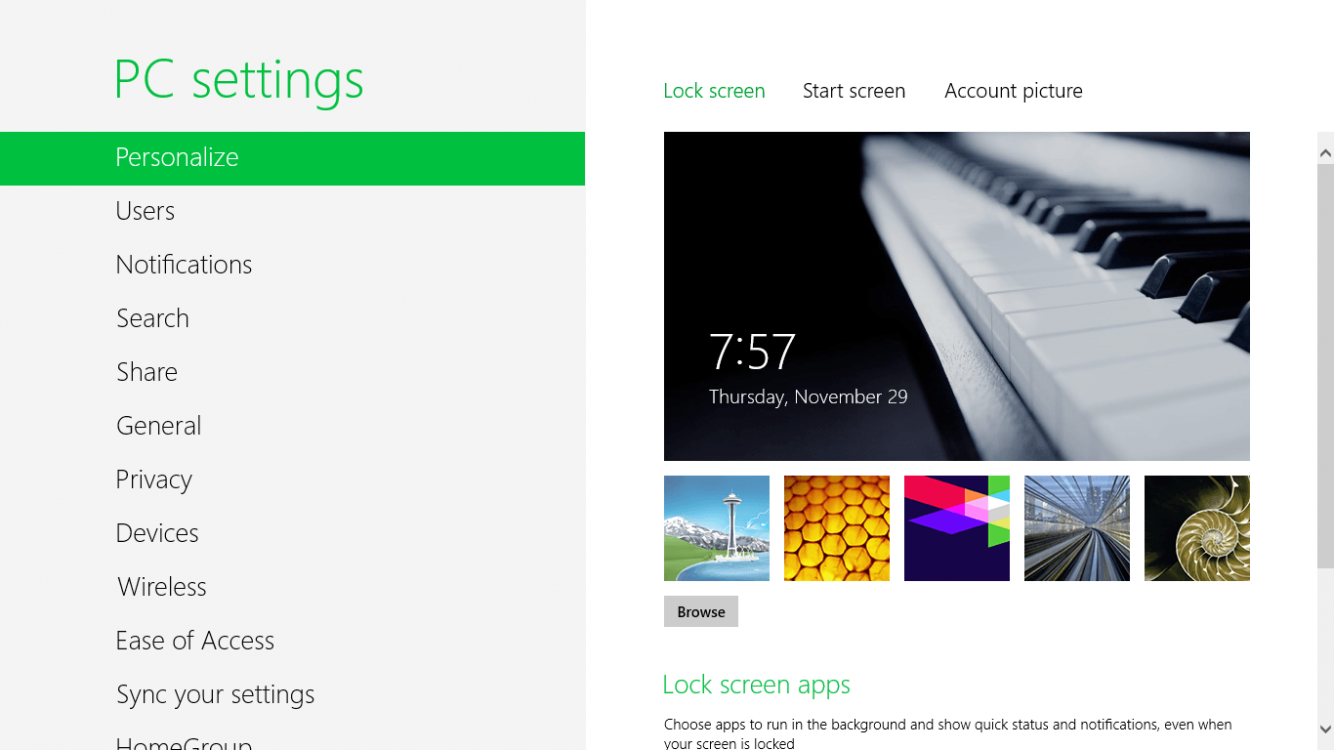Unfortunately, Fitz, that doesn't do it... there is a more detailed description higher in the thread from another user, but essentially when you have a system set up with multiple user accounts and someone signs out, the "Seattle screen" shows up by default. Even though none of the users have it selected to represent any kind of lock screen, background, or other image of any kind. Doesn't matter who is logged on then logs off, it will always default to that seattle screen when there is no one logged in. Of course, when a user is logged in and the machine is locked, the appropriate choice selected by that user is shown. It is only when someone logs off. I might add that upon start up, a correctly chosen "lock screen" is shown before anyone logs on.
I might try to dig around some more elsewhere today to see what I can find. Will post back here if I see anything else. Or maybe someone can chime in if they've found a solution yet.