- Messages
- 4,514
- Location
- Germany/Florida
I purchased this little 11.6" laptop for $99 (on Black Friday) - not because I needed another laptop (LOL) but because I was wondering what one could do with it. Last week they sold it for $149 but now it is back up to regular price.
At first I was a bit stunned because the device was automatically encrypted during the installation of Windows 8.1 and I had to make a major study of that problem. I found out that this is a new Device Encryption for so called Instant Go devices. Once I knew what I was dealing with, it was easy to decrypt it. In the process I wrote the little Device Encryption tutorial that I linked.
Device Encryption can be helpful (e.g. if you lose the device) but it can also be a pain. Not only is the C partition encrypted but also the BIOS and you cannot make any changes. But once I decrypted it, the BIOS situation was not much better. You can turn Safe Boot off but it does not have a Legacy option. That means that you can only boot with UEFI flash drives.
I was first wondering how I would make out with the little screen - my eyesight is very bad. But then I decided to use High Contrast Themes (see examples below) and that saved the day. The items on the screen are very crisp.
One of my uses of it is to take it to my Linux workshops because I hate to haul the heavy 15" or 17" laptops - this one weighs only about 2 pounds. Previously I had taken my wife's 10" Asus Transformer but that is even smaller and the keyboard is a bit finagle. It has the advantage though that I can boot Linux directly from a flash drive because it's BIOS supports legacy mode.
In my desperation I tried a virtual Linux under VMware Player - a real challenge for a system with only 2GBs of RAM and a C partition of 20GB (I have an additional 32GB for user data on my Micro SD card). To my amazement it runs like on rails. W8.1 has 1.5GB now and 0.5GB is for the virtual Linux. The 8.1 RAM usage shows as 1.1GB in Resource Monitor and Linux Mint runs in 345MBs. The virtual machine folder of Linux is appr. 6GBs and is on one of my fast USB sticks. I also tried one of my 60GB SSDs that were lying around, but that was only marginally faster. The bottleneck is probably the USB2. Booting is slow but once it runs, it is very acceptable.
The performance of the little laptop is anyhow amazing. It boots 8.1 in appr. 25 seconds and the little quad Atom processor does a good job. Battery life is supposed to be 12 hours but I get only about 8 hours because I run the screen on maximum settings. But that's still not bad. None of my big laptops can match that.
Bottom line - I am very happy with my $99 investment and it did not break the bank. Shows that you can have fun for little money.
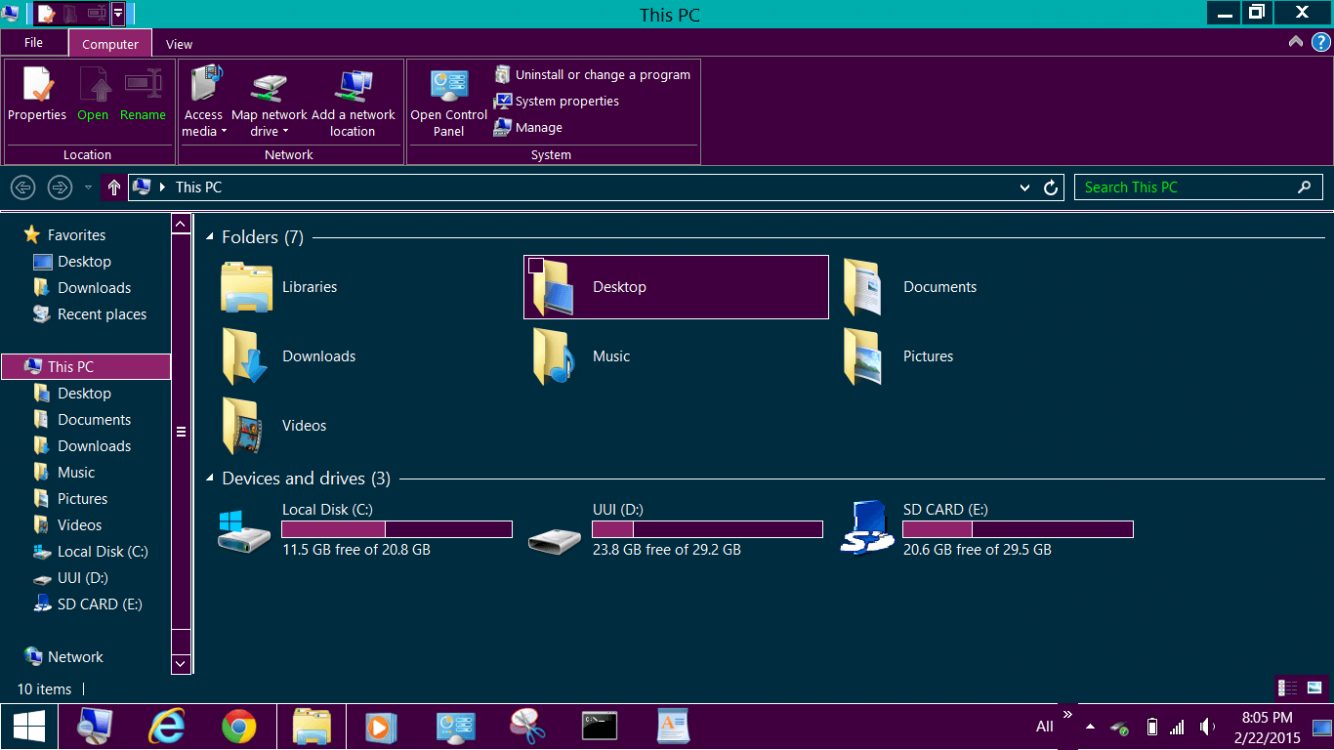


At first I was a bit stunned because the device was automatically encrypted during the installation of Windows 8.1 and I had to make a major study of that problem. I found out that this is a new Device Encryption for so called Instant Go devices. Once I knew what I was dealing with, it was easy to decrypt it. In the process I wrote the little Device Encryption tutorial that I linked.
Device Encryption can be helpful (e.g. if you lose the device) but it can also be a pain. Not only is the C partition encrypted but also the BIOS and you cannot make any changes. But once I decrypted it, the BIOS situation was not much better. You can turn Safe Boot off but it does not have a Legacy option. That means that you can only boot with UEFI flash drives.
I was first wondering how I would make out with the little screen - my eyesight is very bad. But then I decided to use High Contrast Themes (see examples below) and that saved the day. The items on the screen are very crisp.
One of my uses of it is to take it to my Linux workshops because I hate to haul the heavy 15" or 17" laptops - this one weighs only about 2 pounds. Previously I had taken my wife's 10" Asus Transformer but that is even smaller and the keyboard is a bit finagle. It has the advantage though that I can boot Linux directly from a flash drive because it's BIOS supports legacy mode.
In my desperation I tried a virtual Linux under VMware Player - a real challenge for a system with only 2GBs of RAM and a C partition of 20GB (I have an additional 32GB for user data on my Micro SD card). To my amazement it runs like on rails. W8.1 has 1.5GB now and 0.5GB is for the virtual Linux. The 8.1 RAM usage shows as 1.1GB in Resource Monitor and Linux Mint runs in 345MBs. The virtual machine folder of Linux is appr. 6GBs and is on one of my fast USB sticks. I also tried one of my 60GB SSDs that were lying around, but that was only marginally faster. The bottleneck is probably the USB2. Booting is slow but once it runs, it is very acceptable.
The performance of the little laptop is anyhow amazing. It boots 8.1 in appr. 25 seconds and the little quad Atom processor does a good job. Battery life is supposed to be 12 hours but I get only about 8 hours because I run the screen on maximum settings. But that's still not bad. None of my big laptops can match that.
Bottom line - I am very happy with my $99 investment and it did not break the bank. Shows that you can have fun for little money.
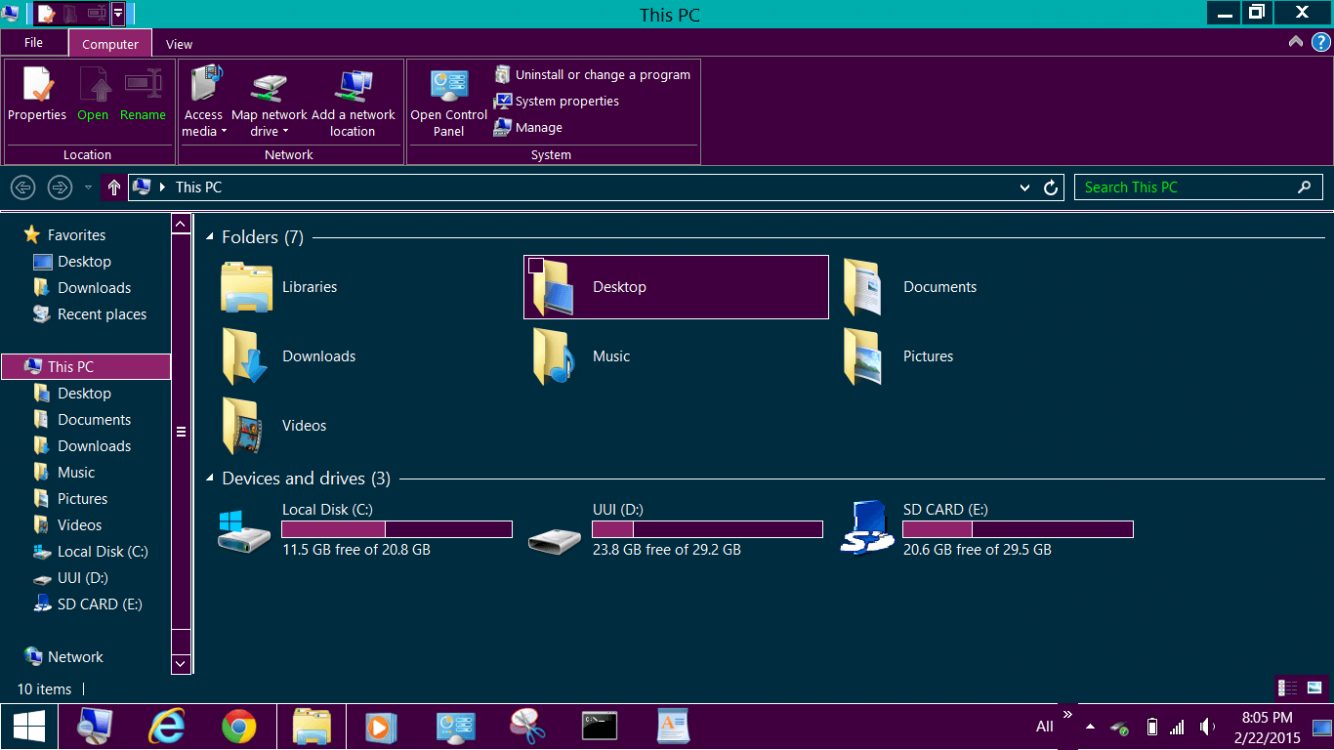


My Computer
System One
-
- OS
- Vista and Win7
- System Manufacturer/Model
- 2xHP, 2xGateway, 1xDell, 1xSony
- Hard Drives
- 5 SSDs and 12 HDs


