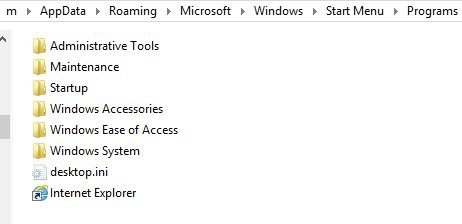Venting here in the chillout room. Just my preference.
I have had enough of start screen tiles. It is not necessary to fill the start screen with tiles just because you can. ...also will never use a traditional start menu again.
The metro UI start menu (all apps) is what I use. The start screen may be a launching pad for touch tiles and a place to display live tiles but I have no use for them on my personal home computer. There are so many ways to do things that I cannot list them all here. It seems fairly easy when looking at the start screen to press a single letter and select from a list of programs or press ctrl + tab to get to all apps without the charms intrusion.
Since the all apps screen moves with a pointing device or keyboard, it very easy to select from what is listed.
It is preferable to me than a start menu by far.
I have experimented with many traditional start menus and docks including the new one that windows metro apps. They have no place on my machine. The default design is very useful, IMO. The full screen versions of ie, weather, and others are a relief from a need to endlessly resize, move and minimize windows. Any work that needs copy and paste multi tasking can be done on the desktop and programs needed can be accessed by a quick visit to all apps. The full screen results pages of the apps area is a vast improvement, IMO, over the results area of the traditional start menu in terms of visibility or ease of access. I have no use for the distinction between the content results or style of the classic menu and the Windows 8 versions of search in terms of application launching. The current design is effective in listing applications.
Again, I don't see any use for nesting because everything is clearly sorted into groups. Opinions can vary on these points, but I prefer what is available using Windows 8. Of course, only my point of view in the chillout room, but it is so much easier on the eyes to me
to press i and select internet explorer, e or f for file explorer,
c for control panel, w for the weather app, s for the store, b for bing, d for the desktop, t for task manager, etc...
I need consistency, and a stable sorted list.
Win+X can take one to almost every conceivable system tool including administrative tools.
Web sites and documents can be linked into the all apps area (as in all programs) by creating shortcuts and copying them to the program data > ... start menu folder.
I have already spent too much time creating custom tiles, moving tiles, grouping tiles, reorganizing tiles, sorting tiles, renaming tiles, ... start screen tiles have a tendency to keep moving around.
It just seems easier when looking at the start screen to press a single key and select from a list. And a full screen listing is easy on my eyes. Most likely I am alone on these points. Many will prefer the traditional start menu. I do not. I see no use for desktop icons, taskbar toolbars or taskbar pins anymore. A separate page for links seems very logical and efficient. Opinions vary. The arguments against leaving the desktop do not register with me. All work can be done seamlessly while accessing the metro UI start menu.
I do not need a traditional start menu that explicitly displays shut down, control panel and other common links that are quite easily accessed by anyone using Windows 8. Nor do I need the features of a classic style menuing system. The available system offered with Windows 8 is quite easy to use and effective. Simply stated, there are so many ways to get things done in Windows 8 that I have no use for start screen tiles.
The start screen itself is more than a placemat for tiles,
...when looking at it, simply pressing a single key does what I need.

I have had enough of start screen tiles. It is not necessary to fill the start screen with tiles just because you can. ...also will never use a traditional start menu again.
The metro UI start menu (all apps) is what I use. The start screen may be a launching pad for touch tiles and a place to display live tiles but I have no use for them on my personal home computer. There are so many ways to do things that I cannot list them all here. It seems fairly easy when looking at the start screen to press a single letter and select from a list of programs or press ctrl + tab to get to all apps without the charms intrusion.
Since the all apps screen moves with a pointing device or keyboard, it very easy to select from what is listed.
It is preferable to me than a start menu by far.
I have experimented with many traditional start menus and docks including the new one that windows metro apps. They have no place on my machine. The default design is very useful, IMO. The full screen versions of ie, weather, and others are a relief from a need to endlessly resize, move and minimize windows. Any work that needs copy and paste multi tasking can be done on the desktop and programs needed can be accessed by a quick visit to all apps. The full screen results pages of the apps area is a vast improvement, IMO, over the results area of the traditional start menu in terms of visibility or ease of access. I have no use for the distinction between the content results or style of the classic menu and the Windows 8 versions of search in terms of application launching. The current design is effective in listing applications.
Again, I don't see any use for nesting because everything is clearly sorted into groups. Opinions can vary on these points, but I prefer what is available using Windows 8. Of course, only my point of view in the chillout room, but it is so much easier on the eyes to me
to press i and select internet explorer, e or f for file explorer,
c for control panel, w for the weather app, s for the store, b for bing, d for the desktop, t for task manager, etc...
I need consistency, and a stable sorted list.
Win+X can take one to almost every conceivable system tool including administrative tools.
Web sites and documents can be linked into the all apps area (as in all programs) by creating shortcuts and copying them to the program data > ... start menu folder.
I have already spent too much time creating custom tiles, moving tiles, grouping tiles, reorganizing tiles, sorting tiles, renaming tiles, ... start screen tiles have a tendency to keep moving around.
It just seems easier when looking at the start screen to press a single key and select from a list. And a full screen listing is easy on my eyes. Most likely I am alone on these points. Many will prefer the traditional start menu. I do not. I see no use for desktop icons, taskbar toolbars or taskbar pins anymore. A separate page for links seems very logical and efficient. Opinions vary. The arguments against leaving the desktop do not register with me. All work can be done seamlessly while accessing the metro UI start menu.
I do not need a traditional start menu that explicitly displays shut down, control panel and other common links that are quite easily accessed by anyone using Windows 8. Nor do I need the features of a classic style menuing system. The available system offered with Windows 8 is quite easy to use and effective. Simply stated, there are so many ways to get things done in Windows 8 that I have no use for start screen tiles.
The start screen itself is more than a placemat for tiles,
...when looking at it, simply pressing a single key does what I need.

Last edited:
My Computer
System One
-
- OS
- Server 2012 / 8.0
- Computer type
- PC/Desktop
- System Manufacturer/Model
- Home Built
- CPU
- Intel i7 QuadCore 3770k
- Motherboard
- Asrock Extreme 4
- Memory
- 16GB Crucial Ballistix
- Graphics Card(s)
- intel embedded gpu
- Sound Card
- Sound Blaster Z
- Monitor(s) Displays
- AOC / Westinghouse
- Screen Resolution
- 1920x1080
- Hard Drives
- Plextor pcie msata
- PSU
- Rosewill Silent Night 500W Fanless / PicoPSU
- Case
- open bench - no case enclosure
- Cooling
- Silverstone HEO2 Passive Silent
- Keyboard
- logitech washable K310
- Mouse
- logitech wired
- Browser
- ie / maxthon
- Other Info
- Totally silent. No fans at all.