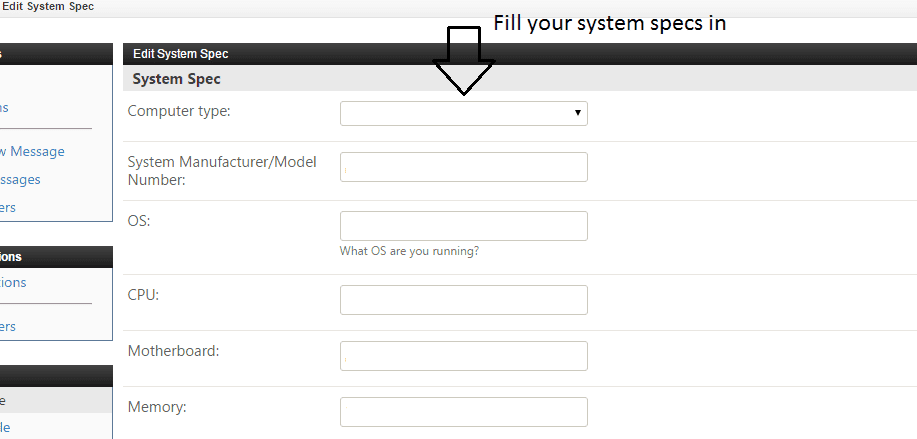So...my brand new laptop is failing to update Windows 8, continually giving me a DPC Watchdog Violation. I have no idea why (or what that even means!). I'm not particularly tech savvy. A quick Google brought me here, I'm still unsure what I'm dealing with, but hopefully someone here can help/guide me through the issue?
I have read the BSOD posting instructions and uploaded the the debugging zip below. The laptop is an HP Pavilion 15-p144na and was new out of the box last night. Spec:
Windows 8 x64
AMD A8
8GM RAM
AMD Radeon 7
I uninstalled some pre-installed bloat, like Wild Tangent Games and CyberLink YouCam, etc. All I have subsequently installed is Chrome, Malwarebytes and HTC Sync Manager (to get a driver to tether my HTC One; have then removed the Sync Manager immediately after). Having done all this I attempted to update Windows at 8:20pm and had issues with it crashing three or four times up until 2:45am when I gave up, frustrated, and went to bed.
Any help would be appreciated. Many thanks.
I have read the BSOD posting instructions and uploaded the the debugging zip below. The laptop is an HP Pavilion 15-p144na and was new out of the box last night. Spec:
Windows 8 x64
AMD A8
8GM RAM
AMD Radeon 7
I uninstalled some pre-installed bloat, like Wild Tangent Games and CyberLink YouCam, etc. All I have subsequently installed is Chrome, Malwarebytes and HTC Sync Manager (to get a driver to tether my HTC One; have then removed the Sync Manager immediately after). Having done all this I attempted to update Windows at 8:20pm and had issues with it crashing three or four times up until 2:45am when I gave up, frustrated, and went to bed.
Any help would be appreciated. Many thanks.
Last edited:
My Computer
System One
-
- OS
- Microsoft Windows 8.1 64-bit 9600 Multiprocessor Free
- Computer type
- Laptop
- System Manufacturer/Model
- Hp Pavilion 15-p144na
- CPU
- AMD A8-6410 APU with AMD Radeon R5 Graphics
- Motherboard
- Hewlett-Packard 2269
- Memory
- 8 GB DDR3
- Graphics Card(s)
- (1) AMD Radeon (TM) R7 M260 (2) AMD Radeon(TM) R5 Graphics
- Sound Card
- (1) AMD High Definition Audio Device (2) Realtek High Definition Audio
- Hard Drives
- TOSHIBA MQ01ABD100 SATA Disk Device