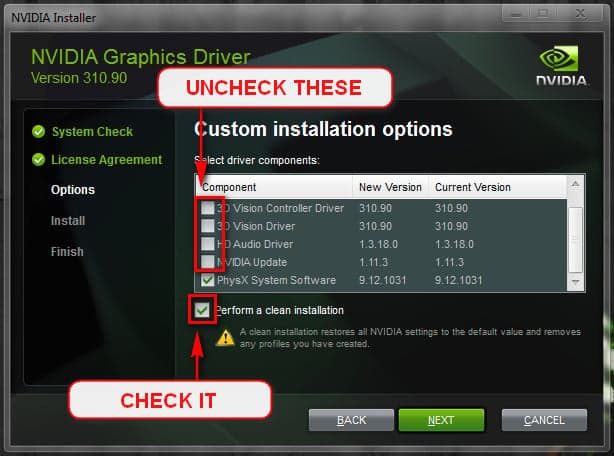[font=lucida console]**************************Wed Dec 4 13:35:31.962 2013 (UTC - 5:00)**************************
Loading Dump File [C:\Users\John\SysnativeBSODApps\120413-27562-01.dmp]
Windows 8 Kernel Version 9200 MP (8 procs) Free x64
Built by: [B]9200[/B].16628.amd64fre.win8_gdr.130531-1504
System Uptime:[B]0 days 0:57:25.615[/B]
Probably caused by :[B]ntkrnlmp.exe ( nt!KiFatalExceptionHandler+22 )[/B]
BugCheck [B]1E, {ffffffffc0000096, fffff8032b441e15, 0, 0}[/B]
BugCheck Info: [url=http://www.carrona.org/bsodindx.html#0x0000001E]KMODE_EXCEPTION_NOT_HANDLED (1e)[/url]
Arguments:
Arg1: ffffffffc0000096, The exception code that was not handled
Arg2: fffff8032b441e15, The address that the exception occurred at
Arg3: 0000000000000000, Parameter 0 of the exception
Arg4: 0000000000000000, Parameter 1 of the exception
BUGCHECK_STR: 0x1E_c0000096
PROCESS_NAME: System
FAILURE_BUCKET_ID: [B]0x1E_c0000096_nt!KiFatalExceptionHandler[/B]
CPUID: "Intel(R) Core(TM) i7-4770 CPU @ 3.40GHz"
MaxSpeed: 3400
CurrentSpeed: [B]3392[/B]
BIOS Version I1KT24AUS
BIOS Release Date 07/24/2013
Manufacturer LENOVO
Product Name 10120
¨¨¨¨¨¨¨¨¨¨¨¨¨¨¨¨¨¨¨¨¨¨¨¨¨¨¨¨¨¨¨¨¨¨¨¨¨¨¨¨¨¨¨¨¨¨¨¨¨¨¨¨¨¨¨¨¨¨¨¨¨¨¨¨¨¨¨¨¨¨¨¨¨¨¨¨¨¨¨¨¨¨¨¨¨¨``
**************************Wed Dec 4 12:37:34.280 2013 (UTC - 5:00)**************************
Loading Dump File [C:\Users\John\SysnativeBSODApps\120413-19953-01.dmp]
Windows 8 Kernel Version 9200 MP (8 procs) Free x64
Built by: [B]9200[/B].16628.amd64fre.win8_gdr.130531-1504
System Uptime:[B]0 days 1:47:47.945[/B]
Probably caused by :[B]ntkrnlmp.exe ( nt!KiExpireTimerTable+102 )[/B]
BugCheck [B]1E, {ffffffffc0000005, fffff8006e5066ae, 0, ffffffffffffffff}[/B]
BugCheck Info: [url=http://www.carrona.org/bsodindx.html#0x0000001E]KMODE_EXCEPTION_NOT_HANDLED (1e)[/url]
Arguments:
Arg1: ffffffffc0000005, The exception code that was not handled
Arg2: fffff8006e5066ae, The address that the exception occurred at
Arg3: 0000000000000000, Parameter 0 of the exception
Arg4: ffffffffffffffff, Parameter 1 of the exception
BUGCHECK_STR: 0x1E_c0000005_R
PROCESS_NAME: System
FAILURE_BUCKET_ID: [B]0x1E_c0000005_R_nt!KiExpireTimerTable[/B]
CPUID: "Intel(R) Core(TM) i7-4770 CPU @ 3.40GHz"
MaxSpeed: 3400
CurrentSpeed: [B]3392[/B]
BIOS Version I1KT24AUS
BIOS Release Date 07/24/2013
Manufacturer LENOVO
Product Name 10120
¨¨¨¨¨¨¨¨¨¨¨¨¨¨¨¨¨¨¨¨¨¨¨¨¨¨¨¨¨¨¨¨¨¨¨¨¨¨¨¨¨¨¨¨¨¨¨¨¨¨¨¨¨¨¨¨¨¨¨¨¨¨¨¨¨¨¨¨¨¨¨¨¨¨¨¨¨¨¨¨¨¨¨¨¨¨``
**************************Wed Dec 4 10:49:13.312 2013 (UTC - 5:00)**************************
Loading Dump File [C:\Users\John\SysnativeBSODApps\120413-21984-01.dmp]
Windows 8 Kernel Version 9200 MP (8 procs) Free x64
Built by: [B]9200[/B].16628.amd64fre.win8_gdr.130531-1504
System Uptime:[B]0 days 0:25:56.965[/B]
Probably caused by :[B]Ndu.sys ( Ndu!Template_zqzkqq+bb )[/B]
BugCheck [B]A, {14141701, 2, 0, fffff8010e4bd74c}[/B]
BugCheck Info: [url=http://www.carrona.org/bsodindx.html#0x0000000A]IRQL_NOT_LESS_OR_EQUAL (a)[/url]
Arguments:
Arg1: 0000000014141701, memory referenced
Arg2: 0000000000000002, IRQL
Arg3: 0000000000000000, bitfield :
bit 0 : value 0 = read operation, 1 = write operation
bit 3 : value 0 = not an execute operation, 1 = execute operation (only on chips which support this level of status)
Arg4: fffff8010e4bd74c, address which referenced memory
BUGCHECK_STR: AV
DEFAULT_BUCKET_ID: WIN8_DRIVER_FAULT
PROCESS_NAME: System
FAILURE_BUCKET_ID: [B]AV_Ndu!Template_zqzkqq[/B]
CPUID: "Intel(R) Core(TM) i7-4770 CPU @ 3.40GHz"
MaxSpeed: 3400
CurrentSpeed: [B]3392[/B]
BIOS Version I1KT24AUS
BIOS Release Date 07/24/2013
Manufacturer LENOVO
Product Name 10120
¨¨¨¨¨¨¨¨¨¨¨¨¨¨¨¨¨¨¨¨¨¨¨¨¨¨¨¨¨¨¨¨¨¨¨¨¨¨¨¨¨¨¨¨¨¨¨¨¨¨¨¨¨¨¨¨¨¨¨¨¨¨¨¨¨¨¨¨¨¨¨¨¨¨¨¨¨¨¨¨¨¨¨¨¨¨``
[/font]