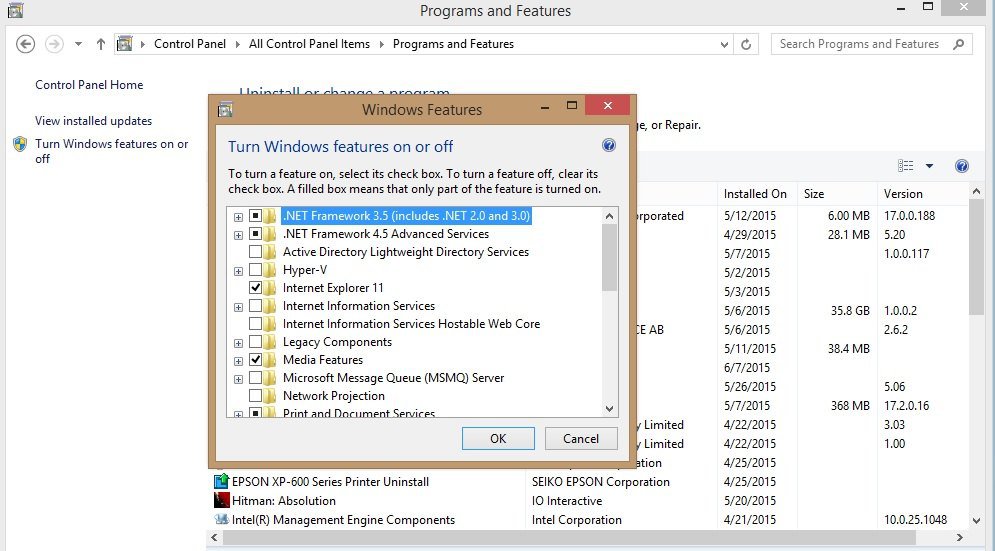Wineguy1956
New Member
- Messages
- 8
Internet explorer has failed to work the last couple days "internet explorer is not responding". Out of frustration I removed the program. How do I now load another browser or reinstall IE since I don't have a browser to access the internet? "Not responding" message was too common the last few months. What is the best browser to load for windows 8?
My Computer
System One
-
- OS
- Windows 8.1