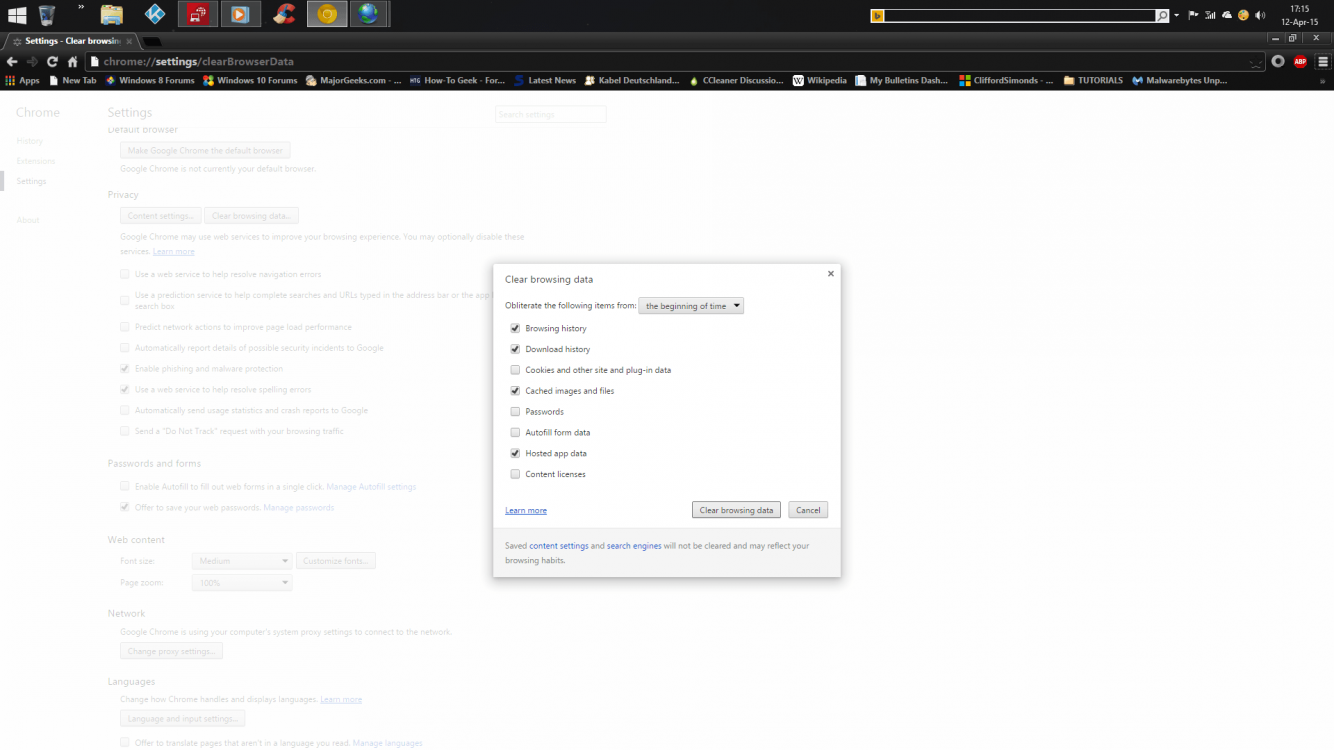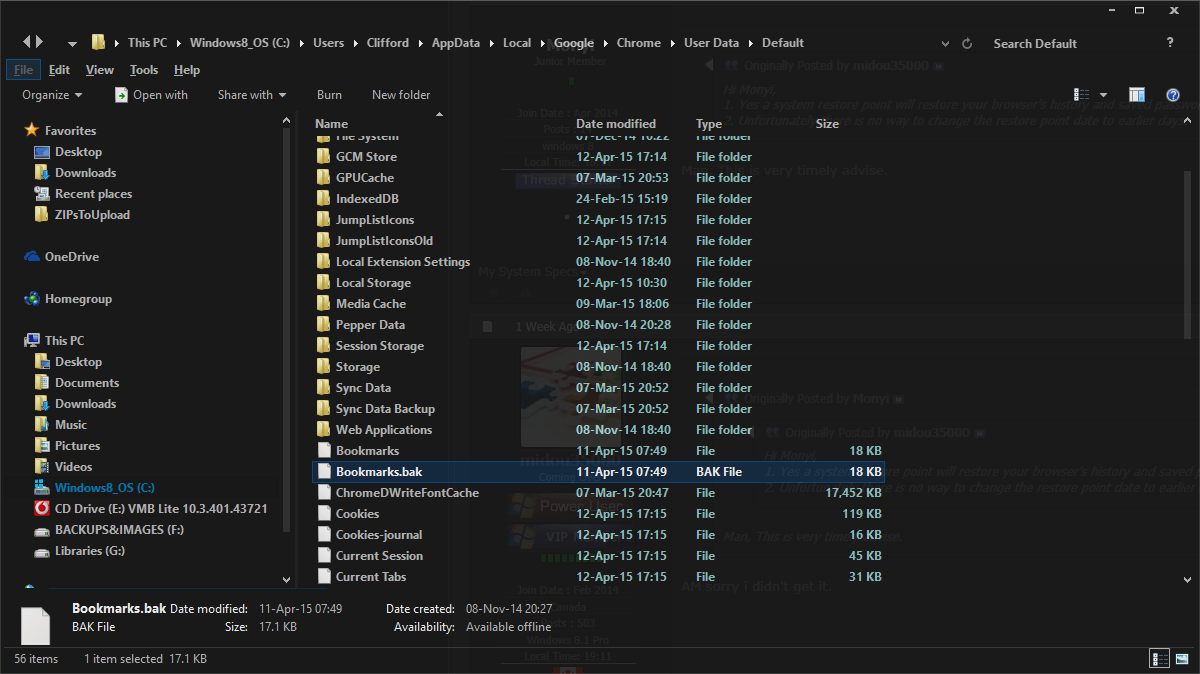Hello guys, now I am in dilemna.
Yesterday, I gave my Pc to a pal to browse. He went ahead to use chrome which is my browser of choice. After browsing, he went ahead and cleared the browsing history, cache files and saved passwords. In the process of doing all these, he cleared passwords I had been given in confidentially to certain accounts. Is there a way this can e reversed? so far google results have shown that I can do a system restore. Will this also get the saved passwords back?
Furthermore, having taken the advise from most of the sites, I went ahead and tried to do system restore. On the PC, I realized, there's no restore point, and created one(which is the current date-2nd April)
So, 1. does the system restore thing work?
2. Can the system restore date be back dated to an earlier day?
Thanks.
distressed guy.

Yesterday, I gave my Pc to a pal to browse. He went ahead to use chrome which is my browser of choice. After browsing, he went ahead and cleared the browsing history, cache files and saved passwords. In the process of doing all these, he cleared passwords I had been given in confidentially to certain accounts. Is there a way this can e reversed? so far google results have shown that I can do a system restore. Will this also get the saved passwords back?
Furthermore, having taken the advise from most of the sites, I went ahead and tried to do system restore. On the PC, I realized, there's no restore point, and created one(which is the current date-2nd April)
So, 1. does the system restore thing work?
2. Can the system restore date be back dated to an earlier day?
Thanks.
distressed guy.
My Computer
System One
-
- OS
- windows 8